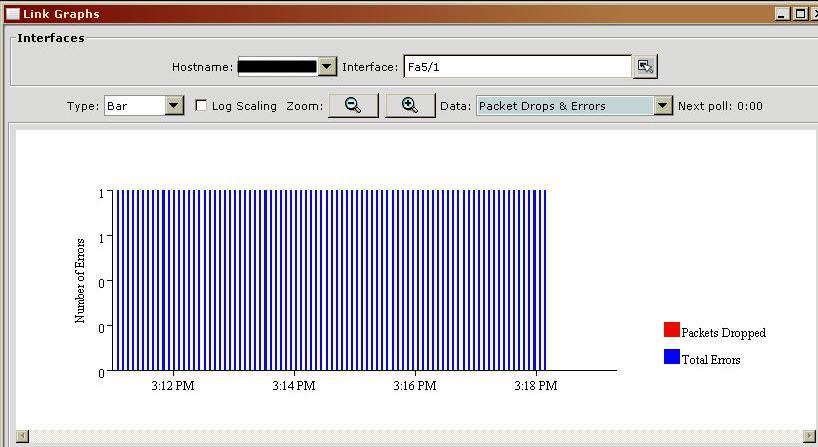Cisco 4510 - Interface Link Graphs, Drops and Errors
Cisco Network Assistent - Link Graphs - Fibre Adapter Interface -> Drops & Errors
Hi,
ich habe ein "Problem" mit unseren FAs auf der Cisco.
Auf jedem FA Interface logt mir der Cisco Network Assistent einen Error.
Leider habe ich absolut keine Ahnung was für einen.
Bisher spüren wir auch keine Nachteile in Sachen langsames Netz usw.
Es "nervt" mich aber ;)
Anbei ein Screenshot von dem Log
Die FAs haben verschiedene VLANs konfiguriert.
Angeschlossen sind die Switche natürlich über Glasfaser.
Bsp.: Switch (AT-8224XL) ----------- Lichtwellenunterverteiler (LUV) ---------- LUV Serverraum --------- Cisco
Konfiguriert sind die Ports jeweils auf Cisco und Switch gleich.
Cisco
interface FastEthernet5/1
description blablabla
switchport access vlan 123
switchport mode access
duplex full
no cdp enable
spanning-tree portfast
!
Die Switche arbeiten ebenfalls mit Full Duplex.
Nächste Woche wollte ich mal unseren Fluke nehmen und an einen Switch hängen.
Mal schauen, ob er irgendwas findet.
Aber vielleicht habt ihr bis Montag eine Idee ;)
Gruß
ich habe ein "Problem" mit unseren FAs auf der Cisco.
Auf jedem FA Interface logt mir der Cisco Network Assistent einen Error.
Leider habe ich absolut keine Ahnung was für einen.
Bisher spüren wir auch keine Nachteile in Sachen langsames Netz usw.
Es "nervt" mich aber ;)
Anbei ein Screenshot von dem Log
Die FAs haben verschiedene VLANs konfiguriert.
Angeschlossen sind die Switche natürlich über Glasfaser.
Bsp.: Switch (AT-8224XL) ----------- Lichtwellenunterverteiler (LUV) ---------- LUV Serverraum --------- Cisco
Konfiguriert sind die Ports jeweils auf Cisco und Switch gleich.
Cisco
interface FastEthernet5/1
description blablabla
switchport access vlan 123
switchport mode access
duplex full
no cdp enable
spanning-tree portfast
!
Die Switche arbeiten ebenfalls mit Full Duplex.
Nächste Woche wollte ich mal unseren Fluke nehmen und an einen Switch hängen.
Mal schauen, ob er irgendwas findet.
Aber vielleicht habt ihr bis Montag eine Idee ;)
Gruß
Please also mark the comments that contributed to the solution of the article
Content-Key: 116592
Url: https://administrator.de/contentid/116592
Printed on: April 16, 2024 at 11:04 o'clock
4 Comments
Latest comment
Du solltest mal das CLI über Telnet oder die Konsole connecten und ein
show in fa 5/1
eingeben. Dann kannst du unten im Output ganz genau sehen um welche Art Fehler es sich handelt. Im Zweifelsfall hier posten, dann können wir es lesen für dich...
Vermutlich ein Autonegotiation Problem oder ein Encapsulation Type Error, wenn du noch andere nicht Ethernet Typ II Frames auf dem Netz hast !
Meist kann man das fixen mit einer statischen Einstellung von Duplex und Speed...
show in fa 5/1
eingeben. Dann kannst du unten im Output ganz genau sehen um welche Art Fehler es sich handelt. Im Zweifelsfall hier posten, dann können wir es lesen für dich...
Vermutlich ein Autonegotiation Problem oder ein Encapsulation Type Error, wenn du noch andere nicht Ethernet Typ II Frames auf dem Netz hast !
Meist kann man das fixen mit einer statischen Einstellung von Duplex und Speed...