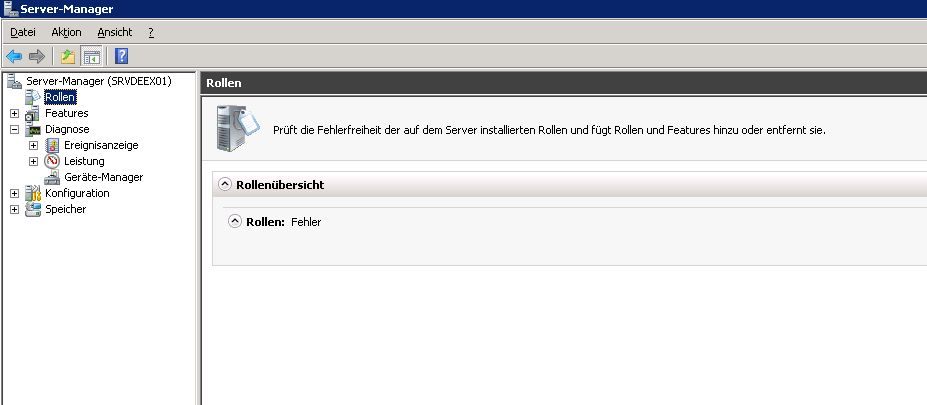Windows Server 2008 R2 64bit - Server-Manager (Rollen) bringt Fehler in der Übersicht
In der SnapIn-Konsole des Server-Manager werden nach dem Laden der Konfiguration (bei Rollen und Features) keine Inhalte angezeigt, lediglich "Fehler" steht dort (siehe Screenshot).
Der Remotezugriff von einem Client per Remote auf den Server-Manager funktioniert auch nicht.
Ich vermute, dass irgend ein Dienst flöten gegangen ist oder Ähnliches.
Der Server ist vollständig installiert und läuft bereits ein paar Monate.
Ist ein Update daran schuld?
Weiß jemand spontanen Rat?
Thx.
Ich vermute, dass irgend ein Dienst flöten gegangen ist oder Ähnliches.
Der Server ist vollständig installiert und läuft bereits ein paar Monate.
Ist ein Update daran schuld?
Weiß jemand spontanen Rat?
Thx.
Please also mark the comments that contributed to the solution of the article
Content-Key: 155546
Url: https://administrator.de/contentid/155546
Printed on: April 16, 2024 at 15:04 o'clock
5 Comments
Latest comment
Moin,
ich habe dazu mal folgenden Beitrag gefunden.
Vielleicht hilft er dir ja weiter...
http://capitalhead.com/articles/unexpected-error-refreshing-server-mana ...
Gruß
ich habe dazu mal folgenden Beitrag gefunden.
Vielleicht hilft er dir ja weiter...
http://capitalhead.com/articles/unexpected-error-refreshing-server-mana ...
Gruß