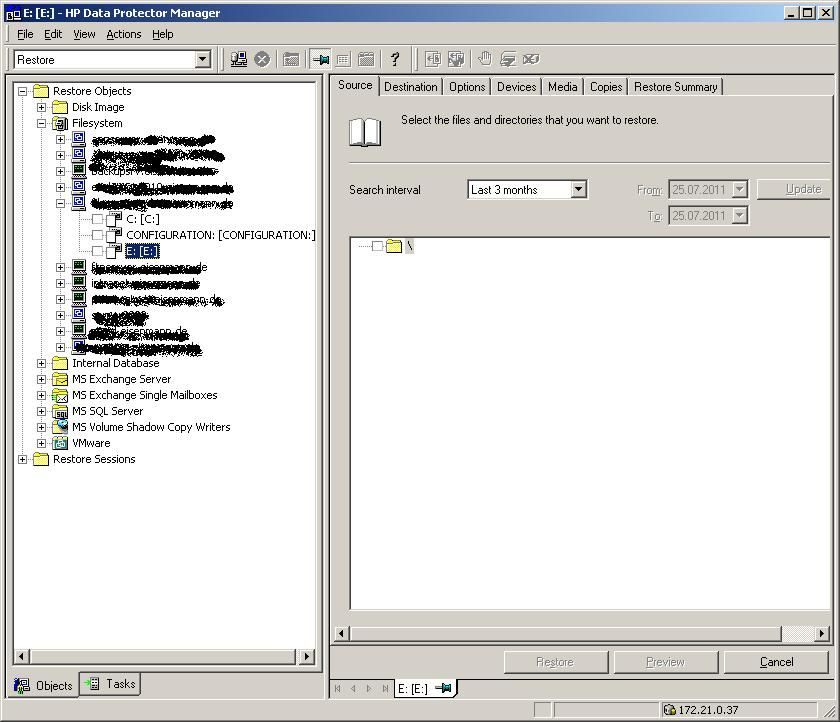HP Data Protector 6.2 Restore
HP Data Protector 6.2 Restore
Hallo zusammen,
heute wollte ich paar Files mit HP DP 6.2 zurück spielen.
Wenn ich unter Restore/Sorce die Datei für Restore anklicken will, zeigt er mir nichts an. Am Freitag ist Backupjob durch gelaufen ohne Fehler.
Ich hatte Data Protection 2 Tage und Catalog Protection 8 Woche eingestellt gehabt.
Ich weiß nicht genau was los ist und wie ich das wieder im gang bekommen. Irgendwie muss doch gehen, dass ich unter Sorce eben meine Files sehen kann die ich für Restore brauche.
Ich hoffe hier gibt ein HP DP speziallist der paar Tipppsss hat....
Auch wenn das interval auf Freitag (letzte Woche) ändere, werden keine Daten angezeigt.
Danke
mfg
danijel
heute wollte ich paar Files mit HP DP 6.2 zurück spielen.
Wenn ich unter Restore/Sorce die Datei für Restore anklicken will, zeigt er mir nichts an. Am Freitag ist Backupjob durch gelaufen ohne Fehler.
Ich hatte Data Protection 2 Tage und Catalog Protection 8 Woche eingestellt gehabt.
Ich weiß nicht genau was los ist und wie ich das wieder im gang bekommen. Irgendwie muss doch gehen, dass ich unter Sorce eben meine Files sehen kann die ich für Restore brauche.
Ich hoffe hier gibt ein HP DP speziallist der paar Tipppsss hat....
Auch wenn das interval auf Freitag (letzte Woche) ändere, werden keine Daten angezeigt.
Danke
mfg
danijel
Please also mark the comments that contributed to the solution of the article
Content-Key: 170384
Url: https://administrator.de/contentid/170384
Printed on: April 20, 2024 at 01:04 o'clock
6 Comments
Latest comment
Hallo Danijel,
ich denke das liegt an der DataProtection (dieser Zeitraum sagt aus wie lange dei Daten auf Tape oä gehalten werden), ich würde die DataProtection analog der CatalogProtection (wie lange die infos in der IDB gehalten werden) einrichten.
MFG
Q-Bert
PS: hab was vergessen, die daten sind jedoch nicht verloren, diese kannst du wiederherstellen wenn du das komplette tape neu importierst, denke das müsste funktionieren.
ich denke das liegt an der DataProtection (dieser Zeitraum sagt aus wie lange dei Daten auf Tape oä gehalten werden), ich würde die DataProtection analog der CatalogProtection (wie lange die infos in der IDB gehalten werden) einrichten.
MFG
Q-Bert
PS: hab was vergessen, die daten sind jedoch nicht verloren, diese kannst du wiederherstellen wenn du das komplette tape neu importierst, denke das müsste funktionieren.
Hallo,
also wenn Du z.B. die Daten 4 Wochen schützen möchtest, solltest Du die DataProtection und CatalogProtection auch auf 4 Wochen einstellen, also beide gleich.
Dann kannst Du die Daten im Restore für 4 Wochen sehen.
In Deinem Fall ist die DataProtection zu kurz eingestellt, Du hast am Freitag ein Backup gezogen also bis Heute sind das dann 3 Tage somit sind 2 Tage zu kurz und der DP setzt das Medium auf Expired.
Deshalb wird beim Restore auch nichts angezeigt.
Die CatalogProtection ist für das Logging in der IDB (Internal DataBase) vom DP zuständig.
Aus der Hilfe:
Data protection: How long data is kept on the media
Configuring protection policies is extremely important for the safety of the data and for successful management of your environment. You have to specify how long your backed up data is kept on the medium based on your company data protection policies. For example, you may decide that data is out of date after three weeks and can be overwritten with a subsequent backup.
You can specify data protection in different places. Different combinations are available, depending on whether you are running an interactive backup, starting a saved backup specification, or scheduling a backup.
Catalog protection: How long data is kept in the IDB
You can set catalog protection and data protection independently. When the data protection ends and a medium is overwritten, the catalogs for the objects are removed regardless of the catalog protection setting.
Catalog protection, together with logging level, has a big impact on growth of the IDB, convenience of browsing data for restore, and backup performance. It is important that you define a catalog protection policy that is appropriate to your environment. Catalog protection has no effect if the logging level is set to No log.
ich hoffe, es ist Dir etwas klarer geworden.
MFG
Q-Bert
also wenn Du z.B. die Daten 4 Wochen schützen möchtest, solltest Du die DataProtection und CatalogProtection auch auf 4 Wochen einstellen, also beide gleich.
Dann kannst Du die Daten im Restore für 4 Wochen sehen.
In Deinem Fall ist die DataProtection zu kurz eingestellt, Du hast am Freitag ein Backup gezogen also bis Heute sind das dann 3 Tage somit sind 2 Tage zu kurz und der DP setzt das Medium auf Expired.
Deshalb wird beim Restore auch nichts angezeigt.
Die CatalogProtection ist für das Logging in der IDB (Internal DataBase) vom DP zuständig.
Aus der Hilfe:
Data protection: How long data is kept on the media
Configuring protection policies is extremely important for the safety of the data and for successful management of your environment. You have to specify how long your backed up data is kept on the medium based on your company data protection policies. For example, you may decide that data is out of date after three weeks and can be overwritten with a subsequent backup.
You can specify data protection in different places. Different combinations are available, depending on whether you are running an interactive backup, starting a saved backup specification, or scheduling a backup.
Catalog protection: How long data is kept in the IDB
You can set catalog protection and data protection independently. When the data protection ends and a medium is overwritten, the catalogs for the objects are removed regardless of the catalog protection setting.
Catalog protection, together with logging level, has a big impact on growth of the IDB, convenience of browsing data for restore, and backup performance. It is important that you define a catalog protection policy that is appropriate to your environment. Catalog protection has no effect if the logging level is set to No log.
ich hoffe, es ist Dir etwas klarer geworden.
MFG
Q-Bert
Hallo,
das hab ich jetzt nicht Verstanden, sicherlich ist das Band wenn es "Voll" beschrieben ist für 4 Wochen Protected, aber in einer Business Umgebung hat man ja nicht nur 6 Bänder, bzw. muss die Anzahl der Tapes an die zu schützende Zeit angepasst werden.
Bei einem Szenario mit 6 Bändern, da hast Du recht, kann beim täglichem Fullbackup die "schutz Zeit" nur 6 Tage betragen.
MFG
Q-Bert
das hab ich jetzt nicht Verstanden, sicherlich ist das Band wenn es "Voll" beschrieben ist für 4 Wochen Protected, aber in einer Business Umgebung hat man ja nicht nur 6 Bänder, bzw. muss die Anzahl der Tapes an die zu schützende Zeit angepasst werden.
Bei einem Szenario mit 6 Bändern, da hast Du recht, kann beim täglichem Fullbackup die "schutz Zeit" nur 6 Tage betragen.
MFG
Q-Bert