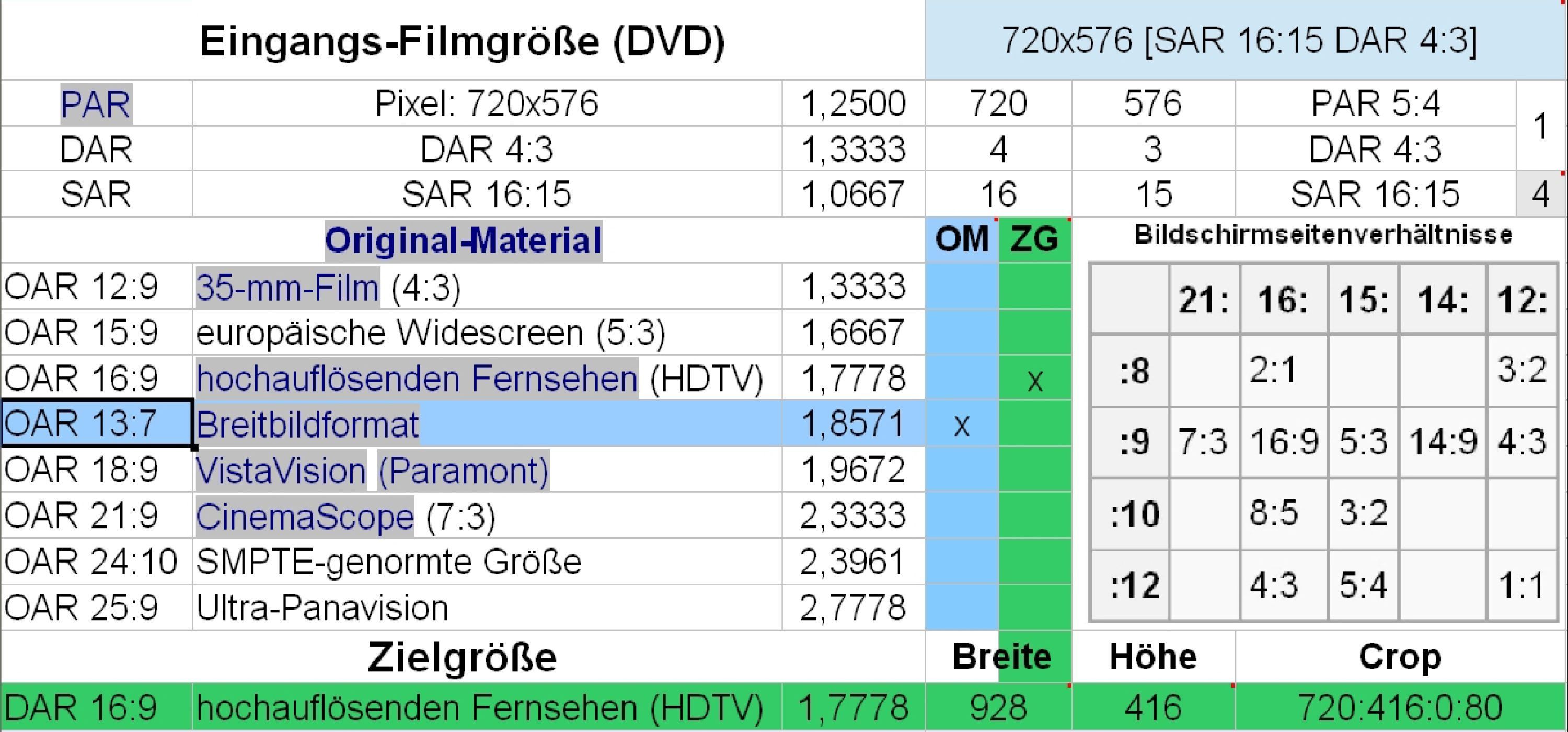Film-Montage mit ffmpeg mit NeuCodieren oder Umlabeln, Videogröße ändern und Streams umgruppieren (mappen)
Für "ffmpeg" gibt es bereits viele Gui (Benutzer-Oberflächen), warum also dann diesen Skript.Zuerst weil es mir Spaß gemacht hat.
Zum anderen: Oft erschlagen mich die Einstell-Möglichkeiten. Dieser Skript fragt nur das, was für die Aufgabe notwendig ist.
Und das hübsch der Reihe nach. Selbst Anfänger können damit ihr Video-Material ihren Bedürfnissen anpassen.
 Für die Eiligen
Für die Eiligen
Das Wichtigste steht auch im Kopf des Skriptes "Film-Montage". Dass die DateiNamen eine -EndZiffer brauchen, muss ich das erwähnen?
Nicht vergessen: Die "MediaDat" wird auch noch benötigt.
 Warum Film-Montage?
Warum Film-Montage?
Ganz einfach, weil der Zusammenhang zwischen Eingangs- und Ausgangs-Bildgröße mit der Orignal-Filmgröße recht komplex ist, wie ein Blick
auf die folgende Tabelle zeigen mag:
Damit kann der Schnitt für verschiedene Ausgaben errechnet werden, dort gibt es mehr Hintergrundwissen dazu.
"Film-Montage" erledigt das nebenbei. Wer Interesse an der Tabelle hat, kann sich gern melden.
Ursprünglich sollte es nur ein paar Zeilen-Code werden. Eben, um halt Filmteile zusammenzufügen. Doch dann dachte ich mir, es kann ja
nicht schaden, wenn der gesamte Prozess skriptgesteuert abläuft. Erstens macht man es ja vielleicht nicht so oft und zweitens, kann zwar "ffmpeg" viel,
und dass auch allein, aber den Rest, den will es dann immer ganz genau wissen. Sonst geht es schief.
So sind es dann gut 600, gefühlte 1000 Zeilen geworden. Ich hoffe: Ihr habt Spaß damit.
 Update
Update
Ja, es gibt bereits ein Update. Eine Kleinigkeit - Ich habe einen Zeitstempel eingefügt. Dieser ist Teil der start-set.bat.
Version-Stand: 1.3 - Der Zeitstempel hatte fehlende "AnführungsZeichen" angezeigt. Das ist nun behoben.
Er soll verhindern, dass die Skripte - auf Mehrkern-Rechnern kann ffmpeg auch mehrfach laufen - sich gegenseitig die Infos überschreiben.
Die Version-Nr. erscheint kurz nach dem Start als Fenster-Titel. Er sollte mit der von "MediaDat" übereinstimmen. Den Zeit-Stempel findet Ihr unten.
Fehlt die start-set wird sie jetzt mit erstellt. Allein das Anpassen müßt Ihr schon noch selbst. 0
 Im Überblick
Im Überblick
Und für die, die es genauer wissen wollen, folgt jetzt eine kurze Anleitung:
Ich habe den Skript modular aufgebaut. Der grobe Ablauf ergibt sich somit aus den Zeilen 24-37.
Welche Medien werden unterstützt?
Ich weiss es nicht, was "ffmpeg" alles kann. Da "Film-Montage" auch ein Einzelstück verarbeitet, kann das jeder einfach ausprobieren.
Einzige Bedingung:
Der Dateiname hat am Ende ein Zeichen und eine 1 (z.B.: Media-1.mp4), sonst gibt es eine Fehlermeldung, dass die Anzahl nicht stimmt.
Ansonsten haben Medien-Teilstücke wie die auf einer DVD ja bereits die enstprechende Namensgebung.Der Dateiname hat am Ende ein Zeichen und eine 1 (z.B.: Media-1.mp4), sonst gibt es eine Fehlermeldung, dass die Anzahl nicht stimmt.
Das Zusammenfügen per copy /b habe ich für mp3, mpg, mpe und vob ausprobiert und hinterlegt. Dies kann in Zeile 19 modifiziert werden.
Das Seitenverhältnis, auch Aspect Ratio genannt ist in der Zeile 21 mit 16:9 festgelegt.
Die TestZeit für Probe-Arbeiten habe ich mit 3 min bestimmt. Wer es anders braucht, kann es in Zeile 22 verändern.
Das waren die drei Skript-Vor-Einstell-Möglichkeiten, der Rest wird während der Arbeit abgefragt.
Für die mp4-Montage wird "mp4box" verwendet und für alle anderen, außer den copy-Vorgaben, wird "mencoder" bemüht.
Diese Programme sind wie "ffmpeg" u.a. Teil von "Hybrid", welches ihr dort findet.
Die Namen aller Programme sind in der Zeile 18 als Variable angelegt. Sie dient zum Check, ob auch alle da sind!
| 1. Manner | Input abklären und wie der Prozess ablaufen soll |
| 2. Container | Welchen Output-Container (z.B. mp4 / mkv) |
| 3. Titel | Welchen Namen soll das "Kind" kriegen? |
| 4. Parameter | Das passende Montage-Werkzeug wird vorbereitet |
| 5. Montage | Anzeige de gemachten Eingaben und Montage der Teile |
| - Abzweig zum Anfang | Falls die Eingaben falsch waren, return to begin |
| - Sprung zum Encoder | Falls mehrere Teile anstehen, wird erst der Encoder vorbereitet |
| 6. MediaDat | Infos einholen und Filmschnitt errechnen. |
| 7. Mapping | Ist mehr als ein Stream der gleichen Art (z.b. Audio) vorhanden, kann nun die Reihenfolge geändert werden |
| 8. Encoder | Die gewünschte Umwandlung. |
| 9. Timer-Log | Nach einem Test-Lauf oder nach Fehlern, wird jetzt ein "reCall" angeboten. Ansonsten Dauer berechnen und ausgeben, fertig. |
@echo off&setlocal enabledelayedexpansion&mode con cols=91 lines=9&color 3F&title %~n0 - Vers. 1.3
REM Die Variablen wie z.B. %ffmpeg%, die Programme gleichen Namens starten sollen, sind in einer start-set.bat analog nach diesem Muster
REM anzulegen: set "ffmpeg=C:\Pfad zum Progs\ffmpeg.exe", wobei ".exe" auch weggelassen werden kann. Hauptsache der Rest stimmt ;-)
REM Damit dieser Skript funktioniert, wird noch meine MediaDat.bat benötigt. Alle Skripte sollten sich im selben Ordner befinden.
REM Der Skript läuft auch mit Doppelklick, falls sich alle Dateien (Skripte und z.B. Video_1-4.* in einem Ordner befinden.
REM Doch der sinnvollste Aufruf geht über eine Verknüpfung im SendTo-Ordner von WinXP etc. pp.
set "info= Zusammenfgen von Video- oder Audio-Dateien&echo mit wahlweiser Umwandlung (Encodierung) mittels "ffmpeg""
set "info=%info%&echo Container-Wahl nach Belieben (ffmpeg), die Eingaben erfolgen per Skript-Abfrage."
echo.& echo %info%&ping -n 3 localhost 1>nul 2>nul
if "%~1"=="" echo. & echo Entwurf und Layout by max5moritz&ping -n 12 localhost 1>nul 2>nul
if not "%~1"=="" set "input=%~1" & set "BatWindow=von "%~nx1""
set "info=echo Erst noch den Start-set-Skript ^(*.bat oder *.cmd^) anpassen."
if not exist "%~dp0start-set.*" cls&echo.&echo.&echo.&%info%&ping -n 4 localhost 1>nul 2>nul &(
call :startSet & ping -n 2 localhost 1>nul 2>nul)
set "li29=echo -----------------------------"
set "mod1=mode con cols=55 lines=8& color FC"
set "mod2=mode con cols=88 lines=24&color 70"
:reStart
%mod1% & call start-set "progs" "stamp"
set "prgs=ffmpeg,mp4box,mencoder,vsrip"
set "copy=mp3,mpg,mpe,vob"
set "path=%path%;%~dp0"
set "aspt=-aspect 16:9"
set "tcod= -t 0:03:00"
:Main
call :Manner "%input%"
call :Container
call :Titel
call :Parameter
call :Montage
if "%newSet%"=="yes" goto :Main
if "%mapEnc%"=="yes" goto :mapEnc
call :MediaDat "%input%"
call :Mapping
:mapEnc
call :Encoder
call :Timer-Log
exit
:Manner
if "%~1"=="" echo.&call :noinPut
if "%input%"=="" (goto :eof) ELSE call :pprob
title %~n0 %BatWindow%
%mod1%& set "encoder=no"& set "newSet=no"
if not "%~1"=="" set "inFile=%~n1" & set "inEXC=%~x1"
set "inFile=%inFile:~0,-1%" & set "Titel=%inFile:~0,-2%"
if "%inEXC%"==".mp3" (set "Medium=Musik") ELSE set "Medium=Film"
echo.&echo %Medium% nur montieren?& set /P answer= j/n?
if /i "%answer%"=="j" set "code= -c copy -map 0 "& set "mont1=echo %Medium% encodieren : nein"
if /i "%answer%"=="n" set "encoder=yes" & set "code= "& set "mont1=echo %Medium% encodieren : ja"
if "%answer%"=="" set "code= -c copy -map 0 "& set "mont1=echo %Medium% encodieren : ja"
set answer=&echo.&echo Montage testen?& set /P answer= j/n?
if /i "%answer%"=="j" set "tcod=%tcod%"& set "mont2=echo %Medium%-Montage testen: ja"
if /i "%answer%"=="n" set "mont2=echo %Medium%-Montage testen: nein"
if "%answer%"=="" set "mont2=echo %Medium%-Montage testen: nein"
if "%mont2:~-2,2%"=="ja" (set "Test=Test") ELSE set "tcod="
cls & set "answer=" & if not "%~1"=="" pushd %~dp1
goto :eof
:Container
set "MiD-Info=%tmp%\%stamp%MiD-Info.txt"& set "exc=%inEXC%"
if not "%input%"=="" %ffmpeg% -i "%input%" 2> "%MiD-Info%" &(
find /n /i "Subtitle" "%MiD-Info%" 1>nul
if errorlevel 1 set "oxc=mp4" & set "subti=no" & goto :con1
if errorlevel 0 (set "oxc=mkv"& set "subti=yes"
) ELSE set "oxc=mp4 & set "subti=no"
)
if not "%~1"=="" goto :eof
:con1
if "%exc:~0,1%"=="." set "exc=%exc:~1,3%"
cls&echo.&echo %Medium%-Container selbst festlegen?
set /P answer= j/n?
if /i "%answer%"=="j" echo.&set /P oxc= Welchen %Medium%-Container? &cls&echo.
if "%oxc%"=="" goto :con1
set answer=&set "mont3=echo %Medium%-Container : %oxc%"
if "%oxc:~0,1%"=="." set "oxc=%oxc:~1,3%"
if "%~1"=="Testen" goto :eof
FOR %%i IN (%copy%) DO if /i "%exc%"=="%%i" set "copy=yes"
:con2
echo.&echo.&set /P anz= Wie viele %Medium%teile?
if "%anz%"=="" cls&echo.&echo Bitte eine Zahl eingeben&goto :con2
set /a anz2=%anz%+0 2>nul
if %anz% NEQ %anz2% cls&echo.&echo "%anz%" ist keine Zahl&set "anz="&goto :con2
set "mont4=echo %Medium%-Teile-Anzahl : %anz%"
goto :eof
:Titel
if "%input%"=="" (echo.& set /P Titel= Bitte %Medium%-Titel eingeben.
) ELSE cls & echo. & echo "%Titel%" & echo.
echo %Medium%-Titel ok?&echo. & set /P answer= j/n?
if /i "%answer%"=="j" set "outFile=%Titel%" & goto :tit1
if /i "%answer%"=="n" cls&echo.&echo Bitte einen %Medium%-Titel eingeben:&echo.& set /P outFile=
:tit1
if not "%outFile%"=="" set "mont5=echo %Medium%-Datei-Name : %outFile%"&goto :eof
cls & set answer=& goto :Titel
goto :eof
:Parameter
set "Nr=2"
if "%anz%"=="1" goto :eof
if /i "%exc%"=="mp4" (set "parm=-cat "%inFile%2.%exc%""
) ELSE if /i "%copy%"=="yes" (set "parm=+"%inFile%2.%exc%""
) ELSE set "parm="%inFile%2.%exc%""
if "%anz%"=="%Nr%" goto :eof
:prm1
set /A Nr=%Nr%+1
if /i "%exc%"=="mp4" (set "parm=%parm% -cat "%inFile%%Nr%.%exc%""
) ELSE if /i "%copy%"=="yes" (set "parm=%parm%+"%inFile%%Nr%.%exc%""
) ELSE set "parm=%parm% "%inFile%%Nr%.%exc%""
if "%anz%" gtr "%Nr%" goto :prm1
goto :eof
:Montage
if not exist "%inFile%%anz%.%exc%" cls&echo.&(
echo %Medium%-Teile-Anzahl stimmt nicht
echo "%inFile%%anz%.%exc%"&set "anz=no")
if "%anz%"=="no" call :con2 & goto :Montage
%mod2%& set "ffpg=no"& call :LenSet "%BatWindow% zu %outFile%.%oxc%"& set "BatWindow=%BatWindow:~0,-7%": %anz%x *.%exc% zu "%outFile%.%oxc%""
set /A cols=15+%LenSet%
if %cols% lss 48 set "cols=48"
mode con cols=%cols% lines=24
set "monTitel=title %~n0 %BatWindow%"
%monTitel%& cls & echo.&echo Zusammenfassung&%li29%
:mon1
set answer=&%mont1%&%mont2%&%mont5%&%mont3%&%mont4%&%li29%
echo.&echo Montage starten?& set /P answer= j/n?
if "%answer%"=="" cls&echo.&echo Bitte Freigabe, wenn ok.& %li29%& goto :mon1
if /i "%answer%"=="j" goto :mon2
if /i "%answer%"=="n" set "newSet=yes" & goto :eof
:mon2
if "%anz%"=="1" (set "ffpg=go" & goto :eof
) ELSE call :MediaDat "%input%" & call :Mapping "mapEnc"
if "%mapEnc%"=="yes" goto :eof
:mon3
%monTitel%
if "%Test%"=="Test" set "ffpg=go"& goto :eof
if exist "%outFile%.%exc%" set "ffpg=go"&set "timLog=%outFile%.%exc%"& goto :eof
if /i "%exc%"=="mp4" (%mp4box% "%inFile%1.%inEXC%" %parm% -out "%outFile%.%exc%"
) ELSE if /i "%copy%"=="yes" (cls&echo.& echo "%outFile%.%oxc%"&echo.&(
echo %anz% %Medium%-Teile werden montiert&%li29%&echo.
copy /b "%inFile%1.%exc%"%parm% "%outFile%.%exc%")
) ELSE %mencoder% -idx -ovc copy -oac copy -o "%outFile%.%exc%" "%inFile%1.%exc%" %parm%
color 1F& ping -n 5 localhost 1>nul 2>nul
if exist "%outFile%.%exc%" set "ffpg=go"
goto :eof
:MediaDat
%mod2%&setlocal
if not "%input%"=="" call MediaDat "%input%" "%time:~0,8%"
title Prfen der Media-Daten von: %~nx1
pushd %~dp1 & set /A lines=16+%ziffer%
if %lines% lss 28 set "%lines%=28"
mode con cols=88 lines=%lines%&color 70
For /f "delims=x tokens=1,2" %%a IN ("%vi5%") DO @set "vi5B=%%a"& set "vi5H=%%b"
For /f "delims=DR: tokens=1-6" %%a IN ("%vi10%") DO @set "vi10B=%%b"& set "vi10C=%%c"& set "vi10E=%%e"& set "vi10F=%%f"
set "SB=%vi10B:~1,2%"& set "SH=%vi10C:~,-1%"& set "DB=%vi10E:~1,2%"& set "DH=%vi10F%"
if "%mont2:~-4,4%"=="nein" echo.& goto :mdd2
:mdd1
echo.&echo Der %Medium% hat die folgende Video-Parameter:&%li29%%li29:~5,20%
echo !vi10!&echo.&echo Pixel : !vi5!&echo Breite: %vi5B%&echo H”he : %vi5H%&echo.
echo S1: %SB%&echo S2: %SH%&echo D1: %DB%&echo D2: %DH%&echo.
:mdd2
echo.&echo %Medium% skalieren oder Abmaáe ver„ndern?& set /P answer2= j/n?
if /i "%answer2%"=="n" goto :mdd9
if /i "%answer2%"=="j" goto :mdd3
cls & echo.& echo Bitte beantworten.
goto :mdd1
:mdd3
if %DB% neq 4 set "topBot=no"& goto :mdd8
set /A OAR=(%SB%*100/%SH%)-100+%DH%
if %oar% equ 9 set "oar=1,78"& goto :mdd5
:mdd4
echo SAR %SB%:%SH% u. DAR %DB%:%DH%
echo Welchen OAR hat der %Medium%?
echo z.B.: %Medium% mit 16:9 hat OAR= 1,78&echo.&set /P OAR= OAR:
if "%oar%"=="" cls &echo.&echo Bitte einen Wert eingeben& goto :mdd4
if "%OAR-Wert%"=="" call :OAR-Wert "orw1"
FOR %%i IN (%OAR-Wert%) DO if "%oar%"==%%i goto :mdd5
call :OAR-Wert & goto :mdd4
:mdd5
call :InfoCut
echo.&echo Werte okay?& set /P answer1= j/n?
if /i "%answer1%"=="n" goto :mdd4
if /i "%answer1%"=="j" goto :mdd6
goto :mdd4
:mdd6
set answer2=& echo.
echo %Medium% mit den Werten skalieren?& set /P answer2= j/n?
if /i "%answer2%"=="n" goto :mdd7
if /i "%answer2%"=="j" if "%padN%"=="yes" set "topBot= %Crop%"& goto :mdd8
if /i "%answer2%"=="j" if "%croN%"=="yes" set "topBot= %Padd%"& goto :mdd8
if "%answer2%"=="" (if "%croN%"=="yes" set "topBot= %Padd%"&set "answer2=j"&goto :mdd8
) ELSE if "%padN%"=="yes" set "topBot= %Crop%"&set "answer2=j"&goto :mdd8
cls & echo.& echo Da war wohl ein Fehler.& goto :mdd4
:mdd7
goto :mdd9
echo Eigene Crop- und Pad-Werte eingeben?& set /P answer3= j/n?
if /i "%answer3%"=="n" goto :mdd9
goto :mddx
:mdd8
if "%topBot%"=="no" (echo.&echo Pixel-/ Seitenverh„ltnisse sind ok.& ping -n 3 localhost 1>nul 2>nul
) ELSE echo.&(
echo %Medium% wird wie folgt angepaát:
echo topBot: "%topBot%" & ping -n 2 localhost 1>nul 2>nul&echo.)
if not "%topBot%"=="no" echo Einen Moment noch, es geht gleich weiter ...&color 1F& ping -n 8 localhost 1>nul 2>nul
if "%subti%"=="yes" if exist "%outFile%.%su9%" set "subFile= -i "%outFile%.%su9%""
:mdd9
endlocal & set "subFile=%subFile%"&(
if /i "%answer2%"=="j" (set "topBot=%topBot%") ELSE set "topBot=no"
FOR /f "delims==" %%i IN ('set answer') DO @set "%%i="
set "vi5=%vi5%"&set "su8=%su8%"&set "lin6=%lin6%"&set "StNr=%StNr%"
set "subFile=%subFile%")
goto :eof
:Mapping
title Mapping-Check&color 70& setlocal
cls&echo.&set "map2map= " & set nr2nr=0
if exist "%tmp%\%stamp%MiD-map.tmp" del "%tmp%\%stamp%MiD-map.tmp"
FOR %%a IN (Video,Audio,Subtitle,Unknown) DO @(
set mapChek=%%a
:map1
set "map=!map2map!" & set "mapNr=%nr2nr%"
FOR /f "delims=-: tokens=1-3" %%i IN ('findstr /i /n "!mapChek!" "%tmp%\%stamp%MiD-Anzg.tmp"') DO @(
set /A mapNr+=1
set /A strNr=%%k
echo !mapChek!-!strNr! = !mapNr!
echo !mapChek!-!strNr! = !mapNr! >> "%tmp%\%stamp%MiD-map.tmp"
ping -n 1 localhost 1>nul 2>nul
set "map=!map!-map 0:!strNr! "
set "map!mapNr!=-map 0:!strNr! "
)
if !mapNr! equ 0 echo Keine !mapChek! vorhanden.&(
set "map2map=!map!"& set "mapFrg=exit"&color 1F
if not "!mapChek!"=="Unknown" ping -n 3 localhost 1>nul 2>nul
)
call :mapFrg
)
:map2
if "%encoder%"=="yes" if "%subti%"=="yes" (if "%topBot%"=="no" (set "code= -s %vi5% -r 25 -c:a copy -c:s %su8%%map2map%"
) ELSE set "code=%topBot% -c:a copy -c:s %su8%%map2map%"
) ELSE if "%topBot%"=="no" (set "code= -s %vi5% -r 25 -c:a copy%map2map%"
) ELSE set "code=%topBot% -c:a copy%map2map%"
endlocal & set "code=%code%"&set "map2map=%map2map%"&set "mapNsub=%mapNsub%"&if "%~1"=="mapEnc" set "%~1=yes"
goto :eof
:Encoder
title Letzter Check vor Encoder-Start:
call :LenSet "%code%"
set /A cols=48+%LenSet%*2
if %cols% lss 119 (set "cols=119") ELSE if %cols% gtr 150 set "cols=150"
set /A Lines=24+%StNr%*3
if %Lines% lss 30 (set "Lines=30") ELSE if %Lines% gtr 70 (set "Lines=70")
mode con cols=%cols% lines=%Lines%&color 1F&echo.
if "%anz%"=="1" (echo Dieser %Medium%: "%inFile%1%inEXC%") ELSE echo Dieser %Medium%: "%outFile%.%exc%"
echo soll umgewandelt werden. Die Streams haben diesen Inhalt:
echo %lin6%%lin6:~0,9%&echo.
type "%tmp%\%stamp%MiD-Anzg.tmp"& echo %lin6%%lin6%&echo.
echo Diese sollen durch "ffmpeg" wie folgt verarbeitet werden:
echo %lin6%%lin6:~0,9%&echo.
echo inFile-Code: "%code%"
if ""=="%outCode%" (echo outFileCode: ---) ELSE echo outFileCode: "%outCode%"
ping -n 6 localhost 1>nul 2>nul&color 70
call :codeFrg
if "%mapEnc%"=="yes" call :mon3
:enc1
if "%anz%"=="1" (set "inFile=%inFile%1" & set "exc=%inEXC:~1,4%"
) ELSE (
if "%Test%"=="Test" (set "inFile=%inFile%1" & set "exc=%inEXC:~1,4%" &(
set "outFile=%outFile%_Test")
) ELSE set "inFile=%outFile%")
if "%Test%"=="Test" mode con cols=150 lines=70& call :InfoEnc
:enc2
if "%mont1:~0,-2%"=="ja" (set "BatWindow=Umlabeln %BatWindow%") ELSE set "BatWindow=Encodieren %BatWindow%"
if "%ffpg%"=="go" cls & title %BatWindow% von ffmpeg um %time:~0,5% gestartet ...&(
color 0F& %ffmpeg% -i "%inFile%.%exc%"%subFile%%tcod%%code%"%outFile%.%oxc%"%outCode%)
if "%Test%"=="Test" pause
goto :eof
:Timer-Log
set "info=%Medium%-Montage "
title Montage-Zeit berechnen& setlocal
if "%Test%"=="Test" (%mod2%) ELSE %mod1%
if "%Test%"=="Test" set "dir4=1" & set "dir5=2"& goto :tim1
if "%timLog%"=="" (set "timLog=%outFile%.%oxc%"&set "txc=%oxc%") ELSE set "timLog=%timLog%"&set "txc=%exc%"
if exist "%timLog%" @(
if "%Test%"=="Test" echo inFile&%li29%&echo.
For /F "tokens=3,4 Delims= " %%i in ('dir /tc "%timLog%"^|Find /i ".%txc%"') Do @(
set "dir1=%%i"&set "dir2=%%j"&set "dir3=!dir1:.=!"&set "dir3=!dir3:~0,-3!"
if "%Test%"=="Test" echo dir1: --!dir1!--&echo dir2: --!dir2!--&echo dir3: --!dir3!--
)
set /A dir5=!dir3!/10
if "%Test%"=="Test" echo outFile&%li29%&echo.
For /F "tokens=3,4 Delims= " %%i in ('dir /tw "%outFile%.%oxc%"^|Find /i ".%oxc%"') Do @(
set "dir1=%%i"&set "dir2=%%j"&set "dir4=!dir1:.=!"&set "dir4=!dir4:~0,-3!"
if "%Test%"=="Test" echo dir1: --!dir1!--&echo dir2: --!dir2!--&echo dir4: --!dir4!--&(
echo.& echo dir5= !dir5! lss !dir4! =dir4& pause)
if "!dir4!"=="" set "dir4=1" & if "!dir5!"=="" set "dir5=2"
))
:tim1
if %dir5% lss %dir4% (set "info=%info%erfolgreich"
) ELSE (
mode con cols=70 lines=20
if "%Test%"=="Test" (set "info=%info%als Testlauf"
) ELSE set "info=%info%fehlerhaft"
call :InfoTim "tfo1%Test%" & set /P answer= j/n?
if /i "!answer!"=="j" endlocal &start %vlc% "%outFile%.%oxc%"&(
call :reCall "%input%" & goto :Timer-Log)
if /i "!answer!"=="n" goto :tim4
if "!answer!"=="" endlocal & goto :Timer-Log
)
set "info=%info% beendet."
:tim2
FOR /f "tokens=1-5 delims=.: " %%i IN ('dir /tc "%timLog%"^|find /i ".%txc%"') DO @(
set /a "ATdd = 100%%i, ATdd %%= 100, ATmm = 100%%j, ATmm %%= 100, AT1h = 100%%l, AT1h %%= 100, AT1m = 100%%m, AT1m %%= 100"
set /A ATjj=%%k/4*4
if not !ATjj! equ %%k set "ATSJ=no"
)
set /A ATGm=(%AT1h%*60)+%AT1m%
if "%Test%"=="Test" cls & echo. &@(
echo ATdd: --%ATdd%--&echo ATmm: --%ATmm%--&echo ATSJ: --%ATSJ%--&echo AT1h: --%AT1h%--&echo AT1m: --%AT1m%--
echo ------------
echo ATGm: %ATGm% min)
FOR /f "tokens=1-5 delims=.: " %%i IN ('dir /tw "%outFile%.%oxc%"^|find /i ".%oxc%"') DO @(
set /a "BTdd = 100%%i, BTdd %%= 100, BTmm = 100%%j, BTmm %%= 100, BT1h = 100%%l, BT1h %%= 100, BT1m = 100%%m, BT1m %%= 100"
set /A BTjj=%%k/4*4
if not !BTjj! equ %%k set "BTSJ=no"
)
set /A BTGm=(%BT1h%*60)+%BT1m%
if "%Test%"=="Test" @(
echo ==================
echo BTdd: --%BTdd%--&echo BTmm: --%BTmm%--&echo BTSJ: --%BTSJ%--&echo BT1h: --%BT1h%--&echo BT1m: --%BT1m%--
echo ------------
echo BTGm: %BTGm% min
echo ------------------
)
if %ATmm% lss %BTmm% @(
FOR %%i IN (4,6,9,11) DO @if %ATmm% equ %%i set A1dd=30
FOR %%i IN (1,3,5,7,8,10,12) DO @if %ATmm% equ %%i set A1dd=31
if %ATmm% equ 2 if "%ATSJ%"=="no" (set "A1dd=28") ELSE set "A1dd=29"
set /A DTdd=%BTdd%+!A1dd!-%ATdd%
) ELSE (
if %ATmm% gtr %BTmm% (set /A DTdd=%BTdd%+31-%ATdd%
) ELSE set /A DTdd=%BTdd%-%ATdd%
)
if "%DTdd%" equ "0" (set /A DTGm=%BTGm%-%ATGm%) ELSE set /A DTGm=(DTdd*24*60)+%BTGm%-%ATGm%
cls &echo.&color 1F& echo Gesamt-Dauer in min: %DTGm%
if "%Test%"=="Test" (echo ==================& pause) ELSE ping -n 2 localhost 1>nul 2>nul
if %DTGm% lss 60 goto :tim3
set /A STD=%DTGm%/60
set /A MIN=%DTGm%-(%STD%*60)
:tim3
if not "%std%"=="0" if "%min%" lss "10" set "MIN=0%min%"
if %DTGm% lss 60 (if %DTGm% equ 0 (set "Dauer=keine Minute"
) ELSE set "Dauer=%DTGm% min"
) ELSE set "Dauer=%std%:%min% h"
set "Dauer=Die Umwandlung hat %Dauer% gedauert."
if "%Test%"=="Test" echo.&echo %Dauer%& ping -n 3 localhost 1>nul 2>nul
:tim4
call :InfoTim "tfo2"
if exist "%tmp%\%stamp%MiD-*.*" del /q "%tmp%\%stamp%MiD*.*"
cls &echo.& echo Habe fertig.& endlocal
ping -n 6 localhost 1>nul 2>nul
goto :eof
::~~~~~~~~~~~~~~~~~~~~~~~~~~~~~~~~~~~~~~~~~~~~~~~~~~~~~~~~~~~~~~~~~
::------------------------------- Funktionen ----------------------
:codeFrg
setlocal
set "codeNew=%code%"&set "codeOK=yes"
if not "%StringOld%"=="" echo old-String : "%StringOld%"
:cfr1
echo.& echo Codec-Parameter ok?&set answer=&set /P answer= j/n?
if /i "%answer%"=="j" goto :cfr2
if /i "%answer%"=="n" set "codeOK=no"&cls&echo.&echo inFile-Code: %codeNew%&(
echo %lin6%%lin6:~0,-12%&echo.&color 70
echo Bitte Code neu eingeben (kopieren / einfgen ist per Rechtsklick m”glich^)&set /P codeNew=
) & cls & echo.&echo Ist nach und vor den Anfhrungszeichen ein leeres Zeichen vorhanden?
echo.&if not "%StringOld%"=="" echo old-String : "%StringOld%"&(
echo inFile-Code: " %codeNew% "&echo %lin6%%lin6:~0,-12%&goto :cfr1)
:cfr2
if "%codeOK%"=="yes" endlocal & if not "%StringOld%"=="" (set "code=%StringOld%"& goto :eof
) ELSE goto :eof
endlocal & set "code= %codeNew% "
goto :eof
:InfoCut
set "oar1=%oar:~0,1%"& set "oar2=%oar:~2,2%"
set /A OAR=(%oar1%*100)+%oar2%
set /A CroH=(((%vi5H%*10000)/(%OAR%*((%DH%*100)/%DB%)))/16+1)*16
set /A Crop=(%vi5H%-%CroH%)/2
set /A PadB=(((%vi5B%*10000)/(%OAR%*((%DH%*100)/%DB%)))/9+1)*16
set /A Padd=(%vi5B%-%PadB%)/2
if %Crop% lss 0 set "Crop=%Crop:~1,4%"& set "croN=yes"
if %Padd% lss 0 set "Padd=%Padd:~1,4%"& set "padN=yes"
if "%Test%"=="Test" ping -n 6 localhost 1>nul 2>nul
cls&echo.&echo %Medium%-Input: !vi5! Pixel&%li29%%li29:~5,6%
if "%croN%"=="yes" (echo %Medium%-Output: %PadB%x%vi5H% Pixel&(
echo %Medium%-Balken: 2x %Padd% (links u. rechts^))
) ELSE echo %Medium%-Output: %vi5B%x%CroH% Pixel&(
echo %Medium%-Schnitt: 2x %Crop% (oben u. unten^))
set "Crop=-s %vi5B%x%CroH% -vf crop=%vi5B%:%CroH%:0:%Crop% %aspt%"
set "Padd=-s %PadB%x%vi5H% -vf pad=%PadB%:%vi5H%:%Padd%:0 %aspt%"
::set "outCode= -s %vi5% -aspect 16:9"
goto :eof
:InfoEnc
cls & echo.& color F0
echo Der Encoder startet jetzt mit diesen Einstellungen:
%li29%%li29:~5,15%%li29:~5,15%&echo.
echo "ffmpeg" -i "%inFile%.%exc%"%subFile%%tcod%%code%"%outFile%.%oxc%"%outCode%
echo.
if "%~1"=="rec" (goto :eof) ELSE pause
goto :eof
:InfoTim
echo.& set answer=& color F0
echo %info%&%li29%%li29:~5,20%& echo.
if "%~1"=="" (goto :eof) ELSE goto :%~1
:tfo1
echo Vielleicht konnte "ffmpeg" die Untertitel nicht verarbeiten.
echo Vorschlag: Am besten die Untertitel vorher extrahieren.& echo.
echo Erst Untertitel demuxen und dann %Medium% encodieren?& echo.
goto :eof
:tfo1Test
echo %outFile% mit %Medium%-Player
echo abspielen und "ffmpeg" neu starten?& echo.
goto :eof
:tfo2
set "li58=%li29%%li29:~5,29%"
set "li116=%li58%%li58:~5,58%"
echo %monTitel:~23,-1%">"%outFile%_%oxc%.txt"
echo %info%>>"%outFile%_%oxc%.txt"
if not "%Hinweis%"=="" echo %Hinweis% >>"%outFile%_%oxc%.txt"
%li116%%li29:~5,29%>>"%outFile%_%oxc%.txt"
echo inFile-Code: "%code%">>"%outFile%_%oxc%.txt"
if "%DTGm%" equ "0" (set "linX=%li116:~0,-55%") ELSE set "linX=%li58:~0,-5%"
if "%outCode%"=="" (set "outFileCode=outFileCode: ---") ELSE set "outFileCode=outFileCode: "%outCode%""
echo %outFileCode%>>"%outFile%_%oxc%.txt"
%linX%>>"%outFile%_%oxc%.txt"
echo %Dauer%>>"%outFile%_%oxc%.txt"
%linX%>>"%outFile%_%oxc%.txt"
%li116%%li29:~5,29%>>"%outFile%_%oxc%.txt"
type "%tmp%\%stamp%MiD-Anzg.tmp">>"%outFile%_%oxc%.txt"
%li116%%li29:~5,6%>>"%outFile%_%oxc%.txt"
type "%MiD-Info%">>"%outFile%_%oxc%.txt"
%li116%%li29:~5,6%>>"%outFile%_%oxc%.txt"
%ffmpeg% -i "%outFile%.%oxc%" 2> "%MiD-Info%"
%li116%%li29:~5,6%>>"%outFile%_%oxc%.txt"
type "%MiD-Info%">>"%outFile%_%oxc%.txt"
goto :eof
:LenSet
setlocal EnableDelayedExpansion
set "WorstCaseLen=200"
set "DerTestString=%~1"
For /L %%i in (%WorstCaseLen%,-1,1) do (if not defined myStrLen if "!DerTestString:~%%i,1!" NEQ "" Set /a myStrLen=1+%%i)
endlocal & set LenSet=%myStrLen%
goto :eof
:mapFrg
if "!mapFrg!"=="exit" (goto :eof) ELSE set mpFrg=
if !mapNr! equ 1 set "map2map=!map!" & set "nr2nr=!mapNr!"& goto :mfr1
call :LenSet "%mapChek%-Map: %map%"
set /A cols=10+%LenSet%
if %cols% lss 55 set "cols=55"
call :LenSet %map%
set /A Lines=20+%mapNr%
mode con cols=%cols% lines=%Lines%&echo.
type "%tmp%\%stamp%MiD-map.tmp"&echo.
echo.& echo !mapChek!-Map: "!map!" &echo.&echo Mapping-Reihenfolge ok?
set /P mpFrg= j/n?
if /i "!mpFrg!"=="j" set "map2map=!map!" & set "nr2nr=!mapNr!"& goto :mfr1
if /i "!mpFrg!"=="n" call :newMap & echo.& goto :mapFrg
if "!mpFrg!"=="" cls&echo.&echo Bitte Frage beantworten.& goto :mapfrg
cls&echo.&echo Bitte richtig antworten.& goto :mapfrg
:mfr1
cls & echo. & set !mapNr!=0
FOR %%i IN (Audio,Video) DO @if "%mapChek%"=="%%i" set "mapNsub=!map!"
del "%tmp%\%stamp%MiD-map.tmp"
goto :eof
:newMap
call :LenSet "%mapChek%-Map: %map%"
set /A cols=10+%LenSet%
if %cols% lss 55 set "cols=55"
call :LenSet %map%
set /A Lines=20+%mapNr%
if "%lines%"=="" set "lines=24"
mode con cols=%cols% lines=%Lines%
set "mapChek=new-total" & echo.
echo Komma oder Leerzeichen zwischen den Zahlen setzen
echo Falls kein Stream ausgew„hlt werden soll:
echo Ein Leerzeichen eingeben.&echo.
echo %mapChek%-Map: "%map%"&echo.
type "%tmp%\%stamp%MiD-map.tmp"&echo.
set /P Mapping= Žndere die Reihenfolge:
set "map=%map2map%"
FOR %%i IN (%Mapping%) DO @(
call :Zahl "%%i"
set "map=!map!!neuMap!"
)
goto :eof
:noinPut
echo Name der 1. Input-Datei?& set /P inFile= &echo.
if "%inFile:~-4,1%"=="." set "inEXC=%inFile:~-4,4%"&(
set "inFile=%inFile:~0,-4%"& goto :noi1)
echo Welche Input-Endung?& set /P inEXC= &echo.
if not "%inEXC:~0,1%"=="." set "inEXC=.%inEXC%"
:noi1
if exist "%inFile%%inEXC%" (set "input=%~dp0%inFile%%inEXC%"
) ELSE cls &echo.&echo Die Eingabe war nicht korrekt.& goto :noinPut
set "BatWindow=von "%inFile%%inEXC%""
goto :eof
:OAR-Wert
set "OAR-Wert="1,33","1,67","1,78","1,85","1,97","2,00","2,20","2,33","2,39","2,40","2,78""
if "%~1"=="orw1" goto :eof
:orw2
cls & echo.
echo OAR: %oar% ist ein falscher Wert&echo.
echo M”gliche Werte sind:
echo --------------------
echo OAR: 1,33 - 35-mm-%Medium%, TV-4:3
echo OAR: 1,67 - europ„ische Widescreen (5:3)
echo OAR: 1,78 - TV-16:9 (HDTV)
echo OAR: 1,85 - Kino-Breitbildformat
echo OAR: 1,97 - VistaVision (Paramont)
echo OAR: 2,33 - CinemaScope (7:3)
echo OAR: 2,39 - SMPTE-genormte GrӇe (auch 2,40)
echo OAR: 2,78 - Ultra-Panavision
echo. & pause &cls&echo.
goto :eof
:pprob
setlocal enabledelayedexpansion
FOR %%a IN (%prgs%) DO @(
call :ppr1 "%%a"
if not exist "!pprob!" cls & echo.&(
mode con cols=55 lines=8&color FC
echo Das Programm "%%a" ist nicht vorhanden,
echo oder der Pfad ist falsch deklariert.&echo.
echo Bitte jetzt die start-set.bat korrigieren
echo und abspeichern. Der Skript startet dann neu.
For /F "tokens=1,2 Delims=." %%i in ('dir /b "%~dp0start-set.*"^|Find /i "start-set"') Do @Set "pprst=%%i.%%j"
ping -n 5 localhost 1>nul 2>nul
notepad "%~dp0!pprst!"& cls &echo.& echo Suche "%%a"
ping -n 2 localhost 1>nul 2>nul& goto :reStart
))
endlocal
goto :eof
:ppr1
set "pprob=!%~1!.exe"
:ppr2
if "%pprob:~-4,1%"=="." if "%pprob:~-4,1%"=="%pprob:~-8,1%" set "pprob=%pprob:~0,-4%" & goto :ppr2
goto :eof
:reCall
mode con cols=%cols% lines=%Lines%&color 70& echo.
set "Media=%~n1"& title reCall gestartet ...& setlocal
echo Neustart mit: "%Media%"& echo.& ping -n 3 localhost 1>nul 2>nul
set "Media-org=%Media:~0,-1%1%~x1"&set "inFile=%Media:~0,-1%"&set "StringOld=%code%"
if "%~1"=="Test" call :con1 "%Test%en"
:rec1
set answer=& echo.
echo Untertitel separat extrahieren?& set /P answer= j/n?
if /i "%answer%"=="j" goto :rec2
if /i "%answer%"=="n" goto :rec3
if "%answer%"=="" cls &echo.& echo Frage bitte beantworten& goto :rec1
set answer=& goto :reCall
:rec2
cls & echo.&echo Gleich startet der "VobSub Ripper Wizard".&echo.
echo Dort die Datei "%inFile%0.ifo" ”ffnen und als "%outFile%.idx" speichern.&echo.
ping -n 4 localhost 1>nul 2>nul
echo Danach auf next klicken: Die gewnschte(n^) Sprache(n^) ausw„hlen.
echo Aufpassen: Die tauchen manchmal ”fter auf - alle Teile markieren.&echo.
ping -n 4 localhost 1>nul 2>nul
echo Erneut auf next klicken: Die K„sten 'beep' und 'close Dialog' anklicken.
echo Und dann das Ergebnis abwarten ...&color 1F& ping -n 4 localhost 1>nul 2>nul
%vsrip% & cls & echo.&color 70&echo Fertig, es geht gleich weiter ...
ping -n 3 localhost 1>nul 2>nul& cls
:rec3
set answer=& echo.
echo Vorbereitung von "ffmpeg" zum Neustart.&echo.
echo nochmal ein Testlauf?& set /P answer= j/n?
if /i "%answer%"=="j" goto :rec4
if /i "%answer%"=="n" set "tcod="& set "Test="&(
set "outFile=%outFile:~0,-5%"& goto :rec4 )
if "%answer%"=="" cls &echo.&echo Frage bitte beantworten
goto :rec3
:rec4
set "answer="& echo.
call :LenSet "-c:s %su8%%map2map%"
set /A LenSet=%LenSet%+1
set "code=!code:~0,-%LenSet%!%mapNsub%"
call :codeFrg
call :InfoEnc rec & set answer=& echo.
echo Encoding starten? & set /P answer= j/n?
if /i "%answer%"=="j" goto :rec5
if /i "%answer%"=="n" goto :rec4
if "%answer%"=="" cls &echo.&echo Frage bitte beantworten
goto :rec4
:rec5
call :mon3
call :enc2
cls & set "answer="& echo.
set "Hinweis=Hinweis: mkv-Merge durchführen."
endlocal
goto :eof
:startSet
> "%~dp0start-set.bat" echo.if "%%~1"=="progs" goto :%%~1
>>"%~dp0start-set.bat" echo.:start
>>"%~dp0start-set.bat" echo.
>>"%~dp0start-set.bat" echo.:progs
>>"%~dp0start-set.bat" echo.REM Diesen Bereich anpassen und abspeichern.
>>"%~dp0start-set.bat" echo.set "ffmpeg=C:\Programme\ffmpeg\bin\ffmpeg"
>>"%~dp0start-set.bat" echo.
>>"%~dp0start-set.bat" echo.if "%%~2"=="" (goto :eof) ELSE (goto :%%~2)
>>"%~dp0start-set.bat" echo.
>>"%~dp0start-set.bat" echo.:stamp
>>"%~dp0start-set.bat" echo.set "stamp=%%date:~-4%%%%date:~3,2%%%%date:~0,2%%_%%time::=%%"
>>"%~dp0start-set.bat" echo.set "stamp=%%stamp:~0,-3%%"
>>"%~dp0start-set.bat" echo.goto :eof
>>"%~dp0start-set.bat" echo.
>>"%~dp0start-set.bat" echo.:ende
ping -n 2 localhost 1>NUL 2>NUL
notepad "%~dp0start-set.bat"
goto :eof
:Zahl
echo "map%~1">"%tmp%\%stamp%MiDnewSET.tmp"
set /p neuMap=<"%tmp%\%stamp%MiDnewSET.tmp"
set "neuMap=!%neuMap:~1,-1%!"&del "%tmp%\%stamp%MiDnewSET.tmp"
goto :eof
:----------- Testfeld -------------
:VariTest
::Befehl: call :VariTest "%~1" "%~2"
cls & echo.
echo sub: %subti%
echo topBot: %topBot%
echo li29: %li29%
echo Ziffer: %Ziffer%
echo code: %code%
echo Pixel: %vi5%
echo vari-1: "%~1"
echo vari-2: "%~2"
echo OutFile: %outFile%
echo M2M: %map2map%
echo lin6: %lin6%
pause
goto :eof Wie verwenden?
Wie verwenden?
Am Einfachsten alle Skripte diesen, "MediaDat" und Eure Start-set.bat (oder *.cmd) in einen Ordner Eurer Wahl, dazu die Media-Dateien.
Keine Angst, diese bleiben völlig ungeschoren. Na, und "Film-Montage per Doppelklick starten.
Besser noch, eine Verküpfung zu "Film-Montage" im "sendTo-Ordner" anlegen, denn dann steht das Tool
jederzeit zur Verfügung. Die Dateien müssen sich auf der Festplatte befinden.
Ein Start direkt von der DVD z.B. ist noch nicht vorgesehen. Vielleicht kommt das ja ein Mal.
 Start-set.bat mit Zeitstempel
Start-set.bat mit Zeitstempel
Die erwähnten Programm-Pfade samt Dateinamen bitte unterhalb von :progs unterbringen.
ein Beispiel: set "ffmpeg=C:\Pfad zum Progs\ffmpeg.exe" (es geht auch ohne .exe
Die Start-set.bat ist seit Version 1.1 Bestandteil des Skriptes (Zeilen 606 - 623)
Wer positive copy /b oder sonstige Ergebnisse findet, bitte posten. Ebenso Anregungen und Kritik.
Dank diesem Forum konnte ich die "Film-Montage" kreieren. Jedoch einen besonderen Dank an @Friemler für seine Hilfe bei der startSet-Routine
und an @rubberman für seine Idee zur führenden Null-Beseitigung. Die könnt Ihr auch dazu nutzen.
Danke für Euer Interesse.
max5moritz
Please also mark the comments that contributed to the solution of the article
Content-Key: 197715
Url: https://administrator.de/contentid/197715
Printed on: April 19, 2024 at 10:04 o'clock