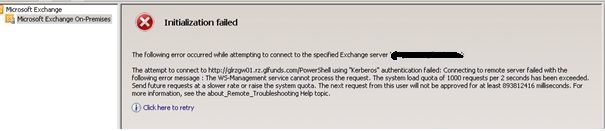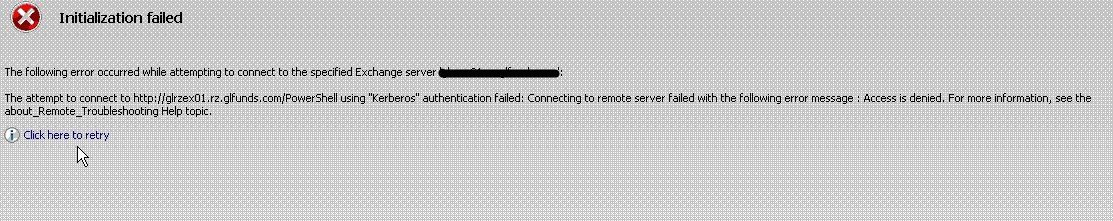91863
Feb 16, 2013, updated at 18:07:47 (UTC)
Exchange Management Konsole auf Exchange 2010 lässt sich nicht mehr öffnen Initialisation failed Kerberos
Hallo,
auf einem Exchange Server 2010 lässt sich die Managementconsole nicht mehr öffnen.
Fehlermeldung : Initialisation failed
The following error occured while attempting to connect t the specified Exchange Server ....
The attempt to connect to ....http//servername/Powershell using "kerberos" authentication failed: Conneting to remote server failed with the following eorror message The WS-Management server cannot process the request . The system load quota of 1000 request per 2 secons has been exceeded. Send future request at a slower rate or rauise the system quota . The next request from this user will not be approved for at least 89381241 milisecons. For more Informati , see abouut Remote_Troubelshooting Help Topic
ich habe nun den IIS kontrolliert :
Vorhanden ist :
In IIS Verzeichnis Powershell unter Module ist
Kerbauth
C:\Program Files\Microsoft\Exchange Server\V14\Bin\kerbauth.dll
und dann
WSMan
C:\Windows\system32\wsmsvc.dll
Auch sind die "verwaltet" und nicht "systemeigene" oder "native".
In der Datei applicationhost.config unter C:\windows\system32\inetsrv\config
Sind die Einträge
<add name="kerbauth" image="C:\Program Files\Microsoft\Exchange Server\V14\Bin\kerbauth.dll" />
<add name="WSMan" image="C:\Windows\system32\wsmsvc.dll" />
vorhanden . Konsole startet aber gleich nciht auf !
Nachdem ich die IIS Extension neu installiert habe ,
1. Open the Windows Powershell ( Not Exchange Powershell )
and enter the this commands.
2 . import-module ServerManager
3 . Remove-WindowsFeature WinRM-IIS-Ext
4. Add-WindowsFeature WinRM-IIS-Ext
kommt nun
Access Denied. Siehe Printscreen.
Hat wer ne Idee ??
WINRM Quickconfig bringst auch nciht !
Gruss
Ralf
auf einem Exchange Server 2010 lässt sich die Managementconsole nicht mehr öffnen.
Fehlermeldung : Initialisation failed
The following error occured while attempting to connect t the specified Exchange Server ....
The attempt to connect to ....http//servername/Powershell using "kerberos" authentication failed: Conneting to remote server failed with the following eorror message The WS-Management server cannot process the request . The system load quota of 1000 request per 2 secons has been exceeded. Send future request at a slower rate or rauise the system quota . The next request from this user will not be approved for at least 89381241 milisecons. For more Informati , see abouut Remote_Troubelshooting Help Topic
ich habe nun den IIS kontrolliert :
Vorhanden ist :
In IIS Verzeichnis Powershell unter Module ist
Kerbauth
C:\Program Files\Microsoft\Exchange Server\V14\Bin\kerbauth.dll
und dann
WSMan
C:\Windows\system32\wsmsvc.dll
Auch sind die "verwaltet" und nicht "systemeigene" oder "native".
In der Datei applicationhost.config unter C:\windows\system32\inetsrv\config
Sind die Einträge
<add name="kerbauth" image="C:\Program Files\Microsoft\Exchange Server\V14\Bin\kerbauth.dll" />
<add name="WSMan" image="C:\Windows\system32\wsmsvc.dll" />
vorhanden . Konsole startet aber gleich nciht auf !
Nachdem ich die IIS Extension neu installiert habe ,
1. Open the Windows Powershell ( Not Exchange Powershell )
and enter the this commands.
2 . import-module ServerManager
3 . Remove-WindowsFeature WinRM-IIS-Ext
4. Add-WindowsFeature WinRM-IIS-Ext
kommt nun
Access Denied. Siehe Printscreen.
Hat wer ne Idee ??
WINRM Quickconfig bringst auch nciht !
Gruss
Ralf
Please also mark the comments that contributed to the solution of the article
Content-Key: 201865
Url: https://administrator.de/contentid/201865
Printed on: April 25, 2024 at 08:04 o'clock
9 Comments
Latest comment
Moin Ralf,
wie weit hinten dran bist du mit SP's und/oder RU's?!
http://www.mcseboard.de/topic/164796-initialisierungsfehler-beim-%C3%B6 ...
http://social.technet.microsoft.com/Forums/de/exchange_serverde/thread/ ...
Grüße,
Dani
wie weit hinten dran bist du mit SP's und/oder RU's?!
http://www.mcseboard.de/topic/164796-initialisierungsfehler-beim-%C3%B6 ...
http://social.technet.microsoft.com/Forums/de/exchange_serverde/thread/ ...
Grüße,
Dani
Was verstehst du unter Patch 8? Rollup 8? Gibt es unter SP1 nicht.
http://www.msexchangefaq.de/admin/servicepack2010.htm
Grüße,
Dani
http://www.msexchangefaq.de/admin/servicepack2010.htm
Grüße,
Dani
Moin,
d.h. aber das etwas grundsätzlich in deiner Umgebung nicht stimmt.
Domain-Controllers:
Wie viele hast du in deinem Netzwerk?
Welches OS läuft auf jedem?
Welcher DC hat die FSMO Rollen (NETDOM query FSMO)?
Was sagt ein NETDIAG /v >DCNetDiag.txt?
Was sagt ein DCDIAG /v >DCDCDiag.txt?
Exchange:
Hast du von Exchange 2003 auf 2010 migriert?
Grüße,
Dani
d.h. aber das etwas grundsätzlich in deiner Umgebung nicht stimmt.
Domain-Controllers:
Wie viele hast du in deinem Netzwerk?
Welches OS läuft auf jedem?
Welcher DC hat die FSMO Rollen (NETDOM query FSMO)?
Was sagt ein NETDIAG /v >DCNetDiag.txt?
Was sagt ein DCDIAG /v >DCDCDiag.txt?
Exchange:
Hast du von Exchange 2003 auf 2010 migriert?
Grüße,
Dani