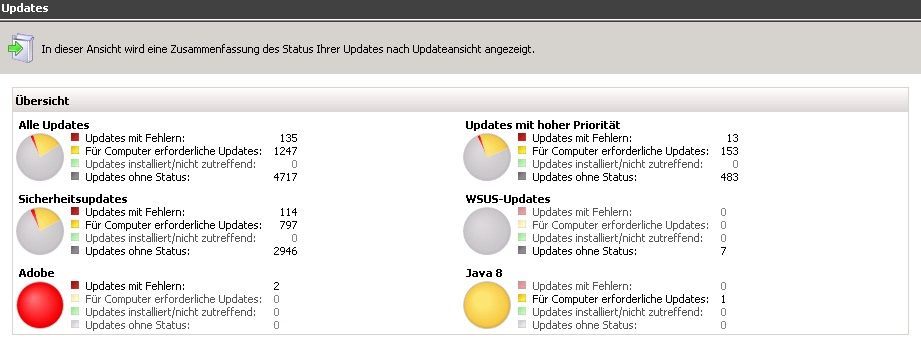WSUS 3.0: Updatestatus wird nicht vollstdänig ausgegeben?
Guten Tag zusammen,
ich habe seit ca. zwei Monaten das Problem, dass der WSUS-Server den Updatestatus auf der Übersicht falsch ausgegeben wird. Die Markierung für "Updates installiert/nicht zutreffend ist" ist dabei grau hinterlegt und der Großteil des "Kuchens" ist grau (Updates ohne Status). Allerdings werden die Updates ganz normal auf den Clients verteilt (sind per GPO in Gruppen unterteilt), es wurde am WSUS nichts Grundlegend verändert höchstens mal bereinigt. LUP wurde ca. vor einem Monat installiert und funktioniert auch Ordnungsgemäß.
Wo muss hierbei zur Problemlösung ansetzen?
ich habe seit ca. zwei Monaten das Problem, dass der WSUS-Server den Updatestatus auf der Übersicht falsch ausgegeben wird. Die Markierung für "Updates installiert/nicht zutreffend ist" ist dabei grau hinterlegt und der Großteil des "Kuchens" ist grau (Updates ohne Status). Allerdings werden die Updates ganz normal auf den Clients verteilt (sind per GPO in Gruppen unterteilt), es wurde am WSUS nichts Grundlegend verändert höchstens mal bereinigt. LUP wurde ca. vor einem Monat installiert und funktioniert auch Ordnungsgemäß.
Wo muss hierbei zur Problemlösung ansetzen?
Please also mark the comments that contributed to the solution of the article
Content-Key: 253661
Url: https://administrator.de/contentid/253661
Printed on: April 20, 2024 at 00:04 o'clock
8 Comments
Latest comment
Hallo
Wenn ich mir deine Update-Anzeige ansehe, kann ich mir nicht vorstellen, dass die Clients die Update vom WSUS bekommen. Es wird ja kein einziges Update als "installiert" markiert. Weder die WSUS Updates, noch diejenigen, die du per LUP verteilst.
Als Erstes würde ich mal die Konfiguration des WSUS prüfen:
- Assistent für die WSUS-Konfiguration durchklicken
- Ist der Name des WSUS Servers inkl. Port 8530 in den GPO hinterlegt?
- Worauf läuft der WSUS (auf einem SBS??)?
Dann würde ich mal bei den fehlerhafte installierten Updates nach der Fehlernummer Ausschau halten, und dort ansetzen
Gruss Urs
Wenn ich mir deine Update-Anzeige ansehe, kann ich mir nicht vorstellen, dass die Clients die Update vom WSUS bekommen. Es wird ja kein einziges Update als "installiert" markiert. Weder die WSUS Updates, noch diejenigen, die du per LUP verteilst.
Als Erstes würde ich mal die Konfiguration des WSUS prüfen:
- Assistent für die WSUS-Konfiguration durchklicken
- Ist der Name des WSUS Servers inkl. Port 8530 in den GPO hinterlegt?
- Worauf läuft der WSUS (auf einem SBS??)?
Dann würde ich mal bei den fehlerhafte installierten Updates nach der Fehlernummer Ausschau halten, und dort ansetzen
Gruss Urs
Hallo
Und was ist in der GPO der Clients als Pfad zum WSUS eingetragen?
Heisst dass, das alle Update, die in deiner Anzeige als fehlerhaft angezeigt werden, zum Server 2003 gehören??
Würde ja heissen, dass alles anderen Clients / Server gar nichts von deisem WSUS bekommen??
Was sagen die WindowsUpdate.log der Clients??
Gruss
-WSUS läuft auf dem Port 80 dies hab ich mal auf den Default Port geändert und die GPO entsprechend angepasst.
Und was ist in der GPO der Clients als Pfad zum WSUS eingetragen?
Die Updates die genehmigt wurden werden so gut wie Fehlerfrei installiert. Einzig auf einem alten 2003 Server schlagen Updates fehl.
Heisst dass, das alle Update, die in deiner Anzeige als fehlerhaft angezeigt werden, zum Server 2003 gehören??
Würde ja heissen, dass alles anderen Clients / Server gar nichts von deisem WSUS bekommen??
Was sagen die WindowsUpdate.log der Clients??
Gruss
Hallo
Und mit dieser Pfad-Angabe hat der WSUS schon mal korrekt funktioniert?
Bei mir steht der Pfad zB ohne Domain.loc drin.
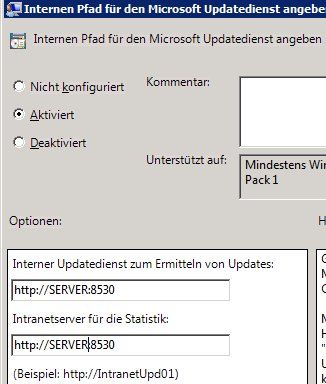
Ansonsten bin ich am ende vom Latein
 Sorry
Sorry
Gruss Urs
Und mit dieser Pfad-Angabe hat der WSUS schon mal korrekt funktioniert?
Bei mir steht der Pfad zB ohne Domain.loc drin.
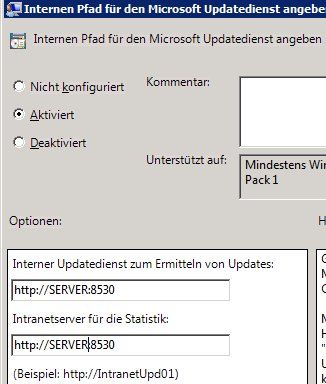
Ansonsten bin ich am ende vom Latein
Gruss Urs
Hallo
Du hast zwar geschrieben, der WSUS läuft auf einem Windows 2008, kannst aber vielleicht trotzdem mal Folgendes probieren:
https://www.mos-computer.de/pages/posts/sbs-2011-updateanzeige-in-konsol ...
Gruss
Du hast zwar geschrieben, der WSUS läuft auf einem Windows 2008, kannst aber vielleicht trotzdem mal Folgendes probieren:
https://www.mos-computer.de/pages/posts/sbs-2011-updateanzeige-in-konsol ...
Gruss
Hallo
Kann ich dir nicht sagen, da bei mir der WSUS auf einem SBS2011 läuft. Da kann der WSUS nicht deinstalliert werfen, der SBS reagiert da sehr empfindlich drauf.
Wäre ein Versuch wert, auf jeden Fall vorher eine Sicherung (Image) durchführen, oder das ganze zuerst in einer Test-Umgebung testen, damit der Produktiv-Server nicht in Mitleidenschaft gezogen wird.
Vorher nochmal hier reinschauen, vielleicht hilft der eine oder andere Tipp hier noch was:
http://technet.microsoft.com/en-us/library/cc708504(v=ws.10).aspx
Gruss
Kann ich dir nicht sagen, da bei mir der WSUS auf einem SBS2011 läuft. Da kann der WSUS nicht deinstalliert werfen, der SBS reagiert da sehr empfindlich drauf.
Wäre ein Versuch wert, auf jeden Fall vorher eine Sicherung (Image) durchführen, oder das ganze zuerst in einer Test-Umgebung testen, damit der Produktiv-Server nicht in Mitleidenschaft gezogen wird.
Vorher nochmal hier reinschauen, vielleicht hilft der eine oder andere Tipp hier noch was:
http://technet.microsoft.com/en-us/library/cc708504(v=ws.10).aspx
Gruss