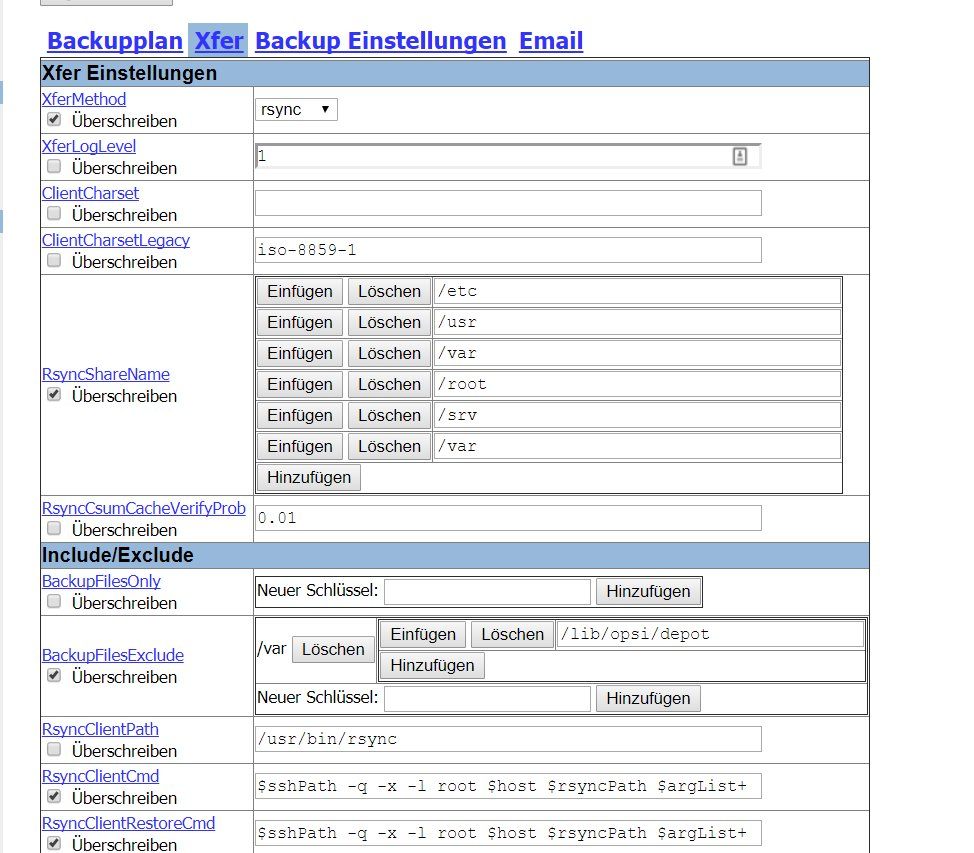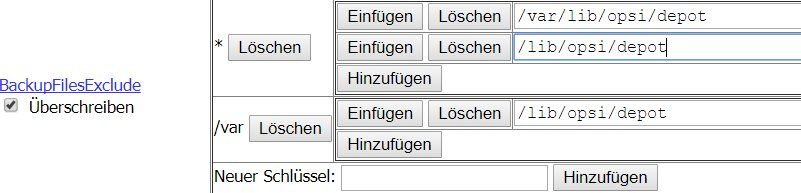BackupPC - BackupFilesExclude Funktioniert nicht
Hallo zusammen,
ich setzte zur Sicherung meiner Umgebung Backuppc ein. Das funktioniert auch ganz gut.
Allerdings möchte ich jetzt ein Linux System mittels Rsync sichern. Auf diesem System liegt unter /var/lib/opsi/depot eine Verzeichnis, das sehr groß ist und in dem Fall nicht gesichert werden muss.
Ich habe im Internet geschaut und bin der Meinung, das ich es wie folgt richtig eingetragen habe:
Wenn ich mir aber jetzt den Prozess ansehe sehe ich folgendes mit ps -ef | grep backuppc:
backuppc 15062 15059 2 18:39 ? 00:00:00 /usr/bin/ssh -q -x -l root de01srv02 /usr/bin/rsync --server --sender --numeric-ids --perms --owner --group -D --links --hard-links --times --block-size=2048 --recursive --ignore-times . /var/
Auch auf der gegenstelle sehe ich, dass die Dateien unter /var/lib/opsi/depot angefasst werden.
Auch die Configdatei sieht nicht so schlecht aus:
Das folgende habe ich auch schon probiert -> gleiches Ergebnis:
Evtl habe ich folgende Hinweise falsch verstanden:
192.168.159.72/backuppc/index.cgi?action=view&type=docs#_conf_backupfilesexclude_
sourceforge.net/p/backuppc/mailman/message/13912572/
sourceforge.net/p/backuppc/mailman/message/28418632/
Hat jemand da schon mal Erfahrungen gesammelt?
p.s. Ich habe auch schon versucht den --exclude in die RsyncArgs Liste aufzunehmen. Leider auch ohne Erfolg.
ich setzte zur Sicherung meiner Umgebung Backuppc ein. Das funktioniert auch ganz gut.
Allerdings möchte ich jetzt ein Linux System mittels Rsync sichern. Auf diesem System liegt unter /var/lib/opsi/depot eine Verzeichnis, das sehr groß ist und in dem Fall nicht gesichert werden muss.
Ich habe im Internet geschaut und bin der Meinung, das ich es wie folgt richtig eingetragen habe:
Wenn ich mir aber jetzt den Prozess ansehe sehe ich folgendes mit ps -ef | grep backuppc:
backuppc 15062 15059 2 18:39 ? 00:00:00 /usr/bin/ssh -q -x -l root de01srv02 /usr/bin/rsync --server --sender --numeric-ids --perms --owner --group -D --links --hard-links --times --block-size=2048 --recursive --ignore-times . /var/
Auch auf der gegenstelle sehe ich, dass die Dateien unter /var/lib/opsi/depot angefasst werden.
Auch die Configdatei sieht nicht so schlecht aus:
$Conf{PingMaxMsec} = 200;
$Conf{RsyncShareName} = [
'/var',
'/home/samba',
'/etc',
'/usr',
'/bin',
'/tmp',
'/opt',
'/root',
'/srv',
];
$Conf{RsyncArgs} = [
'--numeric-ids',
'--perms',
'--owner',
'--group',
'-D',
'--links',
'--hard-links',
'--times',
'--block-size=2048',
'--recursive'
];
$Conf{BackupFilesExclude} = {
'/var' => [
'/lib/opsi/depot'
]
};Das folgende habe ich auch schon probiert -> gleiches Ergebnis:
Evtl habe ich folgende Hinweise falsch verstanden:
192.168.159.72/backuppc/index.cgi?action=view&type=docs#_conf_backupfilesexclude_
sourceforge.net/p/backuppc/mailman/message/13912572/
sourceforge.net/p/backuppc/mailman/message/28418632/
Hat jemand da schon mal Erfahrungen gesammelt?
p.s. Ich habe auch schon versucht den --exclude in die RsyncArgs Liste aufzunehmen. Leider auch ohne Erfolg.
Please also mark the comments that contributed to the solution of the article
Content-Key: 346862
Url: https://administrator.de/contentid/346862
Printed on: April 25, 2024 at 15:04 o'clock
3 Comments
Latest comment
Hallo,
Deine Links zu http://192.168.*.* funktionieren natuerlich wunderpraechtig.
Ich kenn das Programm nicht. Aber ist das Verzeichnis was Du auschliessen willst auf der gleichen Partition?
Probier es mal mit :
oder dem anderen dort genannten :
BFF
Deine Links zu http://192.168.*.* funktionieren natuerlich wunderpraechtig.
Ich kenn das Programm nicht. Aber ist das Verzeichnis was Du auschliessen willst auf der gleichen Partition?
Probier es mal mit :
--exclude=/var/lib/opsi/depot' oder dem anderen dort genannten :
$Conf{BackupFilesExclude} = {
'/' => [
'/var/lib/opsi/depot',
],
}BFF