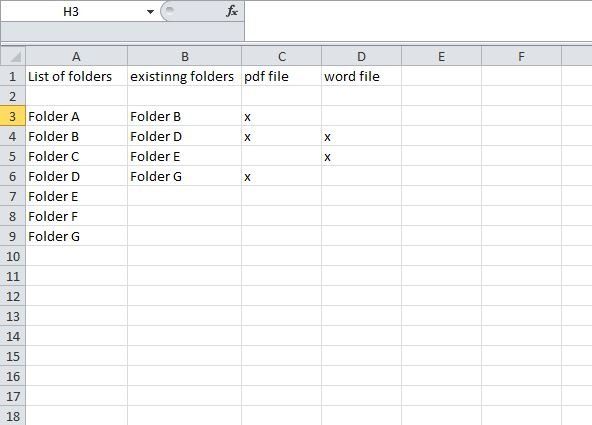Dateien aus Ordnern einlesen Excel VBA
Hallo,
ich bräuchte ein wenig Hilfe mit einem Makro zum auslesen von Ordnerinhalten. Ein Teil des Codes habe ich bereits schon (nicht von mir selbst geschrieben):
Sub Makro_einlesen()
Range("B1:B3000").Delete 'Spalte E löschen
Dim c As Range, tmp
Dim objFSO As Object
Dim objFolder As Object
Dim strPfad As String
Dim objSubfolder As Object, colSubfolders As Object
Dim I As Integer
I = 2
Dim ws As Worksheet
Set ws = ActiveSheet
strPfad = "irgendein Pfad"
Set objFSO = CreateObject("Scripting.FileSystemObject")
Set objFolder = objFSO.GetFolder(strPfad)
Set colSubfolders = objFolder.Subfolders
For Each objSubfolder In colSubfolders
I = I + 1
Range("B" & I).Value = objSubfolder.Name
Next objSubfolder
Set objFolder = Nothing
Set colSubfolders = Nothing
Set objFSO = Nothing
'eingelesene Ordner sortieren
ActiveSheet.Range("E3:E2000").Select
Selection.Sort Key1:=ActiveSheet.Range("B3"), Order1:=xlAscending, Header:=xlGuess, _
OrderCustom:=1, MatchCase:=False, Orientation:=xlTopToBottom, _
DataOption1:=xlSortNormal
MsgBox CStr(I - 2) & " Werte gefunden", vbOKOnly, "Erfolgreich"
End Sub
Das Makro schaut in dem Pfad nach allen Ordnern und schreibt die Namen in Spalte B. Nun existieren in manchen Ordnern ein Pdf File oder manchmal auch noch ein Word File. Da müssten dann entsprechende Kreuze gesetzt werden (die Files habe alle unterschiedliche Namen, ich müsste nur wissen ob überhaut ein File existiert). Dann wäre es noch cool, wenn man die existierenden Ordner direkt neben die Ordner von Spalte A schreiben könnte.
Danke im Vorraus.
ich bräuchte ein wenig Hilfe mit einem Makro zum auslesen von Ordnerinhalten. Ein Teil des Codes habe ich bereits schon (nicht von mir selbst geschrieben):
Sub Makro_einlesen()
Range("B1:B3000").Delete 'Spalte E löschen
Dim c As Range, tmp
Dim objFSO As Object
Dim objFolder As Object
Dim strPfad As String
Dim objSubfolder As Object, colSubfolders As Object
Dim I As Integer
I = 2
Dim ws As Worksheet
Set ws = ActiveSheet
strPfad = "irgendein Pfad"
Set objFSO = CreateObject("Scripting.FileSystemObject")
Set objFolder = objFSO.GetFolder(strPfad)
Set colSubfolders = objFolder.Subfolders
For Each objSubfolder In colSubfolders
I = I + 1
Range("B" & I).Value = objSubfolder.Name
Next objSubfolder
Set objFolder = Nothing
Set colSubfolders = Nothing
Set objFSO = Nothing
'eingelesene Ordner sortieren
ActiveSheet.Range("E3:E2000").Select
Selection.Sort Key1:=ActiveSheet.Range("B3"), Order1:=xlAscending, Header:=xlGuess, _
OrderCustom:=1, MatchCase:=False, Orientation:=xlTopToBottom, _
DataOption1:=xlSortNormal
MsgBox CStr(I - 2) & " Werte gefunden", vbOKOnly, "Erfolgreich"
End Sub
Das Makro schaut in dem Pfad nach allen Ordnern und schreibt die Namen in Spalte B. Nun existieren in manchen Ordnern ein Pdf File oder manchmal auch noch ein Word File. Da müssten dann entsprechende Kreuze gesetzt werden (die Files habe alle unterschiedliche Namen, ich müsste nur wissen ob überhaut ein File existiert). Dann wäre es noch cool, wenn man die existierenden Ordner direkt neben die Ordner von Spalte A schreiben könnte.
Danke im Vorraus.
Please also mark the comments that contributed to the solution of the article
Content-Key: 366050
Url: https://administrator.de/contentid/366050
Printed on: April 24, 2024 at 04:04 o'clock
6 Comments
Latest comment

Beispiel:
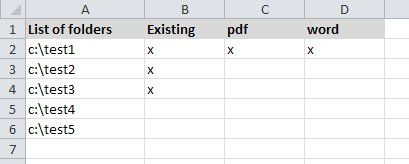
Und für Programm-Code gibt es den </> Button links in der Symbolleiste! Danke.
Mit dem Beispiel solltest du jetzt aber definitiv klar kommen.
Gruß Snap
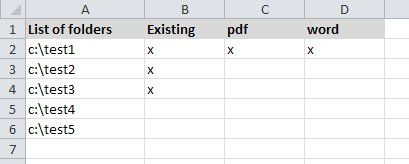
Sub CheckFolders()
Dim fso As Object, cell As Range, file As Object, strExt as String
Set fso = CreateObject("Scripting.FileSystemObject")
With ActiveSheet
For Each cell In .Range("A2:A" & .Cells(Rows.Count, "A").End(xlUp).Row)
If cell.Value <> "" and fso.FolderExists(cell.Value) Then
cell.Offset(0, 1).Value = "x"
For Each file In fso.GetFolder(cell.Value).Files
strExt = LCase(fso.GetExtensionName(file.Name))
If strExt = "pdf" Then
cell.Offset(0, 2).Value = "x"
End If
If strExt = "docx" Then
cell.Offset(0, 3).Value = "x"
End If
Next
End If
Next
End With
End SubRange("B1:B3000").Delete 'Spalte E löschen
Deine Kommentare solltest du dir noch mal genau ansehen, da stimmt vorne und hinten nichts überein mit deinem Bild und den Ranges!!Und für Programm-Code gibt es den </> Button links in der Symbolleiste! Danke.
Mit dem Beispiel solltest du jetzt aber definitiv klar kommen.
Gruß Snap

woher nimmt sich das Makro den Pfad?
Schau mal auf das Bild...Der Rest ist Hausaufgabe.