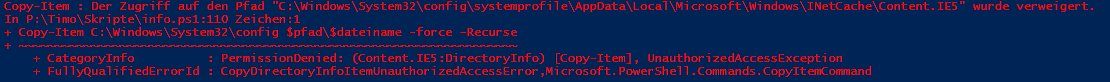Dateien trotz Verwendung kopieren
Hallo
ich möchte Dateien mit der PowerShell kopieren. Diese gibt mir aber zurück, dass die Dateien gerade in Verwendung sind nicht kopiert werden können.
Kann mir jemand sagen, wie ich die Dateien trotz Verwendung kopieren kann?
Bitte keine extra Tools, das soll alles mit Powershell funktionieren.
Gruß Timo
ich möchte Dateien mit der PowerShell kopieren. Diese gibt mir aber zurück, dass die Dateien gerade in Verwendung sind nicht kopiert werden können.
Kann mir jemand sagen, wie ich die Dateien trotz Verwendung kopieren kann?
Bitte keine extra Tools, das soll alles mit Powershell funktionieren.
Gruß Timo
Please also mark the comments that contributed to the solution of the article
Content-Key: 310985
Url: https://administrator.de/contentid/310985
Printed on: April 24, 2024 at 12:04 o'clock
2 Comments
Latest comment

Make a shadow copy mount the shadow copy to a folder and copy it from there, or use wbadmin to backup the system state.
Regards
Regards
Hallo Timo,
wie @129813 schon richtig angedeutet hat, ist es eine Möglichkeit eine Schattenkopie zu erstellen und zu mounten um beliebige Dateien problemlos herauszukopieren:
Eine System-State-Sicherung mit wbadmin sichert dir dir Registry-Hives aber ebenfalls.
Grüße Uwe
wie @129813 schon richtig angedeutet hat, ist es eine Möglichkeit eine Schattenkopie zu erstellen und zu mounten um beliebige Dateien problemlos herauszukopieren:
# path where the shadow copy will be mounted temporarily
$mount_path = "$env:Temp\MountPointShadowCopy"
# function to create softlink
function New-Softlink {
param
(
[Parameter(Mandatory=$true)]$symlinkpath,
[Parameter(Mandatory=$true)]$targetpath,
[Parameter()][switch]$dir
)
$code = '
[DllImport("Kernel32.dll")]
public static extern bool CreateSymbolicLink(string lpSymlinkFileName, string lpTargetFileName, int dwFlags);
'
Add-Type -MemberDefinition $code -Name Links -Namespace Utils
if ($dir.IsPresent){$type = 1}else{$type= 0}
[Utils.Links]::CreateSymbolicLink($symlinkpath,$targetpath,$type)
}
# create shadow copy from drive c:
$result = ([WMICLASS]"root\cimv2:win32_shadowcopy").Create("C:\", "ClientAccessible")
# get global root path of shadow copy
$path = gwmi win32_ShadowCopy | ?{$_.ID -eq $result.ShadowID} | select -Expand DeviceObject
# mount shadow copy to a fs path via softlink
New-Softlink $mount_path "$path\" -dir | out-null
# copy path from shadow copy to a dir named E:\target
copy-item "$mount_path\Windows\system32\config" -Recurse -Destination "E:\target" -Force
# remove softlink
cmd /c rd "$mount_path" Grüße Uwe