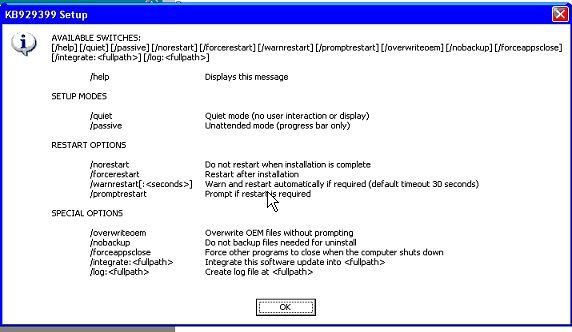KB929399 Microsoft Windows Media Format 11 SDK for Windows XP kann nicht installiert werden
Hallo Leute !
Ich habe ein Problem mit dem März Update von Mircosoft. Der Patch KB 929399 kann bei eineigen Rechnern im Netz nicht installiert werden. Es handelt sich um genau 2 von ca. 30 Rechnern auf dem dies nicht möglich ist. Als Betriebssystem verwende ich bei beiden Windows XP.
Wenn ich das Update über die Homepage von Microsoft installieren möchte, sagt er mir, dass dieses eine Update nicht installiert werden kann. Als Fehlercode wird mir angezeigt: 0xD0000005 ( ersichtlich im Updateverlauf ).
Ausserdem habe ich versucht das Update von MS herunterzuladen und manuell zu installieren, allerdings erfolgt dann immer die Meldung, dass ein Fehler festegestellt wurde und es erfolgt die übliche Frage, ob ich einen Fehlerbericht zu Microsoft senden möchte.
Weiterhin habe ich versucht das Update über die Automatische-Update-Funktion ( Systemsteuerung/Automatische Updates ) zu installieren, doch auch dort kommt die Meldung wie über die Homepage, dass dieses Update nicht installiert wurde.
Komischerweise wurde das Update auf allen anderen Rechern ohne Probleme installiert.
Hoffe mir kann jemand helfen. Denn weder googeln, noch MS Technet konnten mir weiterhelfen.
Hier noch der Inhalt des Logfiles unter C:\WINDOWS
Ich habe ein Problem mit dem März Update von Mircosoft. Der Patch KB 929399 kann bei eineigen Rechnern im Netz nicht installiert werden. Es handelt sich um genau 2 von ca. 30 Rechnern auf dem dies nicht möglich ist. Als Betriebssystem verwende ich bei beiden Windows XP.
Wenn ich das Update über die Homepage von Microsoft installieren möchte, sagt er mir, dass dieses eine Update nicht installiert werden kann. Als Fehlercode wird mir angezeigt: 0xD0000005 ( ersichtlich im Updateverlauf ).
Ausserdem habe ich versucht das Update von MS herunterzuladen und manuell zu installieren, allerdings erfolgt dann immer die Meldung, dass ein Fehler festegestellt wurde und es erfolgt die übliche Frage, ob ich einen Fehlerbericht zu Microsoft senden möchte.
Weiterhin habe ich versucht das Update über die Automatische-Update-Funktion ( Systemsteuerung/Automatische Updates ) zu installieren, doch auch dort kommt die Meldung wie über die Homepage, dass dieses Update nicht installiert wurde.
Komischerweise wurde das Update auf allen anderen Rechern ohne Probleme installiert.
Hoffe mir kann jemand helfen. Denn weder googeln, noch MS Technet konnten mir weiterhelfen.
Hier noch der Inhalt des Logfiles unter C:\WINDOWS
[KB929399.log]
0.062: ================================================================================
0.062: 2007/03/17 17:10:32.695 (local)
0.062: C:\WINDOWS\SoftwareDistribution\Download\f4313897a81c5f1e704fd4ffca76ffb3\update\update.exe (version 6.2.29.0)
0.094: DoInstallation: GetProcAddress(InitializeCustomizationDLL) Returned: 0x7f
0.094: Failed To Enable SE_SHUTDOWN_PRIVILEGE
0.094: Hotfix started with following command line: -q -z -er /ParentInfo:b91709ae7e75f04fa15fadd0b00fa663
0.094: C:\WINDOWS\system32\msscp.dll is Present
0.094: FileVersion of C:\WINDOWS\system32\msscp.dll is Greater or Equal To 11.0.5721.5145
0.094: Condition succeeded for section Test.FSDKExist.Section in Line 1 of PreRequisite
0.109: FileVersion of C:\WINDOWS\system32\msscp.dll is Less Than 11.0.5721.5201
0.109: Condition succeeded for section Test.HigherVer.Section in Line 2 of PreRequisite
0.828: In Function TestVolatileFlag, line 11873, RegOpenKeyEx failed with error 0x2
0.828: In Function TestVolatileFlag, line 11905, RegOpenKeyEx failed with error 0x2
0.828: DoInstallation: CleanPFR failed: 0x2
0.828: SetProductTypes: InfProductBuildType=BuildType.IP
0.828: SetAltOsLoaderPath: No section uses DirId 65701; done.
0.875: DoInstallation: FetchSourceURL for c:\windows\softwaredistribution\download\f4313897a81c5f1e704fd4ffca76ffb3\update\update.inf failed
0.875: CreateUninstall = 1,Directory = C:\WINDOWS\$NtUninstallKB929399$
0.875: LoadFileQueues: UpdSpGetSourceFileLocation for halaacpi.dll failed: 0xe0000102
0.891: BuildCabinetManifest: update.url absent
0.891: Starting AnalyzeComponents
0.891: AnalyzePhaseZero used 0 ticks
0.891: No c:\windows\INF\updtblk.inf file.
0.891: SetupFindFirstLine in LoadExclusionList Failed with error: 0xe0000102
0.891: SetupFindFirstLine in LoadExclusionList Failed with error: 0xe0000102
3.000: Failed to query DriverPath of DISPLAY\DEL3007\4&313E5566&0&80861500&00&02 0x2
6.516: Third Party Provider = Intel for PCI\VEN_8086&DEV_244E&SUBSYS_00000000&REV_E1\3&172E68DD&0&F0
7.000: Third Party Provider = Intel for PCI\VEN_8086&DEV_2770&SUBSYS_00000000&REV_02\3&172E68DD&0&00
7.406: Third Party Provider = Intel for PCI\VEN_8086&DEV_2771&SUBSYS_00000000&REV_02\3&172E68DD&0&08
12.484: Third Party Provider = Intel for PCI\VEN_8086&DEV_27B8&SUBSYS_00000000&REV_01\3&172E68DD&0&F8
13.203: Third Party Provider = Intel for PCI\VEN_8086&DEV_27C0&SUBSYS_01AD1028&REV_01\3&172E68DD&0&FA
13.875: Third Party Provider = Intel for PCI\VEN_8086&DEV_27C8&SUBSYS_01AD1028&REV_01\3&172E68DD&0&E8
14.219: Third Party Provider = Intel for PCI\VEN_8086&DEV_27C9&SUBSYS_01AD1028&REV_01\3&172E68DD&0&E9
14.594: Third Party Provider = Intel for PCI\VEN_8086&DEV_27CA&SUBSYS_01AD1028&REV_01\3&172E68DD&0&EA
14.953: Third Party Provider = Intel for PCI\VEN_8086&DEV_27CB&SUBSYS_01AD1028&REV_01\3&172E68DD&0&EB
15.469: Third Party Provider = Intel for PCI\VEN_8086&DEV_27CC&SUBSYS_01AD1028&REV_01\3&172E68DD&0&EF
15.875: Third Party Provider = Intel for PCI\VEN_8086&DEV_27D0&SUBSYS_00000000&REV_01\3&172E68DD&0&E0
16.266: Third Party Provider = Intel for PCI\VEN_8086&DEV_27D2&SUBSYS_00000000&REV_01\3&172E68DD&0&E1
16.672: Third Party Provider = Intel for PCI\VEN_8086&DEV_27DA&SUBSYS_01AD1028&REV_01\3&172E68DD&0&FB
18.562: Third Party Provider = Intel for PCI\VEN_8086&DEV_27DF&SUBSYS_01AD1028&REV_01\3&172E68DD&0&F9
19.078: Failed to query DriverPath of ROOT\LEGACY_AFD\0000 0x2
19.078: Failed to query DriverPath of ROOT\LEGACY_BEEP\0000 0x2
19.078: Failed to query DriverPath of ROOT\LEGACY_DMBOOT\0000 0x2
19.078: Failed to query DriverPath of ROOT\LEGACY_DMLOAD\0000 0x2
19.078: Failed to query DriverPath of ROOT\LEGACY_EECTRL\0000 0x2
19.078: Failed to query DriverPath of ROOT\LEGACY_FIPS\0000 0x2
19.078: Failed to query DriverPath of ROOT\LEGACY_GPC\0000 0x2
19.078: Failed to query DriverPath of ROOT\LEGACY_HTTP\0000 0x2
19.094: Failed to query DriverPath of ROOT\LEGACY_IPNAT\0000 0x2
19.094: Failed to query DriverPath of ROOT\LEGACY_IPSEC\0000 0x2
19.094: Failed to query DriverPath of ROOT\LEGACY_KSECDD\0000 0x2
19.094: Failed to query DriverPath of ROOT\LEGACY_MNMDD\0000 0x2
19.094: Failed to query DriverPath of ROOT\LEGACY_MOUNTMGR\0000 0x2
19.094: Failed to query DriverPath of ROOT\LEGACY_NDIS\0000 0x2
19.094: Failed to query DriverPath of ROOT\LEGACY_NDISTAPI\0000 0x2
19.094: Failed to query DriverPath of ROOT\LEGACY_NDISUIO\0000 0x2
19.094: Failed to query DriverPath of ROOT\LEGACY_NDPROXY\0000 0x2
19.094: Failed to query DriverPath of ROOT\LEGACY_NETBT\0000 0x2
19.094: Failed to query DriverPath of ROOT\LEGACY_NULL\0000 0x2
19.109: Failed to query DriverPath of ROOT\LEGACY_PARTMGR\0000 0x2
19.109: Failed to query DriverPath of ROOT\LEGACY_PARVDM\0000 0x2
19.109: Failed to query DriverPath of ROOT\LEGACY_RASACD\0000 0x2
19.109: Failed to query DriverPath of ROOT\LEGACY_RDPCDD\0000 0x2
19.109: Failed to query DriverPath of ROOT\LEGACY_SYMTDI\0000 0x2
19.109: Failed to query DriverPath of ROOT\LEGACY_TCPIP\0000 0x2
19.109: Failed to query DriverPath of ROOT\LEGACY_VGASAVE\0000 0x2
19.125: Failed to query DriverPath of ROOT\LEGACY_VOLSNAP\0000 0x2
19.125: Failed to query DriverPath of ROOT\LEGACY_WANARP\0000 0x2
20.250: SetupVerifyInfFile failed with error 0x490 for oem9.inf of device ROOT\PORTS\0000
20.734: SetupVerifyInfFile failed with error 0x490 for oem9.inf of device ROOT\PORTS\0001
23.875: SetupVerifyInfFile failed with error 0x490 for oem8.inf of device USB\VID_0681&PID_000F&MI_00\6&2E9332B2&0&0000
24.047: SetupVerifyInfFile failed with error 0x490 for oem8.inf of device USB\VID_0681&PID_000F&MI_00\6&30E95EB5&0&0000
24.172: SetupVerifyInfFile failed with error 0x490 for oem7.inf of device USB\VID_0681&PID_000F&MI_01\6&2E9332B2&0&0001
24.297: SetupVerifyInfFile failed with error 0x490 for oem7.inf of device USB\VID_0681&PID_000F&MI_01\6&30E95EB5&0&0001
25.156: OEM file scan used 24265 ticks
25.156: GetFileVersion of c:\windows\system32\msscp.dll resulted in exception -1073741819
25.297: AnalyzePhaseOne: used 24406 ticks
25.297: AnalyzeComponents: Hotpatch analysis disabled; skipping.
25.297: AnalyzeComponents: Hotpatching is disabled.
25.297: AnalyzePhaseTwo used 0 ticks
25.297: AnalyzePhaseThree used 0 ticks
25.297: AnalyzePhaseFive used 0 ticks
25.297: AnalyzePhaseSix used 0 ticks
25.297: AnalyzeComponents used 24406 ticks
25.297: Downloading 0 files
25.297: bPatchMode = FALSE
25.297: Inventory complete: ReturnStatus=0, 24422 ticks
25.297: Num Ticks for invent : 24422
25.297: Files To Attach c:\windows\KB929399.log c:\windows\KB929399.log
25.469: Waiting For watson First time ...
25.687: Waiting For watson First time ...
25.703: Waiting For watson First time ...
29.687: Waiting For watson First time ...
0.094: ================================================================================
0.094: 2007/03/17 17:22:20.919 (local)
0.094: C:\WINDOWS\SoftwareDistribution\Download\f4313897a81c5f1e704fd4ffca76ffb3\update\update.exe (version 6.2.29.0)
0.094: DoInstallation: GetProcAddress(InitializeCustomizationDLL) Returned: 0x7f
0.094: Failed To Enable SE_SHUTDOWN_PRIVILEGE
0.094: Hotfix started with following command line: -q -z -er /ParentInfo:1189447873d6db4985b496ee6e771553
0.094: C:\WINDOWS\system32\msscp.dll is Present
0.109: FileVersion of C:\WINDOWS\system32\msscp.dll is Greater or Equal To 11.0.5721.5145
0.109: Condition succeeded for section Test.FSDKExist.Section in Line 1 of PreRequisite
0.109: FileVersion of C:\WINDOWS\system32\msscp.dll is Less Than 11.0.5721.5201
0.109: Condition succeeded for section Test.HigherVer.Section in Line 2 of PreRequisite
1.516: In Function TestVolatileFlag, line 11873, RegOpenKeyEx failed with error 0x2
1.516: In Function TestVolatileFlag, line 11905, RegOpenKeyEx failed with error 0x2
1.516: DoInstallation: CleanPFR failed: 0x2
1.516: SetProductTypes: InfProductBuildType=BuildType.IP
1.516: SetAltOsLoaderPath: No section uses DirId 65701; done.
1.547: DoInstallation: FetchSourceURL for c:\windows\softwaredistribution\download\f4313897a81c5f1e704fd4ffca76ffb3\update\update.inf failed
1.547: CreateUninstall = 1,Directory = C:\WINDOWS\$NtUninstallKB929399$
1.547: LoadFileQueues: UpdSpGetSourceFileLocation for halaacpi.dll failed: 0xe0000102
1.547: BuildCabinetManifest: update.url absent
1.547: Starting AnalyzeComponents
1.547: AnalyzePhaseZero used 0 ticks
1.547: No c:\windows\INF\updtblk.inf file.
1.547: SetupFindFirstLine in LoadExclusionList Failed with error: 0xe0000102
1.547: SetupFindFirstLine in LoadExclusionList Failed with error: 0xe0000102
3.656: Failed to query DriverPath of DISPLAY\DEL3007\4&313E5566&0&80861500&00&02 0x2
7.078: Third Party Provider = Intel for PCI\VEN_8086&DEV_244E&SUBSYS_00000000&REV_E1\3&172E68DD&0&F0
7.562: Third Party Provider = Intel for PCI\VEN_8086&DEV_2770&SUBSYS_00000000&REV_02\3&172E68DD&0&00
7.953: Third Party Provider = Intel for PCI\VEN_8086&DEV_2771&SUBSYS_00000000&REV_02\3&172E68DD&0&08
13.453: Third Party Provider = Intel for PCI\VEN_8086&DEV_27B8&SUBSYS_00000000&REV_01\3&172E68DD&0&F8
14.234: Third Party Provider = Intel for PCI\VEN_8086&DEV_27C0&SUBSYS_01AD1028&REV_01\3&172E68DD&0&FA
14.906: Third Party Provider = Intel for PCI\VEN_8086&DEV_27C8&SUBSYS_01AD1028&REV_01\3&172E68DD&0&E8
15.281: Third Party Provider = Intel for PCI\VEN_8086&DEV_27C9&SUBSYS_01AD1028&REV_01\3&172E68DD&0&E9
15.656: Third Party Provider = Intel for PCI\VEN_8086&DEV_27CA&SUBSYS_01AD1028&REV_01\3&172E68DD&0&EA
16.016: Third Party Provider = Intel for PCI\VEN_8086&DEV_27CB&SUBSYS_01AD1028&REV_01\3&172E68DD&0&EB
16.531: Third Party Provider = Intel for PCI\VEN_8086&DEV_27CC&SUBSYS_01AD1028&REV_01\3&172E68DD&0&EF
16.953: Third Party Provider = Intel for PCI\VEN_8086&DEV_27D0&SUBSYS_00000000&REV_01\3&172E68DD&0&E0
17.359: Third Party Provider = Intel for PCI\VEN_8086&DEV_27D2&SUBSYS_00000000&REV_01\3&172E68DD&0&E1
17.734: Third Party Provider = Intel for PCI\VEN_8086&DEV_27DA&SUBSYS_01AD1028&REV_01\3&172E68DD&0&FB
19.641: Third Party Provider = Intel for PCI\VEN_8086&DEV_27DF&SUBSYS_01AD1028&REV_01\3&172E68DD&0&F9
20.172: Failed to query DriverPath of ROOT\LEGACY_AFD\0000 0x2
20.172: Failed to query DriverPath of ROOT\LEGACY_BEEP\0000 0x2
20.187: Failed to query DriverPath of ROOT\LEGACY_DMBOOT\0000 0x2
20.187: Failed to query DriverPath of ROOT\LEGACY_DMLOAD\0000 0x2
20.187: Failed to query DriverPath of ROOT\LEGACY_EECTRL\0000 0x2
20.187: Failed to query DriverPath of ROOT\LEGACY_FIPS\0000 0x2
20.187: Failed to query DriverPath of ROOT\LEGACY_GPC\0000 0x2
20.187: Failed to query DriverPath of ROOT\LEGACY_HTTP\0000 0x2
20.187: Failed to query DriverPath of ROOT\LEGACY_IPNAT\0000 0x2
20.187: Failed to query DriverPath of ROOT\LEGACY_IPSEC\0000 0x2
20.187: Failed to query DriverPath of ROOT\LEGACY_KSECDD\0000 0x2
20.203: Failed to query DriverPath of ROOT\LEGACY_MNMDD\0000 0x2
20.203: Failed to query DriverPath of ROOT\LEGACY_MOUNTMGR\0000 0x2
20.203: Failed to query DriverPath of ROOT\LEGACY_NDIS\0000 0x2
20.203: Failed to query DriverPath of ROOT\LEGACY_NDISTAPI\0000 0x2
20.203: Failed to query DriverPath of ROOT\LEGACY_NDISUIO\0000 0x2
20.203: Failed to query DriverPath of ROOT\LEGACY_NDPROXY\0000 0x2
20.203: Failed to query DriverPath of ROOT\LEGACY_NETBT\0000 0x2
20.203: Failed to query DriverPath of ROOT\LEGACY_NULL\0000 0x2
20.203: Failed to query DriverPath of ROOT\LEGACY_PARTMGR\0000 0x2
20.203: Failed to query DriverPath of ROOT\LEGACY_PARVDM\0000 0x2
20.203: Failed to query DriverPath of ROOT\LEGACY_RASACD\0000 0x2
20.219: Failed to query DriverPath of ROOT\LEGACY_RDPCDD\0000 0x2
20.219: Failed to query DriverPath of ROOT\LEGACY_SYMTDI\0000 0x2
20.219: Failed to query DriverPath of ROOT\LEGACY_TCPIP\0000 0x2
20.219: Failed to query DriverPath of ROOT\LEGACY_VGASAVE\0000 0x2
20.219: Failed to query DriverPath of ROOT\LEGACY_VOLSNAP\0000 0x2
20.219: Failed to query DriverPath of ROOT\LEGACY_WANARP\0000 0x2
21.437: SetupVerifyInfFile failed with error 0x490 for oem9.inf of device ROOT\PORTS\0000
21.922: SetupVerifyInfFile failed with error 0x490 for oem9.inf of device ROOT\PORTS\0001
25.062: SetupVerifyInfFile failed with error 0x490 for oem8.inf of device USB\VID_0681&PID_000F&MI_00\6&2E9332B2&0&0000
25.250: SetupVerifyInfFile failed with error 0x490 for oem8.inf of device USB\VID_0681&PID_000F&MI_00\6&30E95EB5&0&0000
25.391: SetupVerifyInfFile failed with error 0x490 for oem7.inf of device USB\VID_0681&PID_000F&MI_01\6&2E9332B2&0&0001
25.531: SetupVerifyInfFile failed with error 0x490 for oem7.inf of device USB\VID_0681&PID_000F&MI_01\6&30E95EB5&0&0001
26.391: OEM file scan used 24844 ticks
26.391: GetFileVersion of c:\windows\system32\msscp.dll resulted in exception -1073741819
26.547: AnalyzePhaseOne: used 25000 ticks
26.547: AnalyzeComponents: Hotpatch analysis disabled; skipping.
26.547: AnalyzeComponents: Hotpatching is disabled.
26.594: AnalyzePhaseTwo used 47 ticks
26.594: AnalyzePhaseThree used 0 ticks
26.594: AnalyzePhaseFive used 0 ticks
26.609: AnalyzePhaseSix used 15 ticks
26.609: AnalyzeComponents used 25062 ticks
26.609: Downloading 0 files
26.609: bPatchMode = FALSE
26.609: Inventory complete: ReturnStatus=0, 25062 ticks
26.625: Num Ticks for invent : 25078
26.656: Files To Attach c:\windows\KB929399.log c:\windows\KB929399.log
26.672: Waiting For watson First time ...
26.797: Waiting For watson First time ...
26.812: Waiting For watson First time ...
0.063: ================================================================================
0.063: 2007/03/17 17:27:19.950 (local)
0.063: c:\53fcb6bf0e523e66a52b6884\update\update.exe (version 6.2.29.0)
0.063: DoInstallation: GetProcAddress(InitializeCustomizationDLL) Returned: 0x7f
0.063: Hotfix started with following command line:
0.079: CreateUserInterface: GetProcAddress for DefineInstallCustomUI failed: 0x7f
0.141: C:\WINDOWS\system32\msscp.dll is Present
0.141: FileVersion of C:\WINDOWS\system32\msscp.dll is Greater or Equal To 11.0.5721.5145
0.141: Condition succeeded for section Test.FSDKExist.Section in Line 1 of PreRequisite
0.141: FileVersion of C:\WINDOWS\system32\msscp.dll is Less Than 11.0.5721.5201
0.141: Condition succeeded for section Test.HigherVer.Section in Line 2 of PreRequisite
0.454: In Function TestVolatileFlag, line 11873, RegOpenKeyEx failed with error 0x2
0.454: In Function TestVolatileFlag, line 11905, RegOpenKeyEx failed with error 0x2
0.454: DoInstallation: CleanPFR failed: 0x2
0.454: SetProductTypes: InfProductBuildType=BuildType.IP
0.454: SetAltOsLoaderPath: No section uses DirId 65701; done.
0.500: DoInstallation: FetchSourceURL for c:\53fcb6bf0e523e66a52b6884\update\update.inf failed
0.500: LoadFileQueues: UpdSpGetSourceFileLocation for halaacpi.dll failed: 0xe0000102
0.500: BuildCabinetManifest: update.url absent
0.500: Starting AnalyzeComponents
0.500: AnalyzePhaseZero used 0 ticks
0.500: No c:\windows\INF\updtblk.inf file.
0.500: SetupFindFirstLine in LoadExclusionList Failed with error: 0xe0000102
0.500: SetupFindFirstLine in LoadExclusionList Failed with error: 0xe0000102
1.985: Failed to query DriverPath of DISPLAY\DEL3007\4&313E5566&0&80861500&00&02 0x2
3.547: Third Party Provider = Intel for PCI\VEN_8086&DEV_244E&SUBSYS_00000000&REV_E1\3&172E68DD&0&F0
3.891: Third Party Provider = Intel for PCI\VEN_8086&DEV_2770&SUBSYS_00000000&REV_02\3&172E68DD&0&00
4.235: Third Party Provider = Intel for PCI\VEN_8086&DEV_2771&SUBSYS_00000000&REV_02\3&172E68DD&0&08
6.094: CreateUninstall = 1,Directory = C:\WINDOWS\$NtUninstallKB929399$
7.157: Third Party Provider = Intel for PCI\VEN_8086&DEV_27B8&SUBSYS_00000000&REV_01\3&172E68DD&0&F8
7.547: Third Party Provider = Intel for PCI\VEN_8086&DEV_27C0&SUBSYS_01AD1028&REV_01\3&172E68DD&0&FA
7.860: Third Party Provider = Intel for PCI\VEN_8086&DEV_27C8&SUBSYS_01AD1028&REV_01\3&172E68DD&0&E8
8.172: Third Party Provider = Intel for PCI\VEN_8086&DEV_27C9&SUBSYS_01AD1028&REV_01\3&172E68DD&0&E9
8.485: Third Party Provider = Intel for PCI\VEN_8086&DEV_27CA&SUBSYS_01AD1028&REV_01\3&172E68DD&0&EA
8.813: Third Party Provider = Intel for PCI\VEN_8086&DEV_27CB&SUBSYS_01AD1028&REV_01\3&172E68DD&0&EB
9.235: Third Party Provider = Intel for PCI\VEN_8086&DEV_27CC&SUBSYS_01AD1028&REV_01\3&172E68DD&0&EF
9.594: Third Party Provider = Intel for PCI\VEN_8086&DEV_27D0&SUBSYS_00000000&REV_01\3&172E68DD&0&E0
9.938: Third Party Provider = Intel for PCI\VEN_8086&DEV_27D2&SUBSYS_00000000&REV_01\3&172E68DD&0&E1
10.282: Third Party Provider = Intel for PCI\VEN_8086&DEV_27DA&SUBSYS_01AD1028&REV_01\3&172E68DD&0&FB
11.344: Third Party Provider = Intel for PCI\VEN_8086&DEV_27DF&SUBSYS_01AD1028&REV_01\3&172E68DD&0&F9
11.782: Failed to query DriverPath of ROOT\LEGACY_AFD\0000 0x2
11.782: Failed to query DriverPath of ROOT\LEGACY_BEEP\0000 0x2
11.782: Failed to query DriverPath of ROOT\LEGACY_DMBOOT\0000 0x2
11.782: Failed to query DriverPath of ROOT\LEGACY_DMLOAD\0000 0x2
11.782: Failed to query DriverPath of ROOT\LEGACY_EECTRL\0000 0x2
11.782: Failed to query DriverPath of ROOT\LEGACY_FIPS\0000 0x2
11.782: Failed to query DriverPath of ROOT\LEGACY_GPC\0000 0x2
11.782: Failed to query DriverPath of ROOT\LEGACY_HTTP\0000 0x2
11.782: Failed to query DriverPath of ROOT\LEGACY_IPNAT\0000 0x2
11.782: Failed to query DriverPath of ROOT\LEGACY_IPSEC\0000 0x2
11.782: Failed to query DriverPath of ROOT\LEGACY_KSECDD\0000 0x2
11.797: Failed to query DriverPath of ROOT\LEGACY_MNMDD\0000 0x2
11.797: Failed to query DriverPath of ROOT\LEGACY_MOUNTMGR\0000 0x2
11.797: Failed to query DriverPath of ROOT\LEGACY_NDIS\0000 0x2
11.797: Failed to query DriverPath of ROOT\LEGACY_NDISTAPI\0000 0x2
11.797: Failed to query DriverPath of ROOT\LEGACY_NDISUIO\0000 0x2
11.797: Failed to query DriverPath of ROOT\LEGACY_NDPROXY\0000 0x2
11.797: Failed to query DriverPath of ROOT\LEGACY_NETBT\0000 0x2
11.797: Failed to query DriverPath of ROOT\LEGACY_NULL\0000 0x2
11.797: Failed to query DriverPath of ROOT\LEGACY_PARTMGR\0000 0x2
11.797: Failed to query DriverPath of ROOT\LEGACY_PARVDM\0000 0x2
11.797: Failed to query DriverPath of ROOT\LEGACY_RASACD\0000 0x2
11.797: Failed to query DriverPath of ROOT\LEGACY_RDPCDD\0000 0x2
11.813: Failed to query DriverPath of ROOT\LEGACY_SYMTDI\0000 0x2
11.813: Failed to query DriverPath of ROOT\LEGACY_TCPIP\0000 0x2
11.813: Failed to query DriverPath of ROOT\LEGACY_VGASAVE\0000 0x2
11.813: Failed to query DriverPath of ROOT\LEGACY_VOLSNAP\0000 0x2
11.813: Failed to query DriverPath of ROOT\LEGACY_WANARP\0000 0x2
12.516: SetupVerifyInfFile failed with error 0x490 for oem9.inf of device ROOT\PORTS\0000
12.797: SetupVerifyInfFile failed with error 0x490 for oem9.inf of device ROOT\PORTS\0001
15.313: SetupVerifyInfFile failed with error 0x490 for oem8.inf of device USB\VID_0681&PID_000F&MI_00\6&2E9332B2&0&0000
15.407: SetupVerifyInfFile failed with error 0x490 for oem8.inf of device USB\VID_0681&PID_000F&MI_00\6&30E95EB5&0&0000
15.485: SetupVerifyInfFile failed with error 0x490 for oem7.inf of device USB\VID_0681&PID_000F&MI_01\6&2E9332B2&0&0001
15.594: SetupVerifyInfFile failed with error 0x490 for oem7.inf of device USB\VID_0681&PID_000F&MI_01\6&30E95EB5&0&0001
16.250: OEM file scan used 15750 ticks
16.250: GetFileVersion of c:\windows\system32\msscp.dll resulted in exception -1073741819
16.250: AnalyzePhaseOne: used 15750 ticks
16.250: AnalyzeComponents: Hotpatch analysis disabled; skipping.
16.250: AnalyzeComponents: Hotpatching is disabled.
16.266: AnalyzePhaseTwo used 16 ticks
16.266: AnalyzePhaseThree used 0 ticks
16.266: AnalyzePhaseFive used 0 ticks
16.266: AnalyzePhaseSix used 0 ticks
16.266: AnalyzeComponents used 15766 ticks
16.266: Downloading 0 files
16.266: bPatchMode = FALSE
16.266: Inventory complete: ReturnStatus=0, 15766 ticks
16.266: Num Ticks for invent : 15766
16.266: Files To Attach C:\WINDOWS\Temp\WAT7B.tmp C:\WINDOWS\Temp\WAT7B.tmp
16.297: Waiting For watson First time ...
16.422: Waiting For watson First time ...
16.438: Waiting For watson First time ...
23.110: Waiting For watson First time ...
29.782: Waiting For watson First time ...
36.454: Waiting For watson First time ...
43.125: Waiting For watson First time ...
49.797: Waiting For watson First time ...
56.469: Waiting For watson First time ...
63.141: Waiting For watson First time ...
69.813: Waiting For watson First time ...
76.485: Waiting For watson First time ...
83.157: Waiting For watson First time ...
89.829: Waiting For watson First time ...
96.500: Waiting For watson First time ...
103.172: Waiting For watson First time ...
109.844: Waiting For watson First time ...
116.516: Waiting For watson First time ...
123.188: Waiting For watson First time ...
129.860: Waiting For watson First time ...
136.532: Waiting For watson First time ...
138.813: Waiting For watson First time ...Please also mark the comments that contributed to the solution of the article
Content-Key: 54312
Url: https://administrator.de/contentid/54312
Printed on: April 24, 2024 at 23:04 o'clock
10 Comments
Latest comment

Hast Du es manuell schon versucht?
Aber aufpassen - das richtige Update laden! http://support.microsoft.com/?kbid=929399
onegasee59
Aber aufpassen - das richtige Update laden! http://support.microsoft.com/?kbid=929399
onegasee59

wenn es sich um das normale XP handelt:
Versuch es mal so: "Speicherpfad\windowsmedia11-kb929399-x86-intl.exe" /o
onegasee59
Versuch es mal so: "Speicherpfad\windowsmedia11-kb929399-x86-intl.exe" /o
onegasee59

/o sollte eigentlich reichen (overwriteoem)
versuche mal: "Speicherpfad\windowsmedia11-kb929399-x86-intl.exe" /o
oder
[edit] "Speicherpfad\windowsmedia11-kb929399-x86-intl.exe" /overwriteoem [/edit]
onegasee59
versuche mal: "Speicherpfad\windowsmedia11-kb929399-x86-intl.exe" /o
oder
[edit] "Speicherpfad\windowsmedia11-kb929399-x86-intl.exe" /overwriteoem [/edit]
onegasee59

freut mich - und bitte gerne 
onegasee59
onegasee59