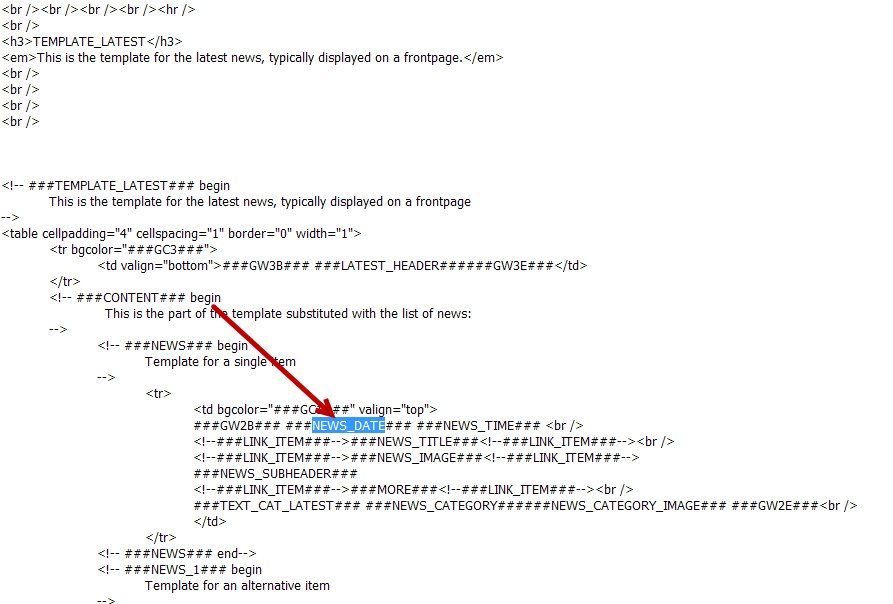Kleine Korrektur in TYPO3-Template erforderlich
Hallo zusammen,
mir ist die Betreuung einer WebSite zugefallen, deren Administrator und Tamplate-Bauer längere Zeit nicht zur Verfügung stehen wird. Mich stört aber ein Anzeigeproblem in der Extension TT-News. Da erscheint das Bild nämlich zwischen Datum und eigentlichem Beitrag:
Zur Behebung des Problems würde ich die Anzeige des Beitragsdatum gerne komplett deaktivieren. Ich habe vom Aufbau von Typo3-Tamplates überhaupt keine Ahnung. Ich habe mir das TT-News-Template zwar schon angeschaut, finde aber nicht den Code, der fpr die Datumsanzeige verantwortlich ist. Vielleicht hat von Euch jemand Ahnung, daher hier das Template:
Bereich "Konstanten"
Bereich "Setup"
Danke im Voraus,
Sarek \\//_
mir ist die Betreuung einer WebSite zugefallen, deren Administrator und Tamplate-Bauer längere Zeit nicht zur Verfügung stehen wird. Mich stört aber ein Anzeigeproblem in der Extension TT-News. Da erscheint das Bild nämlich zwischen Datum und eigentlichem Beitrag:
Zur Behebung des Problems würde ich die Anzeige des Beitragsdatum gerne komplett deaktivieren. Ich habe vom Aufbau von Typo3-Tamplates überhaupt keine Ahnung. Ich habe mir das TT-News-Template zwar schon angeschaut, finde aber nicht den Code, der fpr die Datumsanzeige verantwortlich ist. Vielleicht hat von Euch jemand Ahnung, daher hier das Template:
Bereich "Konstanten"
###
# These are the default TS-constants for tt_news
##
plugin.tt_news {
# cat=plugin_tt_news_basic/file/1; type=text; label= LLL:EXT:tt_news/locallang.xml:tsce.templateFile
file.templateFile = fileadmin/ack/design/tt_news_v3_template.html
# cat=plugin_tt_news_basic/links/10; type=text; label= LLL:EXT:tt_news/locallang.xml:tsce.pid_list
pid_list = 0
# cat=plugin_tt_news_basic/links/12; type=int+; label= LLL:EXT:tt_news/locallang.xml:tsce.singlePid
singlePid = 0
# cat=plugin_tt_news_basic/links/20; type=int+; label= LLL:EXT:tt_news/locallang.xml:tsce.backPid
backPid = 0
# cat=plugin_tt_news_basic/links/30; type=text; label= LLL:EXT:tt_news/locallang.xml:tsce.archiveTypoLink.parameter
archiveTypoLink.parameter = 0
# cat=plugin_tt_news_basic//40; type=int+; label= LLL:EXT:tt_news/locallang.xml:tsce.limit
limit = 7
# cat=plugin_tt_news_basic//50; type=int+; label= LLL:EXT:tt_news/locallang.xml:tsce.latestLimit
latestLimit = 3
# cat=plugin_tt_news_basic//70; type=int+; label= LLL:EXT:tt_news/locallang.xml:tsce.recursive
recursive = 2
# cat=plugin_tt_news_advanced/enable/10; type=boolean; label= LLL:EXT:tt_news/locallang.xml:tsce.allowCaching
allowCaching = 1
# cat=plugin_tt_news_advanced/enable/15; type=boolean; label= LLL:EXT:tt_news/locallang.xml:tsce.useHRDates
useHRDates = 1
# cat=plugin_tt_news_advanced/enable/20; type=boolean; label= LLL:EXT:tt_news/locallang.xml:tsce.useSubCategories
useSubCategories = 1
# cat=plugin_tt_news_advanced/enable/30; type=boolean; label= LLL:EXT:tt_news/locallang.xml:tsce.showCatRootline
showCatRootline = 0
# cat=plugin_tt_news_advanced/enable/50; type=boolean; label= LLL:EXT:tt_news/locallang.xml:tsce.useBidirectionalRelations
useBidirectionalRelations = 1
# cat=plugin_tt_news_advanced/enable/60; type=boolean; label= LLL:EXT:tt_news/locallang.xml:tsce.usePagesRelations
usePagesRelations = 1
# cat=plugin_tt_news_advanced/enable/70; type=boolean; label= LLL:EXT:tt_news/locallang.xml:tsce.showRelatedNewsByCategory
showRelatedNewsByCategory = 0
# cat=plugin_tt_news_advanced/enable/80; type=boolean; label= LLL:EXT:tt_news/locallang.xml:tsce.displaySubCategories
displaySubCategories = 0
# cat=plugin_tt_news_advanced/enable/90; type=boolean; label= LLL:EXT:tt_news/locallang.xml:tsce.useSPidFromCategory
useSPidFromCategory = 0
# cat=plugin_tt_news_advanced/enable/91; type=boolean; label= LLL:EXT:tt_news/locallang.xml:tsce.useMultiPageSingleView
useMultiPageSingleView = 0
# cat=plugin_tt_news_advanced/enable/96; type=boolean; label= LLL:EXT:tt_news/locallang.xml:tsce.showTitleAsPrevNextLink
showTitleAsPrevNextLink = 1
# cat=plugin_tt_news_advanced/enable/98; type=boolean; label= LLL:EXT:tt_news/locallang.xml:tsce.noIconsInRelatedNews
noIconsInRelatedNews = 0
# cat=plugin_tt_news_advanced//50; type=int+; label= LLL:EXT:tt_news/locallang.xml:tsce.datetimeDaysToArchive
datetimeDaysToArchive = 0
# cat=plugin_tt_news_advanced//60; type=boolean; label= LLL:EXT:tt_news/locallang.xml:tsce.enableArchiveDate
enableArchiveDate = 1
# cat=plugin_tt_news_advanced//70; type=int; label= LLL:EXT:tt_news/locallang.xml:tsce.catTextMode
catTextMode = 1
# cat=plugin_tt_news_advanced//80; type=int; label= LLL:EXT:tt_news/locallang.xml:tsce.catImageMode
catImageMode = 1
# cat=plugin_tt_news_advanced/dims/10; type=int+; label= LLL:EXT:tt_news/locallang.xml:tsce.singleMaxW
singleMaxW = 225
# cat=plugin_tt_news_advanced/dims/20; type=int+; label= LLL:EXT:tt_news/locallang.xml:tsce.singleMaxH
singleMaxH = 180
# cat=plugin_tt_news_advanced/dims/30; type=int+; label= LLL:EXT:tt_news/locallang.xml:tsce.latestMaxW
latestMaxW = 60
# cat=plugin_tt_news_advanced/dims/40; type=int+; label= LLL:EXT:tt_news/locallang.xml:tsce.latestMaxH
latestMaxH = 40
# cat=plugin_tt_news_advanced/dims/50; type=int+; label= LLL:EXT:tt_news/locallang.xml:tsce.listMaxW
listMaxW = 120
# cat=plugin_tt_news_advanced/dims/60; type=int+; label= LLL:EXT:tt_news/locallang.xml:tsce.listMaxH
listMaxH = 90
# cat=plugin_tt_news_advanced/dims/70; type=options[resize2max,crop,resize]; label= LLL:EXT:tt_news/locallang.xml:tsce.listImageMode
listImageMode = resize2max
# cat=plugin_tt_news_advanced/dims/70; type=options[resize2max,crop,resize]; label= LLL:EXT:tt_news/locallang.xml:tsce.latestImageMode
latestImageMode = resize2max
# cat=plugin_tt_news_catmenu//10; type=boolean; label= LLL:EXT:tt_news/locallang.xml:tsce.displayCatMenu.showNewsCountForCategories
displayCatMenu.showNewsCountForCategories = 0
# cat=plugin_tt_news_catmenu//20; type=options[tree,ajaxtree,nestedWraps]; label= LLL:EXT:tt_news/locallang.xml:tsce.displayCatMenu.mode
displayCatMenu.mode = ajaxtree
# cat=plugin_tt_news_catmenu//30; type=boolean; label= LLL:EXT:tt_news/locallang.xml:tsce.displayCatMenu.expandable
displayCatMenu.expandable = 1
# cat=plugin_tt_news_catmenu//40; type=boolean; label= LLL:EXT:tt_news/locallang.xml:tsce.displayCatMenu.expandAll
displayCatMenu.expandAll = 0
# cat=plugin_tt_news_catmenu//50; type=boolean; label= LLL:EXT:tt_news/locallang.xml:tsce.displayCatMenu.expandFirst
displayCatMenu.expandFirst = 1
# cat=plugin_tt_news_catmenu//60; type=options[-1,0,1,2]; label= LLL:EXT:tt_news/locallang.xml:tsce.displayCatMenu.catmenuIconMode
displayCatMenu.catmenuIconMode = 0
# cat=plugin_tt_news_catmenu//70; type=boolean; label= LLL:EXT:tt_news/locallang.xml:tsce.displayCatMenu.catmenuNoRootIcon
displayCatMenu.catmenuNoRootIcon = 0
# cat=plugin_tt_news_catmenu//80; type=boolean; label= LLL:EXT:tt_news/locallang.xml:tsce.catmenuWithArchiveParams
catmenuWithArchiveParams = 0
# cat=plugin_tt_news_archivemenu//40; type=options[month,year,quarter]; label= LLL:EXT:tt_news/locallang.xml:tsce.archiveMode
archiveMode = month
# cat=plugin_tt_news_archivemenu//61; type=text; label= LLL:EXT:tt_news/locallang.xml:tsce.amenuStart
amenuStart = -4 years
# cat=plugin_tt_news_archivemenu//62; type=text; label= LLL:EXT:tt_news/locallang.xml:tsce.amenuEnd
amenuEnd = now
# cat=plugin_tt_news_archivemenu//70; type=text; label= LLL:EXT:tt_news/locallang.xml:tsce.amenuWithCatSelector
amenuWithCatSelector = 1
}
# TSConstantEditor.plugin_tt_news_basic {
# header = header
# description = test
# }
### CVS id ###
# $Id$Bereich "Setup"
###
# This is the default TS-setup for the new tt_news standard html template: EXT:tt_news/pi/res/tt_news_v3_template.html
#
# (see Section Reference in the manual for more options & parameters)
#
# tt_news v 3.0.0
###
# Includes the newsLib:
includeLibs.ts_news = EXT:tt_news/pi/class.tx_ttnews.php
# Fix for TYPO3 4.6:
tt_content.list.20.9 = CASE
tt_content.list.20.9 {
key.field = layout
0 = < plugin.tt_news
}
plugin.tt_news = USER
plugin.tt_news {
# stdWrap for the complete plugin output
stdWrap.wrap =
# template file
templateFile = {$plugin.tt_news.file.templateFile}
# page(s) where the news articles are stored -> "Starting point"
pid_list = {$plugin.tt_news.pid_list}
# extend "pid_list" by the number of recursive levels.
recursive = {$plugin.tt_news.recursive}
# ignore "pid_list" and "recursive". This saves a lot of processing time in huge pagetrees, but it has the disadvantage that the "enable fields" (hidden, start, stop ...) of the pages with news are ignored, too.
dontUsePidList = 0
# exclude news from display in a plugin, if they've been displayed already by another plugin on the same page.
excludeAlreadyDisplayedNews = 1
# page for the Single view
singlePid = {$plugin.tt_news.singlePid}
# decides which template part is taken for displaying news
code =
# maximum number of news all lists but latest
limit = {$plugin.tt_news.limit}
# maximum number of news in "latest"
latestLimit = {$plugin.tt_news.latestLimit}
# page where the "back to list" link in single view links to
backPid = {$plugin.tt_news.backPid}
# don't add plugin GETvars to the singleview link
dontUseBackPid = 1
# enable optionSplit for parameters in displayList and displayLatest
enableOptionSplit = 1
# int/optionSplit of the template part number(s)
altLayoutsOptionSplit =
# number of alternating template parts (is ignored if altLayoutsOptionSplit is set)
alternatingLayouts =
# typolink configuration for news with type "internal link" or "external URL"
pageTypoLink.parameter.current = 1
# allow news plugins to be cached
allowCaching = {$plugin.tt_news.allowCaching}
ignoreEnableFields {
starttime = 0
endtime = 0
}
/********************************************************************************
* SINGLE news settings:
*/
# divide the singleview to multiple pages
useMultiPageSingleView = {$plugin.tt_news.useMultiPageSingleView}
# insert pagebreaks to the singleview after a certain number of words
maxWordsInSingleView = 0
appendSViewPBtoContent = 0
useParagraphAsPagebreak = 0
displaySingle {
age_stdWrap.age = 1
age_stdWrap.wrap = |<br />
textNewsAge_stdWrap.wrap =
date_stdWrap.strftime= %d.%m.%Y
time_stdWrap.strftime= %H:%M
title_stdWrap.wrap =
author_stdWrap.typolink.parameter.field = author_email
author_stdWrap.wrap = |<br />
preAuthor_stdWrap.noTrimWrap = || |
author_stdWrap.required = 1
category_stdWrap.wrap = |<br />
email_stdWrap.setContentToCurrent = 1
email_stdWrap.typolink.parameter.current = 1
subheader_stdWrap {
wrap = <h2>|</h2>
trim = 1
required = 1
parseFunc < lib.parseFunc_RTE
parseFunc.nonTypoTagStdWrap.encapsLines.nonWrappedTag >
}
content_stdWrap.parseFunc < lib.parseFunc_RTE
content_stdWrap.parseFunc.nonTypoTagStdWrap.encapsLines.addAttributes.P >
# stdWrap for "additional info" (links, files, related news)
addInfo_stdWrap.wrap = <div class="news-single-additional-info"> | </div>
links_stdWrap.wrap = <dl class="news-single-links">|</dl>
linksHeader_stdWrap.wrap = <dt>|</dt>
linksItem_stdWrap >
linksItem_stdWrap {
parseFunc < lib.parseFunc_RTE
parseFunc.nonTypoTagStdWrap.encapsLines {
nonWrappedTag >
innerStdWrap_all.wrap = <dd>|</dd>
}
}
nextPrevRecSortingField = datetime
reversePrevNextOrder = 0
showTitleAsPrevNextLink = {$plugin.tt_news.showTitleAsPrevNextLink}
prevLinkTitle_stdWrap.wrap =
prevLinkLabel_stdWrap.wrap = < |
prevLink_stdWrap.wrap =
nextLinkTitle_stdWrap.wrap =
nextLinkLabel_stdWrap.wrap = | >
nextLink_stdWrap.wrap = <div style="float:right;">|</div>
imageCount = 10
imgAltTextField = imagecaption
imageWrapIfAny = <div class="news-single-img"> | </div>
imageMarkerOptionSplit =
caption_stdWrap {
trim = 1
required =
wrap =
dataWrap = <p class="news-single-imgcaption" style="width:{TSFE:lastImageInfo|0}px;">|</p>
}
}
displaySingle.image {
file.maxW = {$plugin.tt_news.singleMaxW}
file.maxH = {$plugin.tt_news.singleMaxH}
# altText = TEXT
# altText {
# field = imagealttext
# stripHtml = 1
# split.token.char = 10
# split.token.if.isTrue = {$styles.content.imgtext.imageTextSplit}
# split.returnKey.data = register : IMAGE_NUM_CURRENT
# }
# titleText < .altText
# titleText.field = imagetitletext
wrap =
imageLinkWrap = 1
imageLinkWrap {
enable = 1
bodyTag = <body bgColor="#ffffff" style="margin:0;">
wrap = <a href="javascript:close();"> | </a>
width = 800m
height = 600
JSwindow = 1
JSwindow.newWindow = 1
JSwindow.expand = 0,0
}
}
/********************************************************************************
* LIST news settings:
*/
displayList {
age_stdWrap.age = 1
textNewsAge_stdWrap.wrap =
date_stdWrap.strftime= %d.%m.%Y
time_stdWrap.strftime= %H:%M
# Don't display caption in List view
caption_stdWrap.if.directReturn = 0
title_stdWrap.wrap =
subheader_stdWrap {
stripHtml = 1
crop = 230 | ... | 1
ifEmpty.field = bodytext
# the "more" link is directly appended to the subheader
append = TEXT
append.data = register:newsMoreLink
append.wrap = <div class="news-list-morelink">|</div>
# display the "more" link only if the field bodytext contains something
append.if.isTrue.field = bodytext
outerWrap = <p>|</p>
}
author_stdWrap.wrap =
preAuthor_stdWrap.noTrimWrap = || |
imageCount=1
imageWrapIfAny =
category_stdWrap.wrap = <div class="news-list-category"> | </div>
imgAltTextField = imagecaption
linkTitleField = title
linkTitleField.wrap =
linkAltField = short
linkAltField.wrap =
listImageMode = {$plugin.tt_news.listImageMode}
}
displayList.image {
file.maxW = {$plugin.tt_news.listMaxW}
file.maxH = {$plugin.tt_news.listMaxH}
imageLinkWrap = 1
# stdWrap which is used when there's no image at all
noImage_stdWrap.wrap =
}
/********************************************************************************
* LATEST news settings:
*/
# if set, a LATEST plugin changes its contents when a category is selected in the category menu
latestWithCatSelector = 0
# display archived news in LATEST
displayArchivedInLatest = 0
displayLatest {
age_stdWrap.age = 1
date_stdWrap.strftime= %d.%m.%Y
time_stdWrap.strftime= %H:%M
caption_stdWrap.if.directReturn = 0
subheader_stdWrap {
stripHtml = 1
crop = 100 | ... | 1
ifEmpty.field = bodytext
outerWrap = <p>|</p>
}
imageCount = 1
imgAltTextField = imagecaption
imageWrapIfAny =
category_stdWrap.wrap = <div class="news-latest-category"> | </div>
categoryItem_stdWrap.wrap =
linkTitleField = title
linkTitleField.wrap =
linkAltField = short
linkAltField.wrap =
latestImageMode = {$plugin.tt_news.latestImageMode}
}
displayLatest.image {
file.maxW = {$plugin.tt_news.latestMaxW}
file.maxH = {$plugin.tt_news.latestMaxH}
imageLinkWrap = 1
stdWrap.spaceAfter = 0
}
/********************************************************************************
* Pagebrowser settings:
*/
# use the extended pagebrowser
usePiBasePagebrowser = 0
pageBrowser {
maxPages = 7
showResultCount = 0
showPBrowserText = 0
dontLinkActivePage = 1
showFirstLast = 0
pagefloat = center
showRange = 0
hscText = 0
showResultsNumbersWrap = |
browseBoxWrap = <div class="news-list-browse">|</div>
showResultsWrap = <div class="showResultsWrap">|</div>
browseLinksWrap = <div class="browseLinksWrap">|</div>
disabledLinkWrap = <span class="disabledLinkWrap">|</span>
inactiveLinkWrap = |
activeLinkWrap = <span class="activeLinkWrap">|</span>
activeLinkWrap.stdWrap.wrap = <span class="activeLinkWrap">|</span>
}
singleViewPageBrowser {
maxPages = 10
showResultCount = 0
showPBrowserText = 0
dontLinkActivePage = 1
showFirstLast = 0
pagefloat = center
showRange = 0
hscText = 0
showResultsNumbersWrap = |
browseBoxWrap = <div class="news-single-browse">|</div>
showResultsWrap = <div class="showResultsWrap">|</div>
browseLinksWrap = <div class="browseLinksWrap">|</div>
disabledLinkWrap = <span class="disabledLinkWrap">|</span>
inactiveLinkWrap = |
activeLinkWrap = <span class="activeLinkWrap">|</span>
activeLinkWrap.stdWrap.wrap = <span class="activeLinkWrap">|</span>
}
/********************************************************************************
* settings for categories:
*/
# Configures how news are selected by category:
# 2 = Show news which have all selected categories assigned (AND)
# 1 = Show news which have at least one of the selected categories assigned (OR)
# 0 = Show all. Don't care about category selections
# -1 = Show news which not have all of the selected categories assigned (AND)
# -2 = Show news which have none of the selected categories assigned (OR)
categoryMode = 0
# show only news with selected categories
categorySelection =
# extend categorySelection by subcategories
useSubCategories = {$plugin.tt_news.useSubCategories}
# disables "useSubCategories" for plugins with categoryMode = 2
ignoreUseSubcategoriesForAndSelection = 1
# display subcategories of assigned categories in news articles
displaySubCategories = {$plugin.tt_news.displaySubCategories}
# show a list of news belonging to the same category in single view
showRelatedNewsByCategory = {$plugin.tt_news.showRelatedNewsByCategory}
# use singlePid from category record instead of global singlePid
useSPidFromCategory = {$plugin.tt_news.useSPidFromCategory}
# go up in the category "rootline" until a singlePid has been found
useSPidFromCategoryRecusive = 1
# divider for categories in news articles
categoryDivider = ,
# stdWrap for the category divider
categoryDivider_stdWrap.noTrimWrap = || |
# Category Text mode: posible values are: 0 = don't display, 1 = display but no link, 2 = link to category shortcut, 3 = act as category selector.
catTextMode = {$plugin.tt_news.catTextMode}
# Category Image mode: same values as catTextMode.
catImageMode = {$plugin.tt_news.catImageMode}
# maximum width for category images
catImageMaxWidth = 25
# maximum heihgt for category images
catImageMaxHeight = 25
# maximum number of displayed category images in a news article
maxCatImages = 10
# maximum number of displayed category titles in a news article
maxCatTexts = 10
# order categories by this field.
catOrderBy =
/********************************************************************************
* setting for the category menu (CATMENU):
*/
# page where the category menu links point to. If not set the current page is taken.
catSelectorTargetPid =
# if set, the currently selected archive period (year & month) is added to the catmenu links (requires useHRDates=1)
catmenuWithArchiveParams = {$plugin.tt_news.catmenuWithArchiveParams}
displayCatMenu {
# list of page IDs where the categories for the menu are stored (overrides GRSP if given)
catPidList =
# extend "catPidList" by the number of recursive levels
recursive =
# catmenu rendermode:
# nestedWraps = make a catmenu with nested wraps
# tree = use TYPO3 class treeview to build an expandable menu
# ajaxtree = expandable menu with ajax (requires TYPO3 >= 4.1)
mode = {$plugin.tt_news.displayCatMenu.mode}
# include prototype js library (required for catmenu mode "ajaxtree")
includePrototypeJS = 1
showNewsCountForCategories = {$plugin.tt_news.displayCatMenu.showNewsCountForCategories}
# enable expand/collapse for the category menu
expandable = {$plugin.tt_news.displayCatMenu.expandable}
# completely expand the category menu on first load
expandAll = {$plugin.tt_news.displayCatMenu.expandAll}
# keep the first level of the category menu expanded
expandFirst = {$plugin.tt_news.displayCatMenu.expandFirst}
# stdWrap for the complete category menu
catmenu_stdWrap.wrap = <div class="news-catmenu">|</div>
# stdWrap for the category menu header in "nestedWraps" mode
catmenuHeader_stdWrap.wrap = <p class="news-catmenu-header">|</p>
# which icons to use for the category menu
# 1 = icon from cat record
# 2 = own icons
# 0 = default icon
# -1 = no icon
catmenuIconMode = {$plugin.tt_news.displayCatMenu.catmenuIconMode}
# if "catmenuIconMode" = "2" all catmenu images (join, line ...) are expected in this path (relative)
catmenuIconPath =
# icon for all categories if "catmenuIconMode" = 2
catmenuIconFile = EXT:tt_news/res/arrow.gif
catmenuIconFile {
# icon size for "catmenuIconMode" 1 & 2
width = 18
height = 16
}
# disables the "root" icon of the category tree
catmenuNoRootIcon = {$plugin.tt_news.displayCatMenu.catmenuNoRootIcon}
# insert the category description as title attribute in catmenu links
insertDescrAsTitle = 1
# userdefined root icon
catmenuRootIconFile =
catmenuRootIconFile {
# size of userdefined root icon
width = 18
height = 16
}
# wraps for active category links in the tree (only in mode "nestedWraps")
catmenuItem_ACT_stdWrap.wrap = <div class="news-catmenu-ACT">|</div>
# wraps for inactive category links in the tree (only in mode "nestedWraps")
catmenuItem_NO_stdWrap.wrap = <div class="news-catmenu-NO">|</div>
# wraps for each menu level (only in mode "nestedWraps")
catmenuLevel1_stdWrap.wrap = <div class="level1">|</div>
catmenuLevel2_stdWrap.wrap = <div class="level2">|</div>
catmenuLevel3_stdWrap.wrap = <div class="level3">|</div>
catmenuLevel4_stdWrap.wrap = <div class="level4">|</div>
}
# settings for the category rootline
catRootline {
# render the category rootline to the marker ###NEWS_CATEGORY_ROOTLINE###
showCatRootline = {$plugin.tt_news.showCatRootline}
# stdWrap for the category rootline
catRootline_stdWrap.wrap = <div class="news-catRootline">|</div>
# link the category title to the page which is configured as category shortcut
linkTitles = 1
# stdWrap for a single category title in the category rootline
title_stdWrap.wrap =
# divider for category titles in the category rootline
divider = >
}
/********************************************************************************
* Archive settings (AMENU):
*/
archiveMode = {$plugin.tt_news.archiveMode}
archive = 0
emptyArchListAtStart = 0
# This enables the use of the GETvars "year" and "month" for the archive links instead of "pS", "pL" and "arc".
useHRDates = {$plugin.tt_news.useHRDates}
# add "year", "month" and "day" to links pointing to the single view
useHRDatesSingle = 0
# add only "year" and "month" to links pointing to the single view
useHRDatesSingleWithoutDay = 0
# page id for the archive link in "LATEST" template
archiveTypoLink.parameter = {$plugin.tt_news.archiveTypoLink.parameter}
# If this is set, elements are automatically in the archive, after the given number of days has passed.
datetimeDaysToArchive = {$plugin.tt_news.datetimeDaysToArchive}
# If this is set, the archive-menu selects news by their archivedate - otherwise by their datetime.
enableArchiveDate = {$plugin.tt_news.enableArchiveDate}
# start date for the archive menu (php strtotime() syntax. e.g.: 1.1.2002, -3 months, -10 years, now
amenuStart = {$plugin.tt_news.amenuStart}
# end date for the archive menu (php strtotime() syntax. e.g.: 1.1.2002, -3 months, -10 years, now
amenuEnd = {$plugin.tt_news.amenuEnd}
# if set, newer archive menu items are displayed first
reverseAMenu = 1
# don't display empty periods in archive menu
archiveMenuNoEmpty = 1
# news with zero datetime will cause the amenu to search all periods starting from 1970. Disabling this is not recommanded.
ignoreNewsWithoutDatetimeInAmenu = 1
# never add the currently selected categories to archive links
disableCategoriesInAmenuLinks = 0
# if set, the archive menu changes its contents when a category is selected in the category menu and the currently selected category is added to the amenu links
amenuWithCatSelector = {$plugin.tt_news.amenuWithCatSelector}
# divide the archive menu to yearly periods
showYearHeadersInAmenu = 1
# stdWrap for the year in the archive menu
archiveYear_stdWrap.wrap = <li class="news-amenu-item-year">|</li>
# CObject for a single archive menu item
archiveTitleCObject = COA
archiveTitleCObject {
10 = TEXT
10 {
field = start
strftime = %B %Y
wrap =
}
}
# content which is filled to the marker ###ARCHIVE_ACTIVE### for the selected archive period
archiveActiveMarkerContent = class="amenu-act"
/********************************************************************************
* Settings for attached files:
*/
newsFiles_stdWrap.wrap = <dl class="news-single-files">|</dl>
newsFilesHeader_stdWrap.wrap = <dt>|</dt>
newsFiles {
path = uploads/media/
icon = 1
size = 1
size.bytes = 1
jumpurl = 0
stdWrap.wrap = <dd>|</dd>
}
/********************************************************************************
* Settings for Related News:
*/
# automagically display the source article as related in the related article
useBidirectionalRelations = {$plugin.tt_news.useBidirectionalRelations}
# display pages as related news
usePagesRelations = {$plugin.tt_news.usePagesRelations}
# stdWrap for the list of related news and the relatedHeader
related_stdWrap.wrap = <dl class="news-single-related">|</dl>
# stdWrap for the relatedHeader
relatedHeader_stdWrap.wrap = <dt>|</dt>
# icon for related news
tmp.5 = IMAGE
tmp.5 {
file = EXT:tt_news/ext_icon.gif
file.width = 18
file.height = 16
wrap = |
}
# end-wrap for the getRelated objects
tmp.20 = TEXT
tmp.20 {
field = datetime
strftime = %d.%m.%Y %H:%M
wrap = - |
}
# CObject for a single related item
getRelatedCObject = COA
getRelatedCObject {
groupBy =
orderBy = datetime desc
10 = CASE
10.key.field = type
# settings for 'normal' related news
10.default = COA
10.default {
wrap = <dd> | </dd>
5 < plugin.tt_news.tmp.5
10 = TEXT
10.field = title
10.typolink.parameter = {$plugin.tt_news.singlePid}
10.typolink.additionalParams.data=register:newsAddParams
10.typolink.useCacheHash = 1
20 < plugin.tt_news.tmp.20
}
# settings for related news, that point to internal pages
10.1 = COA
10.1 {
wrap = <dd> | </dd>
5 < plugin.tt_news.tmp.5
5.file=EXT:tt_news/res/tt_news_article.gif
10 = TEXT
10.field = title
10.typolink.parameter.field = page
20 < plugin.tt_news.tmp.20
}
# settings for related news, that point to external URLs
10.2 = COA
10.2 {
wrap = <dd> | </dd>
5 < plugin.tt_news.tmp.5
5.file=EXT:tt_news/res/tt_news_exturl.gif
10 = TEXT
10.field = title
10.typolink.parameter.field = ext_url
20 < plugin.tt_news.tmp.20
}
}
displayRelated {
noPageBrowser = 1
limit = 15
noNewsToListMsg_stdWrap.wrap =
displayList {
age_stdWrap.age = 1
date_stdWrap.strftime= %d.%m.%Y
time_stdWrap.strftime= %H:%M
caption_stdWrap.if.directReturn = 0
subheader_stdWrap {
stripHtml = 1
crop = 100 | ... | 1
ifEmpty.field = bodytext
outerWrap = <p>|</p>
}
imageCount = 1
imgAltTextField = imagecaption
imageWrapIfAny =
category_stdWrap.wrap = <div class="news-latest-category"> | </div>
categoryItem_stdWrap.wrap =
linkTitleField = title
linkTitleField.wrap =
linkAltField = short
linkAltField.wrap =
latestImageMode = {$plugin.tt_news.latestImageMode}
}
displayList.image {
file.maxW = {$plugin.tt_news.latestMaxW}
file.maxH = {$plugin.tt_news.latestMaxH}
imageLinkWrap = 1
stdWrap.spaceAfter = 0
}
_LOCAL_LANG {
de.noNewsToListMsg =
en.noNewsToListMsg =
}
}
/********************************************************************************
* other settings:
*/
userFunc = tx_ttnews->main_news
# Example for overriding values from locallang.php with other values
_LOCAL_LANG.de {
more = weiterlesen
}
# Alters behavior of tt_news to be compatible with certain previous versions. See manual for details.
compatVersion = 3.0.0
# stdWrap for the list of related news by category
relatedByCategory_stdWrap.wrap = <dl class="news-single-related">|</dl>
relatedByCategoryHeader_stdWrap.wrap = <dt>|</dt>
# globalwrap 2 is used to wrap the list of related news by category
wrap2.wrap = <dd>|</dd>
relNewsByCategory {
code = list
categoryMode = 1
noPageBrowser = 1
limit = 15
noNewsToListMsg_stdWrap.wrap =
displayList {
time_stdWrap.strftime= %H:%M
date_stdWrap.strftime= %d.%m.%Y
title_stdWrap.crop = 55|...
}
_LOCAL_LANG {
de.noNewsToListMsg =
en.noNewsToListMsg =
}
altMainMarkers.TEMPLATE_LIST = TEMPLATE_CAT_RELATED
altMainMarkers.TEMPLATE_LIST.wrap = ### | ###
}
# target page for the search form
searchPid =
# show only the search form when the search is displayed without searching anything
emptySearchAtStart = 1
# parse the 'back to list' link through htmlspecialchars()
hscBackLink = 1
# substitute pagetitle in single view with title of news article
substitutePagetitle = 1
# validate some configuration values and display a message if errors have been found
enableConfigValidation = 1
# stdWrap for the "no news to list" message
noNewsToListMsg_stdWrap.wrap = <p>|</p>
# stdWrap for the "no archive items" message
archiveEmptyMsg_stdWrap.wrap =
# stdWrap for the "no search results" message
searchEmptyMsg_stdWrap.wrap =
# stdWrap for the "no news ID" message
noNewsIdMsg_stdWrap.wrap =
# stdWrap for the version preview message
versionPreviewMessage_stdWrap.wrap = <div style="border:2px solid red;padding:10px;margin:10px 0px 10px 0px;"><img src="t3lib/gfx/icon_note.gif" class="absmiddle" alt="" height="16" width="18"> <strong>|</strong></div>
versionPreviewMessageLinkToOriginal_stdWrap.wrap = <span style="font-weight:normal;">|</span>
# render language label of current article to the marker ###NEWS_LANGUAGE###
showLangLabels = 0
# render language flag of current article to the marker ###NEWS_LANGUAGE### (appended to lang label)
showFlags = 0
# label for the default language (language uid = 0)
defLangLabel = English
# flag for the default language (language uid = 0)
defLangImage = uk.gif
# path/prefix for flag images
flagPath = media/flags/flag_
flagImage {
# flag image configuration
file.maxW = 16
}
# Rendering of news items. re-use the RTE parseFunc configuration for normal content
# general_stdWrap {
# parseFunc < tt_content.text.20.parseFunc
# }
}
# This enables the "insert records" element and the TypoScript RECORDS object item to display news
tt_news >
tt_news = < plugin.tt_news
tt_news.displayCurrentRecord = 1
[globalVar = LIT:1 = {$plugin.tt_news.noIconsInRelatedNews}]
plugin.tt_news.getRelatedCObject.10.default.5 >
plugin.tt_news.getRelatedCObject.10.1.5 >
plugin.tt_news.getRelatedCObject.10.2.5 >
[global]
[globalVar = LIT:year = {$plugin.tt_news.archiveMode}]
plugin.tt_news.archiveTitleCObject.10.strftime = %Y
[global]
[globalVar = LIT:quarter = {$plugin.tt_news.archiveMode}]
plugin.tt_news.archiveTitleCObject >
plugin.tt_news.archiveTitleCObject = COA
plugin.tt_news.archiveTitleCObject {
10 = COA
10 {
10= TEXT
10 {
field = start
strftime = %b -
wrap =
}
11 = TEXT
11 {
field = stop
strftime = %b %Y
wrap =
}
}
}
[global]
### CVS id ###
# $Id$
## tt_news extras
## --------------
plugin.tt_news {
_LOCAL_LANG.de.more = « mehr... »
_LOCAL_LANG.de.backToList = Zurück zu: %s
displayList.age_stdWrap.age = Minuten| Std.| Tage| Jahr(e)
displaySingle.age_stdWrap.age = Minuten| Std.| Tage| Jahr(e)
}
plugin.tt_news {
displaySingle {
# Fügt Linkrelationen hinzu, billiger Trick
prevLinkTitle_stdWrap.wrap = |" rel="prev
prevLinkLabel_stdWrap.wrap = |
prevLink_stdWrap.wrap = <div style="display:none">|</div>
nextLinkTitle_stdWrap.wrap = |" rel="next
nextLinkLabel_stdWrap.wrap = |
nextLink_stdWrap.wrap = <div style="display:none">|</div>
}
}
plugin.tt_news {
useMultiPageSingleView = 1
pageBreakToken =
maxWordsInSingleView = 400
useParagraphAsPagebreak = 1
subheaderOnAllSViewPages = 0
appendSViewPBtoContent = 0
_LOCAL_LANG.de {
backToList = << zurück
pi_list_browseresults_prev = < zurück
pi_list_browseresults_page =
pi_list_browseresults_next = vor >
}
# Pagebrowser konfigurieren
usePiBasePagebrowser = 1
pageBrowser {
maxPages = 20
tableParams = 0
showPBrowserText = 1
showFirstLast = 0
showResultCount = 0
dontLinkActivePage = 1
inactiveLinkWrap = <span class="inactive">|</span>
browseBoxWrap = |
browseLinksWrap = <div class="pager">|</div>
disabledLinkWrap = |
activeLinkWrap = <span class="active">|</span>
}
}Danke im Voraus,
Sarek \\//_
Please also mark the comments that contributed to the solution of the article
Content-Key: 364292
Url: https://administrator.de/contentid/364292
Printed on: April 25, 2024 at 08:04 o'clock
7 Comments
Latest comment
was die Frage aussagt ist dir schon klar oder?
In der Datei
http://www.DOMAIN.de/fileadmin/3BUCHSTABEN/design/styles.css
fügst du das von mir o.g. ganz hinten an. (vorher die Datei oder den Inhalt sichern!)
Besser wäre es, dass Ganze mit einem Plugin zu lösen...
Gruß
In der Datei
http://www.DOMAIN.de/fileadmin/3BUCHSTABEN/design/styles.css
fügst du das von mir o.g. ganz hinten an. (vorher die Datei oder den Inhalt sichern!)
Besser wäre es, dass Ganze mit einem Plugin zu lösen...
Gruß
wenn das nur alles wäre
Aber wie gesagt - besser über ein Plugin oder wie auch immer das bei Typo3 geregelt wird.
Das heißt, die Extension hat keine eigene CSS-Definition? Auch das ist wieder deutlich anders als ich es kenne.
das kann durchaus sein - keine Ahnung. Ich habe mir auf der Internetseite nur angesehen, welche css da angewendet wurde. Welche das ist und woher die kommt - wayneAber wie gesagt - besser über ein Plugin oder wie auch immer das bei Typo3 geregelt wird.
Hallo,
nur so nebenbei. Die komplette Installation ist schon mehr als sehr alt. Hier solltest du umbedingt ein Update einplanen lassen.
Und klar sowas kostet Geld und dein Kunde hat vermutlich wie immer kein's.
Aber vor allem bei Servern die im Internet stehen sollte man do umsichtig sein. Zum einen kann da leicht für deinen Kunden Schaden entstehen zum anderen kann dein Kunde auch Schaden bei anderen erzeugen.
nur so nebenbei. Die komplette Installation ist schon mehr als sehr alt. Hier solltest du umbedingt ein Update einplanen lassen.
Und klar sowas kostet Geld und dein Kunde hat vermutlich wie immer kein's.
Aber vor allem bei Servern die im Internet stehen sollte man do umsichtig sein. Zum einen kann da leicht für deinen Kunden Schaden entstehen zum anderen kann dein Kunde auch Schaden bei anderen erzeugen.