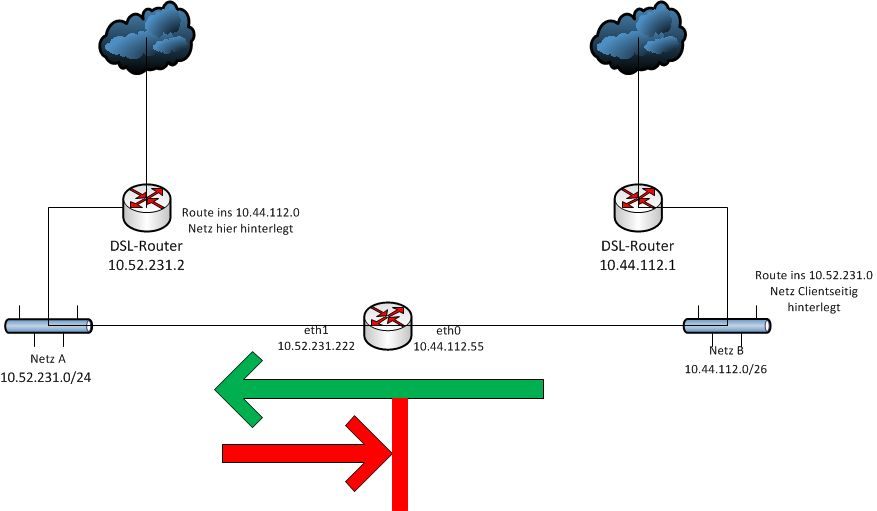Problem beim Routen zwischen 2 priv. Netzen
Moin Moin,
auf die Gefahr hin, dass ich mir Schelte einfange, aber ich habe gesucht und gegoogelt und finde keine Lösung - wahrscheinlich ist es nur wieder der Wald den man vor lauter Bäumen nicht sieht... 
Folgende Situation:
Der Router zwischen den beiden Netzen ist ein Ubuntu-Server mit zwei Netzwerkkarten. Das Routing von B nach A funzt einwandfrei. Von A nach B geht nix (der Trace geht bis auf den Router, danach gehts nicht mehr weiter.
Route -n gibt folgendes aus:
In IP-Tables sind keine Regeln hinterlegt:
/etc/network/interfaces sieht so aus:
demnach kommt bei ifconfig Das raus:
Warum komme ich nur von B nach A und nicht von A nach B??
Hat Jemand eine Idee? Vielen dank schonmal im Vorraus fürs drüber schaun!
Viele Grüße
Claas
Der Router zwischen den beiden Netzen ist ein Ubuntu-Server mit zwei Netzwerkkarten. Das Routing von B nach A funzt einwandfrei. Von A nach B geht nix (der Trace geht bis auf den Router, danach gehts nicht mehr weiter.
Route -n gibt folgendes aus:
:~# route -nKernel IP routing tableDestination Gateway Genmask Flags Metric Ref Use Iface10.44.112.0 0.0.0.0 255.255.255.192 U 0 0 0 eth010.52.231.0 0.0.0.0 255.255.255.0 U 0 0 0 eth1IP-Forwarding ist eingeschaltet: :~# sysctl -w net.ipv4.ip_forward=1net.ipv4.ip_forward = 1In IP-Tables sind keine Regeln hinterlegt:
:~# iptables -LChain INPUT (policy ACCEPT)target prot opt source destinationChain FORWARD (policy ACCEPT)target prot opt source destinationChain OUTPUT (policy ACCEPT)target prot opt source destination/etc/network/interfaces sieht so aus:
# This file describes the network interfaces available on your system# and how to activate them. For more information, see interfaces(5).# The loopback network interfaceauto loiface lo inet loopback# The primary network interfaceauto eth1iface eth0 inet static address 10.44.112.55 netmask 255.255.255.192 network 10.44.112.0 broadcast 10.44.112.63 gateway 10.44.112.1 # dns-* options are implemented by the resolvconf package, if installed dns-nameservers 10.44.112.2 dns-search localauto eth0iface eth1 inet static address 10.52.231.222 netmask 255.255.255.0 network 10.52.231.0 broadcast 10.52.231.255 gateway 10.52.231.2 # dns-* options are implemented by the resolvconf package, if installed dns-nameservers 10.52.231.2 dns-search localdemnach kommt bei ifconfig Das raus:
eth0 Link encap:Ethernet HWaddr 00:50:ba:ba:d6:59 inet addr:10.44.112.55 Bcast:10.44.112.63 Mask:255.255.255.192 inet6 addr: fe80::250:baff:feba:d659/64 Scope:Link UP BROADCAST RUNNING MULTICAST MTU:1500 Metric:1 RX packets:207065 errors:1 dropped:104315 overruns:0 frame:0 TX packets:6000 errors:0 dropped:0 overruns:0 carrier:0 collisions:0 txqueuelen:1000 RX bytes:14316380 (14.3 MB) TX bytes:736803 (736.8 KB)eth1 Link encap:Ethernet HWaddr 00:0d:87:e0:6c:3c inet addr:10.52.231.222 Bcast:10.52.231.255 Mask:255.255.255.0 inet6 addr: fe80::20d:87ff:fee0:6c3c/64 Scope:Link UP BROADCAST RUNNING MULTICAST MTU:1500 Metric:1 RX packets:811994 errors:0 dropped:121996 overruns:0 frame:0 TX packets:4574 errors:0 dropped:0 overruns:0 carrier:0 collisions:0 txqueuelen:1000 RX bytes:58463132 (58.4 MB) TX bytes:783642 (783.6 KB)lo Link encap:Local Loopback inet addr:127.0.0.1 Mask:255.0.0.0 inet6 addr: ::1/128 Scope:Host UP LOOPBACK RUNNING MTU:16436 Metric:1 RX packets:434 errors:0 dropped:0 overruns:0 frame:0 TX packets:434 errors:0 dropped:0 overruns:0 carrier:0 collisions:0 txqueuelen:0 RX bytes:26740 (26.7 KB) TX bytes:26740 (26.7 KB)Warum komme ich nur von B nach A und nicht von A nach B??
Hat Jemand eine Idee? Vielen dank schonmal im Vorraus fürs drüber schaun!
Viele Grüße
Claas
Please also mark the comments that contributed to the solution of the article
Content-Key: 205485
Url: https://administrator.de/contentid/205485
Printed on: April 23, 2024 at 09:04 o'clock
2 Comments
Latest comment

Ja hallo Claas,
hast du denn das "Routing" auch aktiviert am Ubuntu Server?
Hier mal eine Anleitung aus dem Ubuntu Wiki
Und hier noch eine Anleitung aus diesem Forum von @aqui Routing mit 2 Netzwerkkarten unter Windows u. Linux
Da kannst Du dann einfach Schritt für Schritt Deine Einstellungen kontrollieren.
Gruß
Dobby
hast du denn das "Routing" auch aktiviert am Ubuntu Server?
Hier mal eine Anleitung aus dem Ubuntu Wiki
Und hier noch eine Anleitung aus diesem Forum von @aqui Routing mit 2 Netzwerkkarten unter Windows u. Linux
Da kannst Du dann einfach Schritt für Schritt Deine Einstellungen kontrollieren.
Gruß
Dobby