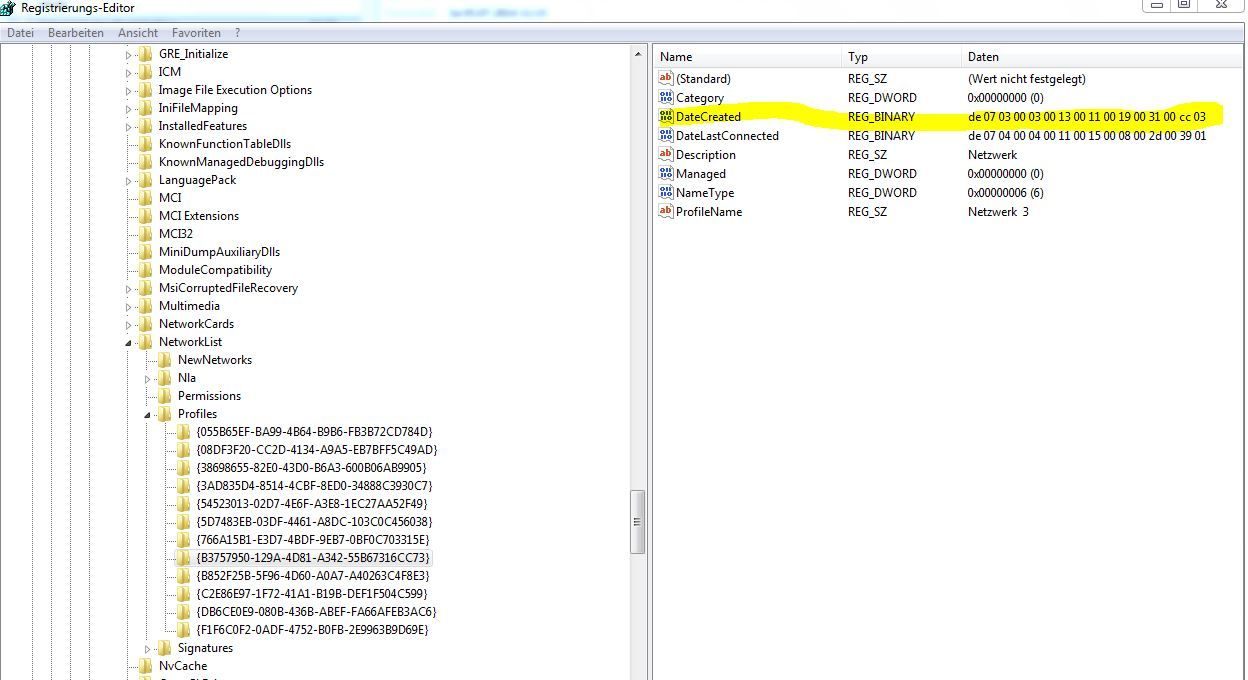Unix-Timestamp in Win7 Pro
Kann mir jmd. sagen wie man den Timestamp von einem (W) LAN Profil in Klartext umwandelt.
Ich habe zwar schon mehrere sites wie mit man einem 10 Stelligen Time STAMP umwandelt gefunden. Ich möchte jedoch herausfinden wie lange bzw zu welche Zeitpunkt bestimme LAN Verbindungen in der Registry gesetzt wurden.
PS.: Hoffentlich liege ich damit richtig, das es um den im Bild gezeigten Binärwert tatsächlich um einen echten UNIX- Timestamp handelt
Gruß
Kassiopeia
Ich habe zwar schon mehrere sites wie mit man einem 10 Stelligen Time STAMP umwandelt gefunden. Ich möchte jedoch herausfinden wie lange bzw zu welche Zeitpunkt bestimme LAN Verbindungen in der Registry gesetzt wurden.
PS.: Hoffentlich liege ich damit richtig, das es um den im Bild gezeigten Binärwert tatsächlich um einen echten UNIX- Timestamp handelt
Gruß
Kassiopeia
Please also mark the comments that contributed to the solution of the article
Content-Key: 242819
Url: https://administrator.de/contentid/242819
Printed on: April 26, 2024 at 02:04 o'clock
1 Comment
Hallo Kassiopeia,
dies ist kein Unix-Timestamp. Wie du das binär kodierte Datum berechnest kannst du hier nachlesen:
http://cfed-ttf.blogspot.de/2009/08/decoding-datecreated-and.html
und hier das passende Powershell-Script das dir für alle vorhandenen Profile die Zeitstempel auflistet:
Grüße Uwe
dies ist kein Unix-Timestamp. Wie du das binär kodierte Datum berechnest kannst du hier nachlesen:
http://cfed-ttf.blogspot.de/2009/08/decoding-datecreated-and.html
und hier das passende Powershell-Script das dir für alle vorhandenen Profile die Zeitstempel auflistet:
function ConvertRegBinaryDateTo-Date($arrValues){
$arrHex = $arrValues | %{Convertto-Hex $_}
$dateArray = @()
for ($i=0;$i -lt $arrHex.Length-2;$i+=2){
$dateArray += $arrHex[$i+1]+$arrHex[$i] | ConvertTo-Decimal -hex
}
return get-date ([string]$dateArray[3]+"."+$dateArray[1]+"."+$dateArray+" "+$dateArray[4]+":"+$dateArray[5]+":"+$dateArray[6])
}
$regPath = "HKLM:\SOFTWARE\Microsoft\Windows NT\CurrentVersion\NetworkList\Profiles"
$profiles = @()
foreach($profile in (dir $regpath)){
$profiles += New-Object PSObject -Property @{"Profile"=$profile.GetValue("ProfileName");"DateCreated"=(ConvertRegBinaryDateTo-Date $profile.GetValue("DateCreated"));"DateLastConnected"=(ConvertRegBinaryDateTo-Date $profile.GetValue("dateLastConnected"))} -ErrorAction SilentlyContinue
}
$profiles | select Profile,DateCreated,DateLastConnected