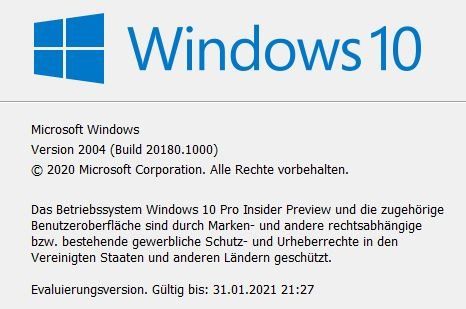Windows Insider Programm verlassen ohne Neuinstallation
Hallo zusammen,
gibt es eine Möglichkeit, das Windows Insider Programm zu verlassen, ohne eine Neuinstallation durchführen zu müssen?
Bei, Umstieg auf Windows 10 2004 ist es mir nicht gelungen, auch wenn ich den Schalter "Erhalt von Vorabversionen beenden" aktiviert hatte.
Gruß
Mic82
gibt es eine Möglichkeit, das Windows Insider Programm zu verlassen, ohne eine Neuinstallation durchführen zu müssen?
Bei, Umstieg auf Windows 10 2004 ist es mir nicht gelungen, auch wenn ich den Schalter "Erhalt von Vorabversionen beenden" aktiviert hatte.
Gruß
Mic82
Please also mark the comments that contributed to the solution of the article
Content-Key: 596966
Url: https://administrator.de/contentid/596966
Printed on: April 28, 2024 at 08:04 o'clock
11 Comments
Latest comment
Hier eine Batch von Abbodi1406, die X Variante auswählen dann sind Insider auf off,
@echo off
::Borrowed from @abbodi1406's scripts
for /f "tokens=6 delims=. " %%i in ('ver') do set build=%%i
if %build% LSS 17763 (
echo =============================================================
echo This script is compatible only with Windows 10 RS5 and later.
echo =============================================================
echo.
pause
goto :EOF
)
REG QUERY HKU\S-1-5-19\Environment >NUL 2>&1
IF %ERRORLEVEL% EQU 0 goto :START_SCRIPT
echo =====================================================
echo This script needs to be executed as an administrator.
echo =====================================================
echo.
pause
goto :EOF
:START_SCRIPT
set "scriptver=1.1.0"
set "FlightSigningEnabled=0"
bcdedit /enum {current} | findstr /I /R /C:"^flightsigning *Yes$" >NUL 2>&1
IF %ERRORLEVEL% EQU 0 set "FlightSigningEnabled=1"
:CHOICE_MENU
cls
set "choice="
echo OfflineInsiderEnroll v%scriptver%
echo.
echo R - Enroll to Release Preview ring
echo S - Enroll to Insider Slow ring
echo F - Enroll to Insider Fast ring
echo.
echo X - Stop receiving Insider Preview builds
echo Q - Quit without making any changes
echo.
set /p choice="Choice: "
echo.
if /I "[%choice%]"=="[r]" goto :ENROLL_RP
if /I "[%choice%]"=="[s]" goto :ENROLL_SLOW
if /I "[%choice%]"=="[f]" goto :ENROLL_FAST
if /I "[%choice%]"=="[x]" goto :STOP_INSIDER
if /I "[%choice%]"=="[q]" goto :EOF
goto :CHOICE_MENU
:ENROLL_RP
set "SLS=RingPreview"
set "Ring=RP"
set "Content=Current"
set "FancyRing=Release Preview"
goto :ENROLL
:ENROLL_SLOW
set "SLS=RingInsiderSlow"
set "Ring=WIS"
set "Content=Active"
set "FancyRing=Windows Insider Slow"
goto :ENROLL
:ENROLL_FAST
set "SLS=RingInsiderFast"
set "Ring=WIF"
set "Content=Active"
set "FancyRing=Windows Insider Fast"
goto :ENROLL
:RESET_INSIDER_CONFIG
reg delete "HKEY_LOCAL_MACHINE\SOFTWARE\Microsoft\WindowsSelfHost" /f >NUL 2>&1
reg delete "HKEY_LOCAL_MACHINE\SOFTWARE\Microsoft\Windows\CurrentVersion\WindowsUpdate\SLS\Programs\WUMUDCat" /f >NUL 2>&1
reg delete "HKEY_LOCAL_MACHINE\SOFTWARE\Microsoft\Windows\CurrentVersion\WindowsUpdate\SLS\Programs\RingPreview" /f >NUL 2>&1
reg delete "HKEY_LOCAL_MACHINE\SOFTWARE\Microsoft\Windows\CurrentVersion\WindowsUpdate\SLS\Programs\RingInsiderSlow" /f >NUL 2>&1
reg delete "HKEY_LOCAL_MACHINE\SOFTWARE\Microsoft\Windows\CurrentVersion\WindowsUpdate\SLS\Programs\RingInsiderFast" /f >NUL 2>&1
goto :EOF
:ENROLL
echo Applying changes...
call :RESET_INSIDER_CONFIG
reg add "HKEY_LOCAL_MACHINE\SOFTWARE\Microsoft\Windows\CurrentVersion\WindowsUpdate\Orchestrator" /t REG_DWORD /v EnableUUPScan /d 1 /f >NUL 2>&1
reg add "HKEY_LOCAL_MACHINE\SOFTWARE\Microsoft\Windows\CurrentVersion\WindowsUpdate\SLS\Programs\%SLS%" /t REG_DWORD /v Enabled /d 1 /f >NUL 2>&1
reg add "HKEY_LOCAL_MACHINE\SOFTWARE\Microsoft\Windows\CurrentVersion\WindowsUpdate\SLS\Programs\WUMUDCat" /t REG_DWORD /v WUMUDCATEnabled /d 1 /f >NUL 2>&1
reg add "HKEY_LOCAL_MACHINE\SOFTWARE\Microsoft\WindowsSelfHost\Applicability" /t REG_DWORD /v EnablePreviewBuilds /d 1 /f >NUL 2>&1
reg add "HKEY_LOCAL_MACHINE\SOFTWARE\Microsoft\WindowsSelfHost\Applicability" /t REG_DWORD /v IsBuildFlightingEnabled /d 1 /f >NUL 2>&1
reg add "HKEY_LOCAL_MACHINE\SOFTWARE\Microsoft\WindowsSelfHost\Applicability" /t REG_DWORD /v TestFlags /d 32 /f >NUL 2>&1
reg add "HKEY_LOCAL_MACHINE\SOFTWARE\Microsoft\WindowsSelfHost\Applicability" /t REG_SZ /v ContentType /d "%Content%" /f >NUL 2>&1
reg add "HKEY_LOCAL_MACHINE\SOFTWARE\Microsoft\WindowsSelfHost\Applicability" /t REG_SZ /v BranchName /d "external" /f >NUL 2>&1
reg add "HKEY_LOCAL_MACHINE\SOFTWARE\Microsoft\WindowsSelfHost\Applicability" /t REG_SZ /v Ring /d "%Ring%" /f >NUL 2>&1
reg add "HKEY_LOCAL_MACHINE\SOFTWARE\Microsoft\WindowsSelfHost\UI\Strings" /t REG_SZ /v StickyXaml /d "<StackPanel xmlns="^""http://schemas.microsoft.com/winfx/2006/xaml/presentation"^""><TextBlock Style="^""{StaticResource BodyTextBlockStyle }"^"">This device has been enrolled to the Windows Insider program using OfflineInsiderEnroll v%scriptver%. If you want to change settings of the enrollment or stop receiving Insider Preview builds, please use the script. <Hyperlink NavigateUri="^""https://github.com/whatever127/offlineinsiderenroll/blob/master/readme.md"^"" TextDecorations="^""None"^"">Learn more</Hyperlink></TextBlock><TextBlock Text="^""Applied configuration"^"" Margin="^""0,20,0,10"^"" Style="^""{StaticResource SubtitleTextBlockStyle}"^"" /><TextBlock Style="^""{StaticResource BodyTextBlockStyle }"^"" Margin="^""0,0,0,5"^""><Run FontFamily="^""Segoe MDL2 Assets"^""></Run> <Span FontWeight="^""SemiBold"^"">%FancyRing%</Span></TextBlock><TextBlock Text="^""Ring: %Ring%"^"" Style="^""{StaticResource BodyTextBlockStyle }"^"" /><TextBlock Text="^""Content: %Content%"^"" Style="^""{StaticResource BodyTextBlockStyle }"^"" /><TextBlock Text="^""Telemetry settings notice"^"" Margin="^""0,20,0,10"^"" Style="^""{StaticResource SubtitleTextBlockStyle}"^"" /><TextBlock Style="^""{StaticResource BodyTextBlockStyle }"^"">Windows Insider Program requires your diagnostic data collection settings to be set to <Span FontWeight="^""SemiBold"^"">Full</Span>. You can verify or modify your current settings in <Span FontWeight="^""SemiBold"^"">Diagnostics & feedback</Span>.</TextBlock><Button Command="^""{StaticResource ActivateUriCommand}"^"" CommandParameter="^""ms-settings:privacy-feedback"^"" Margin="^""0,10,0,0"^""><TextBlock Margin="^""5,0,5,0"^"">Open Diagnostics & feedback</TextBlock></Button></StackPanel>" /f >NUL 2>&1
reg add "HKEY_LOCAL_MACHINE\SOFTWARE\Microsoft\WindowsSelfHost\UI\Visibility" /t REG_DWORD /v UIHiddenElements /d 65535 /f >NUL 2>&1
reg add "HKEY_LOCAL_MACHINE\SOFTWARE\Microsoft\WindowsSelfHost\UI\Visibility" /t REG_DWORD /v UIDisabledElements /d 65535 /f >NUL 2>&1
reg add "HKEY_LOCAL_MACHINE\SOFTWARE\Microsoft\WindowsSelfHost\UI\Visibility" /t REG_DWORD /v UIServiceDrivenElementVisibility /d 0 /f >NUL 2>&1
reg add "HKEY_LOCAL_MACHINE\SOFTWARE\Microsoft\WindowsSelfHost\UI\Visibility" /t REG_DWORD /v UIErrorMessageVisibility /d 192 /f >NUL 2>&1
bcdedit /set {current} flightsigning yes >NUL 2>&1
echo Done.
echo.
IF %FlightSigningEnabled% NEQ 1 goto :ASK_FOR_REBOOT
pause
goto :EOF
:STOP_INSIDER
echo Applying changes...
call :RESET_INSIDER_CONFIG
bcdedit /deletevalue {current} flightsigning >NUL 2>&1
echo Done.
echo.
IF %FlightSigningEnabled% NEQ 0 goto :ASK_FOR_REBOOT
pause
goto :EOF
:ASK_FOR_REBOOT
set "choice="
echo A reboot is required to finish applying changes.
set /p choice="Would you like to reboot your PC? (y/N) "
if /I "[%choice%]"=="[y]" shutdown -r -t 0
goto :EOF
_______________________________________________________________
ab hier den text in eine Batch speichern und als Admin ausführen.
__________________________________________________________________________________@echo off
::Borrowed from @abbodi1406's scripts
for /f "tokens=6 delims=. " %%i in ('ver') do set build=%%i
if %build% LSS 17763 (
echo =============================================================
echo This script is compatible only with Windows 10 RS5 and later.
echo =============================================================
echo.
pause
goto :EOF
)
REG QUERY HKU\S-1-5-19\Environment >NUL 2>&1
IF %ERRORLEVEL% EQU 0 goto :START_SCRIPT
echo =====================================================
echo This script needs to be executed as an administrator.
echo =====================================================
echo.
pause
goto :EOF
:START_SCRIPT
set "scriptver=1.1.0"
set "FlightSigningEnabled=0"
bcdedit /enum {current} | findstr /I /R /C:"^flightsigning *Yes$" >NUL 2>&1
IF %ERRORLEVEL% EQU 0 set "FlightSigningEnabled=1"
:CHOICE_MENU
cls
set "choice="
echo OfflineInsiderEnroll v%scriptver%
echo.
echo R - Enroll to Release Preview ring
echo S - Enroll to Insider Slow ring
echo F - Enroll to Insider Fast ring
echo.
echo X - Stop receiving Insider Preview builds
echo Q - Quit without making any changes
echo.
set /p choice="Choice: "
echo.
if /I "[%choice%]"=="[r]" goto :ENROLL_RP
if /I "[%choice%]"=="[s]" goto :ENROLL_SLOW
if /I "[%choice%]"=="[f]" goto :ENROLL_FAST
if /I "[%choice%]"=="[x]" goto :STOP_INSIDER
if /I "[%choice%]"=="[q]" goto :EOF
goto :CHOICE_MENU
:ENROLL_RP
set "SLS=RingPreview"
set "Ring=RP"
set "Content=Current"
set "FancyRing=Release Preview"
goto :ENROLL
:ENROLL_SLOW
set "SLS=RingInsiderSlow"
set "Ring=WIS"
set "Content=Active"
set "FancyRing=Windows Insider Slow"
goto :ENROLL
:ENROLL_FAST
set "SLS=RingInsiderFast"
set "Ring=WIF"
set "Content=Active"
set "FancyRing=Windows Insider Fast"
goto :ENROLL
:RESET_INSIDER_CONFIG
reg delete "HKEY_LOCAL_MACHINE\SOFTWARE\Microsoft\WindowsSelfHost" /f >NUL 2>&1
reg delete "HKEY_LOCAL_MACHINE\SOFTWARE\Microsoft\Windows\CurrentVersion\WindowsUpdate\SLS\Programs\WUMUDCat" /f >NUL 2>&1
reg delete "HKEY_LOCAL_MACHINE\SOFTWARE\Microsoft\Windows\CurrentVersion\WindowsUpdate\SLS\Programs\RingPreview" /f >NUL 2>&1
reg delete "HKEY_LOCAL_MACHINE\SOFTWARE\Microsoft\Windows\CurrentVersion\WindowsUpdate\SLS\Programs\RingInsiderSlow" /f >NUL 2>&1
reg delete "HKEY_LOCAL_MACHINE\SOFTWARE\Microsoft\Windows\CurrentVersion\WindowsUpdate\SLS\Programs\RingInsiderFast" /f >NUL 2>&1
goto :EOF
:ENROLL
echo Applying changes...
call :RESET_INSIDER_CONFIG
reg add "HKEY_LOCAL_MACHINE\SOFTWARE\Microsoft\Windows\CurrentVersion\WindowsUpdate\Orchestrator" /t REG_DWORD /v EnableUUPScan /d 1 /f >NUL 2>&1
reg add "HKEY_LOCAL_MACHINE\SOFTWARE\Microsoft\Windows\CurrentVersion\WindowsUpdate\SLS\Programs\%SLS%" /t REG_DWORD /v Enabled /d 1 /f >NUL 2>&1
reg add "HKEY_LOCAL_MACHINE\SOFTWARE\Microsoft\Windows\CurrentVersion\WindowsUpdate\SLS\Programs\WUMUDCat" /t REG_DWORD /v WUMUDCATEnabled /d 1 /f >NUL 2>&1
reg add "HKEY_LOCAL_MACHINE\SOFTWARE\Microsoft\WindowsSelfHost\Applicability" /t REG_DWORD /v EnablePreviewBuilds /d 1 /f >NUL 2>&1
reg add "HKEY_LOCAL_MACHINE\SOFTWARE\Microsoft\WindowsSelfHost\Applicability" /t REG_DWORD /v IsBuildFlightingEnabled /d 1 /f >NUL 2>&1
reg add "HKEY_LOCAL_MACHINE\SOFTWARE\Microsoft\WindowsSelfHost\Applicability" /t REG_DWORD /v TestFlags /d 32 /f >NUL 2>&1
reg add "HKEY_LOCAL_MACHINE\SOFTWARE\Microsoft\WindowsSelfHost\Applicability" /t REG_SZ /v ContentType /d "%Content%" /f >NUL 2>&1
reg add "HKEY_LOCAL_MACHINE\SOFTWARE\Microsoft\WindowsSelfHost\Applicability" /t REG_SZ /v BranchName /d "external" /f >NUL 2>&1
reg add "HKEY_LOCAL_MACHINE\SOFTWARE\Microsoft\WindowsSelfHost\Applicability" /t REG_SZ /v Ring /d "%Ring%" /f >NUL 2>&1
reg add "HKEY_LOCAL_MACHINE\SOFTWARE\Microsoft\WindowsSelfHost\UI\Strings" /t REG_SZ /v StickyXaml /d "<StackPanel xmlns="^""http://schemas.microsoft.com/winfx/2006/xaml/presentation"^""><TextBlock Style="^""{StaticResource BodyTextBlockStyle }"^"">This device has been enrolled to the Windows Insider program using OfflineInsiderEnroll v%scriptver%. If you want to change settings of the enrollment or stop receiving Insider Preview builds, please use the script. <Hyperlink NavigateUri="^""https://github.com/whatever127/offlineinsiderenroll/blob/master/readme.md"^"" TextDecorations="^""None"^"">Learn more</Hyperlink></TextBlock><TextBlock Text="^""Applied configuration"^"" Margin="^""0,20,0,10"^"" Style="^""{StaticResource SubtitleTextBlockStyle}"^"" /><TextBlock Style="^""{StaticResource BodyTextBlockStyle }"^"" Margin="^""0,0,0,5"^""><Run FontFamily="^""Segoe MDL2 Assets"^""></Run> <Span FontWeight="^""SemiBold"^"">%FancyRing%</Span></TextBlock><TextBlock Text="^""Ring: %Ring%"^"" Style="^""{StaticResource BodyTextBlockStyle }"^"" /><TextBlock Text="^""Content: %Content%"^"" Style="^""{StaticResource BodyTextBlockStyle }"^"" /><TextBlock Text="^""Telemetry settings notice"^"" Margin="^""0,20,0,10"^"" Style="^""{StaticResource SubtitleTextBlockStyle}"^"" /><TextBlock Style="^""{StaticResource BodyTextBlockStyle }"^"">Windows Insider Program requires your diagnostic data collection settings to be set to <Span FontWeight="^""SemiBold"^"">Full</Span>. You can verify or modify your current settings in <Span FontWeight="^""SemiBold"^"">Diagnostics & feedback</Span>.</TextBlock><Button Command="^""{StaticResource ActivateUriCommand}"^"" CommandParameter="^""ms-settings:privacy-feedback"^"" Margin="^""0,10,0,0"^""><TextBlock Margin="^""5,0,5,0"^"">Open Diagnostics & feedback</TextBlock></Button></StackPanel>" /f >NUL 2>&1
reg add "HKEY_LOCAL_MACHINE\SOFTWARE\Microsoft\WindowsSelfHost\UI\Visibility" /t REG_DWORD /v UIHiddenElements /d 65535 /f >NUL 2>&1
reg add "HKEY_LOCAL_MACHINE\SOFTWARE\Microsoft\WindowsSelfHost\UI\Visibility" /t REG_DWORD /v UIDisabledElements /d 65535 /f >NUL 2>&1
reg add "HKEY_LOCAL_MACHINE\SOFTWARE\Microsoft\WindowsSelfHost\UI\Visibility" /t REG_DWORD /v UIServiceDrivenElementVisibility /d 0 /f >NUL 2>&1
reg add "HKEY_LOCAL_MACHINE\SOFTWARE\Microsoft\WindowsSelfHost\UI\Visibility" /t REG_DWORD /v UIErrorMessageVisibility /d 192 /f >NUL 2>&1
bcdedit /set {current} flightsigning yes >NUL 2>&1
echo Done.
echo.
IF %FlightSigningEnabled% NEQ 1 goto :ASK_FOR_REBOOT
pause
goto :EOF
:STOP_INSIDER
echo Applying changes...
call :RESET_INSIDER_CONFIG
bcdedit /deletevalue {current} flightsigning >NUL 2>&1
echo Done.
echo.
IF %FlightSigningEnabled% NEQ 0 goto :ASK_FOR_REBOOT
pause
goto :EOF
:ASK_FOR_REBOOT
set "choice="
echo A reboot is required to finish applying changes.
set /p choice="Would you like to reboot your PC? (y/N) "
if /I "[%choice%]"=="[y]" shutdown -r -t 0
goto :EOF
_______________________________________________________________
Batch Ende.
Hallo @Birkuli,
Kannst du den Inhalt der Batch bitte noch in einen Code-Tag packen, sodass die Batch "Lesbar" sowie kopierbar mit Zeilenumbrüchen wird?
Kannst du den Inhalt der Batch bitte noch in einen Code-Tag packen, sodass die Batch "Lesbar" sowie kopierbar mit Zeilenumbrüchen wird?
@echo off
::Borrowed from @abbodi1406's scripts
for /f "tokens=6 delims=. " %%i in ('ver') do set build=%%i
if %build% LSS 17763 (
echo =============================================================
echo This script is compatible only with Windows 10 RS5 and later.
echo =============================================================
echo.
pause
goto :EOF
)
REG QUERY HKU\S-1-5-19\Environment >NUL 2>&1
IF %ERRORLEVEL% EQU 0 goto :START_SCRIPT
echo =====================================================
echo This script needs to be executed as an administrator.
echo =====================================================
echo.
pause
goto :EOF
:START_SCRIPT
set "scriptver=1.1.0"
set "FlightSigningEnabled=0"
bcdedit /enum {current} | findstr /I /R /C:"^flightsigning *Yes$" >NUL 2>&1
IF %ERRORLEVEL% EQU 0 set "FlightSigningEnabled=1"
:CHOICE_MENU
cls
set "choice="
echo OfflineInsiderEnroll v%scriptver%
echo.
echo R - Enroll to Release Preview ring
echo S - Enroll to Insider Slow ring
echo F - Enroll to Insider Fast ring
echo.
echo X - Stop receiving Insider Preview builds
echo Q - Quit without making any changes
echo.
set /p choice="Choice: "
echo.
if /I "[%choice%]"=="[r]" goto :ENROLL_RP
if /I "[%choice%]"=="[s]" goto :ENROLL_SLOW
if /I "[%choice%]"=="[f]" goto :ENROLL_FAST
if /I "[%choice%]"=="[x]" goto :STOP_INSIDER
if /I "[%choice%]"=="[q]" goto :EOF
goto :CHOICE_MENU
:ENROLL_RP
set "SLS=RingPreview"
set "Ring=RP"
set "Content=Current"
set "FancyRing=Release Preview"
goto :ENROLL
:ENROLL_SLOW
set "SLS=RingInsiderSlow"
set "Ring=WIS"
set "Content=Active"
set "FancyRing=Windows Insider Slow"
goto :ENROLL
:ENROLL_FAST
set "SLS=RingInsiderFast"
set "Ring=WIF"
set "Content=Active"
set "FancyRing=Windows Insider Fast"
goto :ENROLL
:RESET_INSIDER_CONFIG
reg delete "HKEY_LOCAL_MACHINE\SOFTWARE\Microsoft\WindowsSelfHost" /f >NUL 2>&1
reg delete "HKEY_LOCAL_MACHINE\SOFTWARE\Microsoft\Windows\CurrentVersion\WindowsUpdate\SLS\Programs\WUMUDCat" /f >NUL 2>&1
reg delete "HKEY_LOCAL_MACHINE\SOFTWARE\Microsoft\Windows\CurrentVersion\WindowsUpdate\SLS\Programs\RingPreview" /f >NUL 2>&1
reg delete "HKEY_LOCAL_MACHINE\SOFTWARE\Microsoft\Windows\CurrentVersion\WindowsUpdate\SLS\Programs\RingInsiderSlow" /f >NUL 2>&1
reg delete "HKEY_LOCAL_MACHINE\SOFTWARE\Microsoft\Windows\CurrentVersion\WindowsUpdate\SLS\Programs\RingInsiderFast" /f >NUL 2>&1
goto :EOF
:ENROLL
echo Applying changes...
call :RESET_INSIDER_CONFIG
reg add "HKEY_LOCAL_MACHINE\SOFTWARE\Microsoft\Windows\CurrentVersion\WindowsUpdate\Orchestrator" /t REG_DWORD /v EnableUUPScan /d 1 /f >NUL 2>&1
reg add "HKEY_LOCAL_MACHINE\SOFTWARE\Microsoft\Windows\CurrentVersion\WindowsUpdate\SLS\Programs\%SLS%" /t REG_DWORD /v Enabled /d 1 /f >NUL 2>&1
reg add "HKEY_LOCAL_MACHINE\SOFTWARE\Microsoft\Windows\CurrentVersion\WindowsUpdate\SLS\Programs\WUMUDCat" /t REG_DWORD /v WUMUDCATEnabled /d 1 /f >NUL 2>&1
reg add "HKEY_LOCAL_MACHINE\SOFTWARE\Microsoft\WindowsSelfHost\Applicability" /t REG_DWORD /v EnablePreviewBuilds /d 1 /f >NUL 2>&1
reg add "HKEY_LOCAL_MACHINE\SOFTWARE\Microsoft\WindowsSelfHost\Applicability" /t REG_DWORD /v IsBuildFlightingEnabled /d 1 /f >NUL 2>&1
reg add "HKEY_LOCAL_MACHINE\SOFTWARE\Microsoft\WindowsSelfHost\Applicability" /t REG_DWORD /v TestFlags /d 32 /f >NUL 2>&1
reg add "HKEY_LOCAL_MACHINE\SOFTWARE\Microsoft\WindowsSelfHost\Applicability" /t REG_SZ /v ContentType /d "%Content%" /f >NUL 2>&1
reg add "HKEY_LOCAL_MACHINE\SOFTWARE\Microsoft\WindowsSelfHost\Applicability" /t REG_SZ /v BranchName /d "external" /f >NUL 2>&1
reg add "HKEY_LOCAL_MACHINE\SOFTWARE\Microsoft\WindowsSelfHost\Applicability" /t REG_SZ /v Ring /d "%Ring%" /f >NUL 2>&1
reg add "HKEY_LOCAL_MACHINE\SOFTWARE\Microsoft\WindowsSelfHost\UI\Strings" /t REG_SZ /v StickyXaml /d "<StackPanel xmlns="^""http://schemas.microsoft.com/winfx/2006/xaml/presentation"^""><TextBlock Style="^""{StaticResource BodyTextBlockStyle }"^"">This device has been enrolled to the Windows Insider program using OfflineInsiderEnroll v%scriptver%. If you want to change settings of the enrollment or stop receiving Insider Preview builds, please use the script. <Hyperlink NavigateUri="^""https://github.com/whatever127/offlineinsiderenroll/blob/master/readme.md"^"" TextDecorations="^""None"^"">Learn more</Hyperlink></TextBlock><TextBlock Text="^""Applied configuration"^"" Margin="^""0,20,0,10"^"" Style="^""{StaticResource SubtitleTextBlockStyle}"^"" /><TextBlock Style="^""{StaticResource BodyTextBlockStyle }"^"" Margin="^""0,0,0,5"^""><Run FontFamily="^""Segoe MDL2 Assets"^""></Run> <Span FontWeight="^""SemiBold"^"">%FancyRing%</Span></TextBlock><TextBlock Text="^""Ring: %Ring%"^"" Style="^""{StaticResource BodyTextBlockStyle }"^"" /><TextBlock Text="^""Content: %Content%"^"" Style="^""{StaticResource BodyTextBlockStyle }"^"" /><TextBlock Text="^""Telemetry settings notice"^"" Margin="^""0,20,0,10"^"" Style="^""{StaticResource SubtitleTextBlockStyle}"^"" /><TextBlock Style="^""{StaticResource BodyTextBlockStyle }"^"">Windows Insider Program requires your diagnostic data collection settings to be set to <Span FontWeight="^""SemiBold"^"">Full</Span>. You can verify or modify your current settings in <Span FontWeight="^""SemiBold"^"">Diagnostics & feedback</Span>.</TextBlock><Button Command="^""{StaticResource ActivateUriCommand}"^"" CommandParameter="^""ms-settings:privacy-feedback"^"" Margin="^""0,10,0,0"^""><TextBlock Margin="^""5,0,5,0"^"">Open Diagnostics & feedback</TextBlock></Button></StackPanel>" /f >NUL 2>&1
reg add "HKEY_LOCAL_MACHINE\SOFTWARE\Microsoft\WindowsSelfHost\UI\Visibility" /t REG_DWORD /v UIHiddenElements /d 65535 /f >NUL 2>&1
reg add "HKEY_LOCAL_MACHINE\SOFTWARE\Microsoft\WindowsSelfHost\UI\Visibility" /t REG_DWORD /v UIDisabledElements /d 65535 /f >NUL 2>&1
reg add "HKEY_LOCAL_MACHINE\SOFTWARE\Microsoft\WindowsSelfHost\UI\Visibility" /t REG_DWORD /v UIServiceDrivenElementVisibility /d 0 /f >NUL 2>&1
reg add "HKEY_LOCAL_MACHINE\SOFTWARE\Microsoft\WindowsSelfHost\UI\Visibility" /t REG_DWORD /v UIErrorMessageVisibility /d 192 /f >NUL 2>&1
bcdedit /set {current} flightsigning yes >NUL 2>&1
echo Done.
echo.
IF %FlightSigningEnabled% NEQ 1 goto :ASK_FOR_REBOOT
pause
goto :EOF
:STOP_INSIDER
echo Applying changes...
call :RESET_INSIDER_CONFIG
bcdedit /deletevalue {current} flightsigning >NUL 2>&1
echo Done.
echo.
IF %FlightSigningEnabled% NEQ 0 goto :ASK_FOR_REBOOT
pause
goto :EOF
:ASK_FOR_REBOOT
set "choice="
echo A reboot is required to finish applying changes.
set /p choice="Would you like to reboot your PC? (y/N) "
if /I "[%choice%]"=="[y]" shutdown -r -t 0
goto :EOF
Hallo @mic82,
das Skript von Zeile 1 bis Zeile 123 komplett kopieren, dann "Neu, Neues Textdokument.txt" z.B. auf dem Desktop anlegen, den kopierten Text in die Textdatei kopieren und speichern, die Datei dann umbenennen in "Insider.cmd" und abspeichern.
Die Insider.cmd mit der rechten Maustaste anklicken und als Administrator ausführen anwählen, nun sollte sich das Skript ausführen und eine Auswahl der Optionen möglich sein.
das Skript von Zeile 1 bis Zeile 123 komplett kopieren, dann "Neu, Neues Textdokument.txt" z.B. auf dem Desktop anlegen, den kopierten Text in die Textdatei kopieren und speichern, die Datei dann umbenennen in "Insider.cmd" und abspeichern.
Die Insider.cmd mit der rechten Maustaste anklicken und als Administrator ausführen anwählen, nun sollte sich das Skript ausführen und eine Auswahl der Optionen möglich sein.
Hallo @mic82,
deine Version ist eine 21H2 Iron Insider Version, die gibt es nicht ohne Insider!
Ich dachte es wäre eine 20H1Vibranium (19041.xxx), dort wäre es möglich gewesen, wenn die 10 Tage seit dem Update noch nicht um sind kann man evtl. auf die vorherige Version zurück wenn es eine 19041.XXX war, sonst hilft nur Neu Installieren.
deine Version ist eine 21H2 Iron Insider Version, die gibt es nicht ohne Insider!
Ich dachte es wäre eine 20H1Vibranium (19041.xxx), dort wäre es möglich gewesen, wenn die 10 Tage seit dem Update noch nicht um sind kann man evtl. auf die vorherige Version zurück wenn es eine 19041.XXX war, sonst hilft nur Neu Installieren.
Hallo @mic82,
wann genau der Richtige Zeitpunkt zum Aussteigen aus dem Insider Programm ist, muss jeder selbst entscheiden, immer wenn eine neue Insider ansteht und man im Dev-Kanal der z.B. 19041.450 ist, wird auf diese upgedatet, auf die z.Z. 20190.1000 stand heute, bei release Preview Kanal oder Beta-Kanal wird das Update erst später angeboten.
Heute wurde das Media Creation Tool (MCT) aktualisiert und bringt nun die 19041.450 als Iso, die kannst du zum clean Installieren nehmen und wenn du in den Insider gehst, nicht den Dev-Kanal nehmen da sonst sofort auf die 20190.1000 geupdatet wird, sollte das versehentlich passieren, so hat man 10 Tage Zeit auf die vorherige Version zurück zu gehen (Update & Sicherheit/Wiederherstellung), aber nur wenn das System nicht bereinigt wird.
Wer nur gelegentlich Insider sein möchte und lieber stabile Versionen vorzieht ist mit dem Beta-Kanal gut bedient.
wann genau der Richtige Zeitpunkt zum Aussteigen aus dem Insider Programm ist, muss jeder selbst entscheiden, immer wenn eine neue Insider ansteht und man im Dev-Kanal der z.B. 19041.450 ist, wird auf diese upgedatet, auf die z.Z. 20190.1000 stand heute, bei release Preview Kanal oder Beta-Kanal wird das Update erst später angeboten.
Heute wurde das Media Creation Tool (MCT) aktualisiert und bringt nun die 19041.450 als Iso, die kannst du zum clean Installieren nehmen und wenn du in den Insider gehst, nicht den Dev-Kanal nehmen da sonst sofort auf die 20190.1000 geupdatet wird, sollte das versehentlich passieren, so hat man 10 Tage Zeit auf die vorherige Version zurück zu gehen (Update & Sicherheit/Wiederherstellung), aber nur wenn das System nicht bereinigt wird.
Wer nur gelegentlich Insider sein möchte und lieber stabile Versionen vorzieht ist mit dem Beta-Kanal gut bedient.