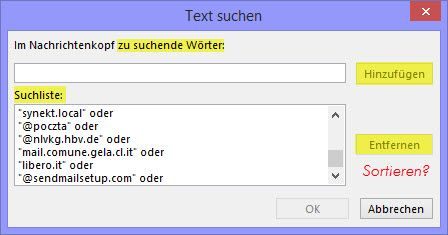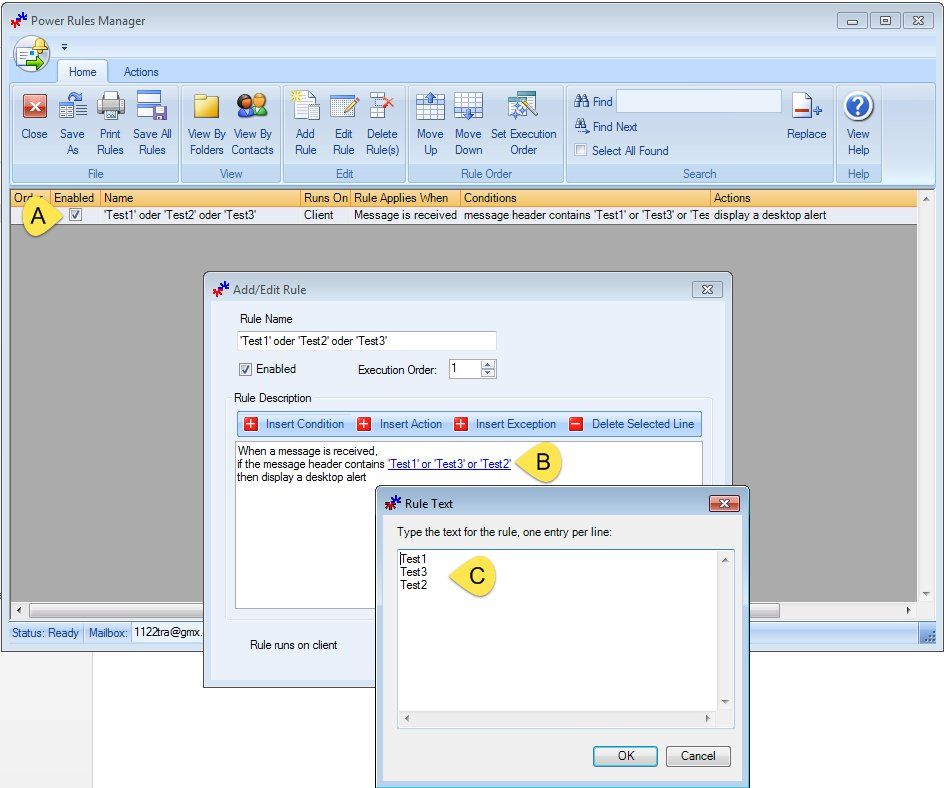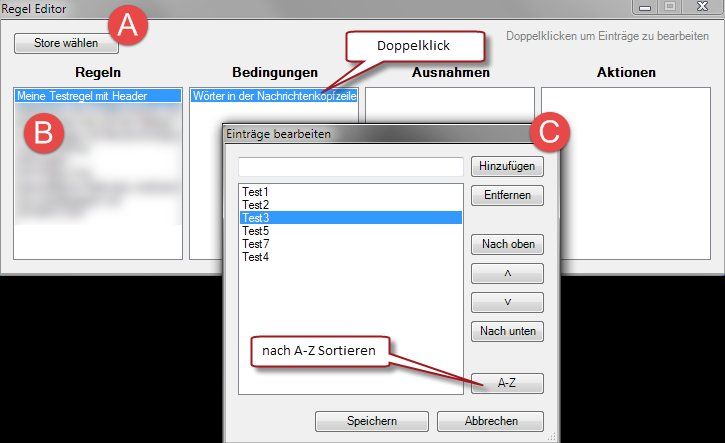Regeln in Outlook 2013 verwalten: Suchliste sortieren?
Für diverse Regeln sind Suchlisten möglich. Dort hinein können Wörter hinzugefügt werden, und aus der Liste können Wörter entfernt werden:
Wie aber kann ich bitte die Wörter in der Suchliste sortieren lassen, oder wenigstens die Reihenfolge durch Verschieben verändern? Gibt es irgendwo eine (.txt-) Datei, in der die Wörter abgelegt sind, und die man editieren kann?
Wie aber kann ich bitte die Wörter in der Suchliste sortieren lassen, oder wenigstens die Reihenfolge durch Verschieben verändern? Gibt es irgendwo eine (.txt-) Datei, in der die Wörter abgelegt sind, und die man editieren kann?
Please also mark the comments that contributed to the solution of the article
Content-Key: 236855
Url: https://administrator.de/contentid/236855
Printed on: April 25, 2024 at 11:04 o'clock
9 Comments
Latest comment
Hallo LaMancha,
die Regeln werden binär im MAPI-Store abgelegt und sind daher wohl eher nicht in deiner gewünschten Art und Weise bearbeitbar. Es gibt aber ein Outlook-AddIn mit dem du die Einträge in einer Textbox umsortieren kannst:
http://www.sperrysoftware.com/outlook/power-rules-manager.asp
Grüße Uwe
die Regeln werden binär im MAPI-Store abgelegt und sind daher wohl eher nicht in deiner gewünschten Art und Weise bearbeitbar. Es gibt aber ein Outlook-AddIn mit dem du die Einträge in einer Textbox umsortieren kannst:
http://www.sperrysoftware.com/outlook/power-rules-manager.asp
Grüße Uwe
Zitat von @LaMancha:
Danke für den Hinweis, mit diesem Outlook-AddIn könnte ich wohl meine Vorstellungen irgendwie realisieren. Aber der
Preis von $39.95 nur dafür ist mir dann angesichts meines "Budgets" doch deutlich zu hoch. Ob es noch eine Alternative gibt?
Wie oft musst du die den umsortieren ?? Software als Trial gezogen umsortiert, feddich Danke für den Hinweis, mit diesem Outlook-AddIn könnte ich wohl meine Vorstellungen irgendwie realisieren. Aber der
Preis von $39.95 nur dafür ist mir dann angesichts meines "Budgets" doch deutlich zu hoch. Ob es noch eine Alternative gibt?
Alternative: Selber mit VBA die Regeln bearbeiten. Werde mir das mal ansehen (geht ja ab OL2007)
Grüße Uwe
So hier mal die Powershell-Lösung.
Wichtige Hinweise: Es sind im Moment nur Bedingungen bearbeitbar welche eine Liste von Strings akzeptieren. Da hier etliche unterschiedliche Dialoge zu implementieren wären um den kompletten Dialog nach zu bauen, habe ich es erst mal dabei gelassen; ist ja auch eigentlich Quatsch da es den Regel-Dialog ja schon in Outlook gibt. Die Ausnahmen und Aktionen sind auch noch nicht implementiert. Als direktes Outlook-Plugin wäre es ja auch besser implementiert, aber das kriegt Ihr von mir nicht kostenlos
Das ganze sieht dann so aus:
Man führt das Powershell-Script aus (Outlook am besten vorher schon gestartet haben), wählt mit dem Button den gewünschten Outlook-Store (ob ein Ordner im Dialog gewählt wird ist egal), dann wählt man die gewünschte Regel, es erscheinen dann rechts die aktivierten Bedingungen (im Moment kann nur die welchen mehrere Strings zugewiesen werden können). Um die Einträge der Bedingung zu bearbeiten Doppelklick auf den Eintrag, feddich.
Viel Spaß
Grüße Uwe
Wichtige Hinweise: Es sind im Moment nur Bedingungen bearbeitbar welche eine Liste von Strings akzeptieren. Da hier etliche unterschiedliche Dialoge zu implementieren wären um den kompletten Dialog nach zu bauen, habe ich es erst mal dabei gelassen; ist ja auch eigentlich Quatsch da es den Regel-Dialog ja schon in Outlook gibt. Die Ausnahmen und Aktionen sind auch noch nicht implementiert. Als direktes Outlook-Plugin wäre es ja auch besser implementiert, aber das kriegt Ihr von mir nicht kostenlos
Das ganze sieht dann so aus:
Man führt das Powershell-Script aus (Outlook am besten vorher schon gestartet haben), wählt mit dem Button den gewünschten Outlook-Store (ob ein Ordner im Dialog gewählt wird ist egal), dann wählt man die gewünschte Regel, es erscheinen dann rechts die aktivierten Bedingungen (im Moment kann nur die welchen mehrere Strings zugewiesen werden können). Um die Einträge der Bedingung zu bearbeiten Doppelklick auf den Eintrag, feddich.
Viel Spaß
Grüße Uwe
#region Import the Assemblies
[reflection.assembly]::loadwithpartialname("System.Windows.Forms") | Out-Null
[reflection.assembly]::loadwithpartialname("System.Drawing") | Out-Null
# [reflection.assembly]::loadwithpartialname("Microsoft.Office.Interop.Outlook") | Out-Null
#endregion
# Main Form
function FormMain {
#region Generated Form Objects
$formMain = New-Object System.Windows.Forms.Form
$label5 = New-Object System.Windows.Forms.Label
$label4 = New-Object System.Windows.Forms.Label
$label3 = New-Object System.Windows.Forms.Label
$label2 = New-Object System.Windows.Forms.Label
$label1 = New-Object System.Windows.Forms.Label
$lbActions = New-Object System.Windows.Forms.ListBox
$lbExceptions = New-Object System.Windows.Forms.ListBox
$lbConditions = New-Object System.Windows.Forms.ListBox
$lbRules = New-Object System.Windows.Forms.ListBox
$btnChooseStore = New-Object System.Windows.Forms.Button
$InitialFormWindowState = New-Object System.Windows.Forms.FormWindowState
#endregion Generated Form Objects
# $objOL = new-Object Microsoft.Office.Interop.Outlook.ApplicationClass
$objOL = New-Object -ComObject Outlook.Application
$Script:store = $null
$Script:rules = $null
$handler_btnChooseStore_Click=
{
$Script:store = $objOL.Session.PickFolder().Store
if ($Script:store -ne $null){
$Script:rules = $Script:store.GetRules()
if ($Script:rules){
$lbRules.Items.Clear()
foreach($rule in $Script:rules){
$lbRules.Items.Add($rule.Name)
}
}else{
[System.Windows.Forms.MessageBox]::Show("Der gewählte Store beinhaltet keine Regeln, bitte wählen Sie einen anderen Store.",[System.Windows.Forms.MessageBoxIcon]::Exclamation)
$Script:rules = $null
}
}
}
$handler_lbRules_SelectedIndexChanged=
{
$lbConditions.Items.Clear()
$Script:activeRule = $Script:rules.item($lbRules.SelectedIndex + 1)
$Script:conditionArray = @()
foreach($condition in $Script:activeRule.Conditions){
if($condition.Enabled){
$con = new-object PSObject -Property @{"Type"="";"Text"="";"Content"="";"class"=""}
switch($condition.ConditionType){
2 {
$con.Type = $condition.ConditionType
$con.Text = "Wörter im Betreff"
$con.Content = $Script:activeRule.Conditions.Subject.Text
}
13 {
$con.Type = $condition.ConditionType
$con.Text = "Wörter im Body"
$con.Content = $Script:activeRule.Conditions.Body.Text
}
14 {
$con.Type = $condition.ConditionType
$con.Text = "Wörter im Betreff oder Body"
$con.Content = $Script:activeRule.Conditions.BodyOrSubject.Text
}
15 {
$con.Type = $condition.ConditionType
$con.Text = "Wörter in der Nachrichtenkopfzeile"
$con.Content = $Script:activeRule.Conditions.MessageHeader.Text
}
16 {
$con.Type = $condition.ConditionType
$con.Text = "Wörter in der Empfängeradresse"
$con.Content = $Script:activeRule.Conditions.RecipientAddress.Address
}
17 {
$con.Type = $condition.ConditionType
$con.Text = "Wörter in der Absenderadresse"
$con.Content = $Script:activeRule.Conditions.SenderAddress.Address
}
default {
$con.Type = -100
$con.Text = "xxx Noch nicht implementiert"
}
}
$Script:conditionArray += $con
$lbConditions.Items.Add($con.Text)
}
}
}
$handler_lbConditions_DoubleClick=
{
if ($lbConditions.SelectedIndex -gt -1){
$cond = $Script:conditionArray[$lbConditions.SelectedIndex]
switch($cond.Type){
# String Arrays bearbeiten
2 {
$result = FormEntryEditor -items $cond.Content
if ($result -ne $False){
$Script:activeRule.Conditions.Subject.Text = $result
$Script:rules.Save()
}
}
13 {
$result = FormEntryEditor -items $cond.Content
if ($result -ne $False){
$Script:activeRule.Conditions.Body.Text = $result
$Script:rules.Save()
}
}
14 {
$result = FormEntryEditor -items $cond.Content
if ($result -ne $False){
$Script:activeRule.Conditions.BodyOrSubject.Text = $result
$Script:rules.Save()
}
}
15 {
$result = FormEntryEditor -items $cond.Content
if ($result -ne $False){
$Script:activeRule.Conditions.MessageHeader.Text = $result
$Script:rules.Save()
}
}
16 {
$result = FormEntryEditor -items $cond.Content
if ($result -ne $False){
$Script:activeRule.Conditions.RecipientAddress.Address = $result
$Script:rules.Save()
}
}
17 {
$result = FormEntryEditor -items $cond.Content
if ($result -ne $False){
$Script:activeRule.Conditions.SenderAddress.Address = $result
$Script:rules.Save()
}
}
-100 {
[System.Windows.MessageBox]::Show("Diese Bedingung wurde noch nicht implementiert!")
}
} # End Switch
}
}
$handler_lbExceptions_DoubleClick=
{
}
$handler_lbActions_DoubleClick=
{
}
$OnLoadForm_StateCorrection=
{#Correct the initial state of the form to prevent the .Net maximized form issue
$formMain.WindowState = $InitialFormWindowState
}
#----------------------------------------------
#region Generated Form Code
$System_Drawing_Size = New-Object System.Drawing.Size
$System_Drawing_Size.Height = 253
$System_Drawing_Size.Width = 723
$formMain.ClientSize = $System_Drawing_Size
$formMain.DataBindings.DefaultDataSourceUpdateMode = 0
$formMain.FormBorderStyle = 3
$formMain.MaximizeBox = $False
$formMain.Name = "formMain"
$formMain.Text = "Regel Editor"
$label5.DataBindings.DefaultDataSourceUpdateMode = 0
$label5.Font = New-Object System.Drawing.Font("Microsoft Sans Serif",8.25,0,3,0)
$label5.ForeColor = [System.Drawing.Color]::FromArgb(255,128,128,128)
$System_Drawing_Point = New-Object System.Drawing.Point
$System_Drawing_Point.X = 486
$System_Drawing_Point.Y = 9
$label5.Location = $System_Drawing_Point
$label5.Name = "label5"
$System_Drawing_Size = New-Object System.Drawing.Size
$System_Drawing_Size.Height = 15
$System_Drawing_Size.Width = 224
$label5.Size = $System_Drawing_Size
$label5.TabIndex = 9
$label5.Text = "Doppelklicken um Einträge zu bearbeiten"
$label5.TextAlign = 4
$formMain.Controls.Add($label5)
$label4.DataBindings.DefaultDataSourceUpdateMode = 0
$label4.Font = New-Object System.Drawing.Font("Microsoft Sans Serif",9.75,1,3,0)
$System_Drawing_Point = New-Object System.Drawing.Point
$System_Drawing_Point.X = 540
$System_Drawing_Point.Y = 41
$label4.Location = $System_Drawing_Point
$label4.Name = "label4"
$System_Drawing_Size = New-Object System.Drawing.Size
$System_Drawing_Size.Height = 23
$System_Drawing_Size.Width = 170
$label4.Size = $System_Drawing_Size
$label4.TabIndex = 8
$label4.Text = "Aktionen"
$label4.TextAlign = 32
$formMain.Controls.Add($label4)
$label3.DataBindings.DefaultDataSourceUpdateMode = 0
$label3.Font = New-Object System.Drawing.Font("Microsoft Sans Serif",9.75,1,3,0)
$System_Drawing_Point = New-Object System.Drawing.Point
$System_Drawing_Point.X = 364
$System_Drawing_Point.Y = 41
$label3.Location = $System_Drawing_Point
$label3.Name = "label3"
$System_Drawing_Size = New-Object System.Drawing.Size
$System_Drawing_Size.Height = 23
$System_Drawing_Size.Width = 170
$label3.Size = $System_Drawing_Size
$label3.TabIndex = 7
$label3.Text = "Ausnahmen"
$label3.TextAlign = 32
$formMain.Controls.Add($label3)
$label2.DataBindings.DefaultDataSourceUpdateMode = 0
$label2.Font = New-Object System.Drawing.Font("Microsoft Sans Serif",9.75,1,3,0)
$System_Drawing_Point = New-Object System.Drawing.Point
$System_Drawing_Point.X = 188
$System_Drawing_Point.Y = 41
$label2.Location = $System_Drawing_Point
$label2.Name = "label2"
$System_Drawing_Size = New-Object System.Drawing.Size
$System_Drawing_Size.Height = 23
$System_Drawing_Size.Width = 170
$label2.Size = $System_Drawing_Size
$label2.TabIndex = 6
$label2.Text = "Bedingungen"
$label2.TextAlign = 32
$formMain.Controls.Add($label2)
$label1.DataBindings.DefaultDataSourceUpdateMode = 0
$label1.Font = New-Object System.Drawing.Font("Microsoft Sans Serif",9.75,1,3,0)
$System_Drawing_Point = New-Object System.Drawing.Point
$System_Drawing_Point.X = 12
$System_Drawing_Point.Y = 41
$label1.Location = $System_Drawing_Point
$label1.Name = "label1"
$System_Drawing_Size = New-Object System.Drawing.Size
$System_Drawing_Size.Height = 23
$System_Drawing_Size.Width = 170
$label1.Size = $System_Drawing_Size
$label1.TabIndex = 5
$label1.Text = "Regeln"
$label1.TextAlign = 32
$formMain.Controls.Add($label1)
$lbActions.DataBindings.DefaultDataSourceUpdateMode = 0
$lbActions.FormattingEnabled = $True
$System_Drawing_Point = New-Object System.Drawing.Point
$System_Drawing_Point.X = 540
$System_Drawing_Point.Y = 67
$lbActions.Location = $System_Drawing_Point
$lbActions.Name = "lbActions"
$System_Drawing_Size = New-Object System.Drawing.Size
$System_Drawing_Size.Height = 173
$System_Drawing_Size.Width = 170
$lbActions.Size = $System_Drawing_Size
$lbActions.TabIndex = 4
$lbActions.add_DoubleClick($handler_lbActions_DoubleClick)
$formMain.Controls.Add($lbActions)
$lbExceptions.DataBindings.DefaultDataSourceUpdateMode = 0
$lbExceptions.FormattingEnabled = $True
$System_Drawing_Point = New-Object System.Drawing.Point
$System_Drawing_Point.X = 364
$System_Drawing_Point.Y = 67
$lbExceptions.Location = $System_Drawing_Point
$lbExceptions.Name = "lbExceptions"
$System_Drawing_Size = New-Object System.Drawing.Size
$System_Drawing_Size.Height = 173
$System_Drawing_Size.Width = 170
$lbExceptions.Size = $System_Drawing_Size
$lbExceptions.TabIndex = 3
$lbExceptions.add_DoubleClick($handler_lbExceptions_DoubleClick)
$formMain.Controls.Add($lbExceptions)
$lbConditions.DataBindings.DefaultDataSourceUpdateMode = 0
$lbConditions.FormattingEnabled = $True
$System_Drawing_Point = New-Object System.Drawing.Point
$System_Drawing_Point.X = 188
$System_Drawing_Point.Y = 67
$lbConditions.Location = $System_Drawing_Point
$lbConditions.Name = "lbConditions"
$System_Drawing_Size = New-Object System.Drawing.Size
$System_Drawing_Size.Height = 173
$System_Drawing_Size.Width = 170
$lbConditions.Size = $System_Drawing_Size
$lbConditions.TabIndex = 2
$lbConditions.add_DoubleClick($handler_lbConditions_DoubleClick)
$formMain.Controls.Add($lbConditions)
$lbRules.DataBindings.DefaultDataSourceUpdateMode = 0
$lbRules.FormattingEnabled = $True
$System_Drawing_Point = New-Object System.Drawing.Point
$System_Drawing_Point.X = 12
$System_Drawing_Point.Y = 67
$lbRules.Location = $System_Drawing_Point
$lbRules.Name = "lbRules"
$System_Drawing_Size = New-Object System.Drawing.Size
$System_Drawing_Size.Height = 173
$System_Drawing_Size.Width = 170
$lbRules.Size = $System_Drawing_Size
$lbRules.TabIndex = 1
$lbRules.add_SelectedIndexChanged($handler_lbRules_SelectedIndexChanged)
$formMain.Controls.Add($lbRules)
$btnChooseStore.DataBindings.DefaultDataSourceUpdateMode = 0
$System_Drawing_Point = New-Object System.Drawing.Point
$System_Drawing_Point.X = 12
$System_Drawing_Point.Y = 12
$btnChooseStore.Location = $System_Drawing_Point
$btnChooseStore.Name = "btnChooseStore"
$System_Drawing_Size = New-Object System.Drawing.Size
$System_Drawing_Size.Height = 23
$System_Drawing_Size.Width = 107
$btnChooseStore.Size = $System_Drawing_Size
$btnChooseStore.TabIndex = 0
$btnChooseStore.Text = "Store wählen"
$btnChooseStore.UseVisualStyleBackColor = $True
$btnChooseStore.add_Click($handler_btnChooseStore_Click)
$formMain.Controls.Add($btnChooseStore)
#endregion Generated Form Code
#Save the initial state of the form
$InitialFormWindowState = $formMain.WindowState
#Init the OnLoad event to correct the initial state of the form
$formMain.add_Load($OnLoadForm_StateCorrection)
#Show the Form
$formMain.ShowDialog()| Out-Null
# Garbage collection
$objOL = $null
}
# -- Editor für String Arrays ----
function FormEntryEditor {
param(
[string[]]$items
)
#region Generated Form Objects
$formEntryEditor = New-Object System.Windows.Forms.Form
$btnSort = New-Object System.Windows.Forms.Button
$btnToBottom = New-Object System.Windows.Forms.Button
$btnToTop = New-Object System.Windows.Forms.Button
$btnRemove = New-Object System.Windows.Forms.Button
$btnAdd = New-Object System.Windows.Forms.Button
$txtAdd = New-Object System.Windows.Forms.TextBox
$btnCancel = New-Object System.Windows.Forms.Button
$btnSave = New-Object System.Windows.Forms.Button
$btnDown = New-Object System.Windows.Forms.Button
$btnUp = New-Object System.Windows.Forms.Button
$lbItems = New-Object System.Windows.Forms.ListBox
$InitialFormWindowState = New-Object System.Windows.Forms.FormWindowState
#endregion Generated Form Objects
$handler_btnCancel_Click=
{
$Global:result = $false
}
$handler_btnDown_Click=
{
$lbItems.Sorted = $false
$intSelIndex = $lbItems.SelectedIndex
if ($intSelIndex -lt $lbItems.Items.Count -1 -and $intSelIndex -ne -1){
$val = $lbItems.SelectedItem
$lbItems.Items.RemoveAt($intSelIndex)
$lbItems.Items.Insert($intSelIndex +1,$val)
$lbItems.SelectedIndex = $intSelIndex +1
}
}
$handler_btnUp_Click=
{
$lbItems.Sorted = $false
$intSelIndex = $lbItems.SelectedIndex
if ($intSelIndex -gt 0){
$val = $lbItems.SelectedItem
$lbItems.Items.RemoveAt($intSelIndex)
$lbItems.Items.Insert($intSelIndex -1,$val)
$lbItems.SelectedIndex = $intSelIndex -1
}
}
$handler_formEntryEditor_Load=
{
$lbItems.Items.AddRange($items)
}
$handler_btnRemove_Click=
{
. $removeListBoxEntry
}
$handler_btnAdd_Click=
{
if ($txtAdd.Text -ne ""){
$lbItems.Sorted = $false
$intSelIndex = $lbItems.SelectedIndex
if ($intSelIndex -eq -1){
$lbItems.Items.Add($txtAdd.Text)
}else{
$lbItems.Items.Insert($intSelIndex,$txtAdd.Text)
}
$txtAdd.Text = ""
}
}
$handler_formEntryEditor_FormClosed=
{
}
$handler_btnSave_Click=
{
$arrNewOrder = [string[]]$lbItems.Items
$Script:result = $arrNewOrder
}
$btnToBottom_OnClick=
{
$lbItems.Sorted = $false
$intSelIndex = $lbItems.SelectedIndex
if ($intSelIndex -ne -1){
$val = $lbItems.SelectedItem
$lbItems.Items.RemoveAt($intSelIndex)
$lbItems.Items.Insert($lbItems.Items.Count,$val)
$lbItems.SelectedIndex = $lbItems.Items.Count - 1
}
}
$btnToTop_OnClick=
{
$lbItems.Sorted = $false
$intSelIndex = $lbItems.SelectedIndex
if ($intSelIndex -ne -1){
$val = $lbItems.SelectedItem
$lbItems.Items.RemoveAt($intSelIndex)
$lbItems.Items.Insert(0,$val)
$lbItems.SelectedIndex = 0
}
}
$handler_lbItems_SelectedIndexChanged=
{
}
$handler_btnSort_Click=
{
$lbItems.Sorted = $true
}
$handler_lbItems_KeyUp=
{
switch ($_.KeyCode){
"Delete" {
. $removeListBoxEntry
}
}
}
$handler_txtAdd_KeyDown = {
if ($_.KeyCode -eq "Enter"){. $handler_btnAdd_Click}
}
$OnLoadForm_StateCorrection=
{#Correct the initial state of the form to prevent the .Net maximized form issue
$formEntryEditor.WindowState = $InitialFormWindowState
}
$removeListBoxEntry = {
if ($lbItems.SelectedIndex -ne -1){
$oldIndex = $lbItems.SelectedIndex
$lbItems.Items.RemoveAt($lbItems.SelectedIndex)
if ($lbItems.Items.Count -gt $oldIndex){$lbItems.SelectedIndex = $oldIndex}
}
}
#----------------------------------------------
#region Generated Form Code
$System_Drawing_Size = New-Object System.Drawing.Size
$System_Drawing_Size.Height = 300
$System_Drawing_Size.Width = 337
$formEntryEditor.ClientSize = $System_Drawing_Size
$formEntryEditor.DataBindings.DefaultDataSourceUpdateMode = 0
$formEntryEditor.FormBorderStyle = 6
$System_Drawing_Size = New-Object System.Drawing.Size
$System_Drawing_Size.Height = 326
$System_Drawing_Size.Width = 345
$formEntryEditor.MinimumSize = $System_Drawing_Size
$formEntryEditor.Name = "formEntryEditor"
$formEntryEditor.StartPosition = 4
$formEntryEditor.ShowInTaskbar = $False
$formEntryEditor.Text = "Einträge bearbeiten"
$formEntryEditor.add_Load($handler_formEntryEditor_Load)
$formEntryEditor.add_FormClosed($handler_formEntryEditor_FormClosed)
$btnSort.Anchor = 9
$btnSort.DataBindings.DefaultDataSourceUpdateMode = 0
$System_Drawing_Point = New-Object System.Drawing.Point
$System_Drawing_Point.X = 244
$System_Drawing_Point.Y = 227
$btnSort.Location = $System_Drawing_Point
$btnSort.Name = "btnSort"
$System_Drawing_Size = New-Object System.Drawing.Size
$System_Drawing_Size.Height = 23
$System_Drawing_Size.Width = 75
$btnSort.Size = $System_Drawing_Size
$btnSort.TabIndex = 11
$btnSort.Text = "A-Z"
$btnSort.UseVisualStyleBackColor = $True
$btnSort.add_Click($handler_btnSort_Click)
$formEntryEditor.Controls.Add($btnSort)
$btnToBottom.Anchor = 9
$btnToBottom.DataBindings.DefaultDataSourceUpdateMode = 0
$System_Drawing_Point = New-Object System.Drawing.Point
$System_Drawing_Point.X = 244
$System_Drawing_Point.Y = 175
$btnToBottom.Location = $System_Drawing_Point
$btnToBottom.Name = "btnToBottom"
$System_Drawing_Size = New-Object System.Drawing.Size
$System_Drawing_Size.Height = 23
$System_Drawing_Size.Width = 75
$btnToBottom.Size = $System_Drawing_Size
$btnToBottom.TabIndex = 10
$btnToBottom.Text = "Nach unten"
$btnToBottom.UseVisualStyleBackColor = $True
$btnToBottom.add_Click($btnToBottom_OnClick)
$formEntryEditor.Controls.Add($btnToBottom)
$btnToTop.Anchor = 9
$btnToTop.DataBindings.DefaultDataSourceUpdateMode = 0
$System_Drawing_Point = New-Object System.Drawing.Point
$System_Drawing_Point.X = 244
$System_Drawing_Point.Y = 88
$btnToTop.Location = $System_Drawing_Point
$btnToTop.Name = "btnToTop"
$System_Drawing_Size = New-Object System.Drawing.Size
$System_Drawing_Size.Height = 23
$System_Drawing_Size.Width = 75
$btnToTop.Size = $System_Drawing_Size
$btnToTop.TabIndex = 9
$btnToTop.Text = "Nach oben"
$btnToTop.UseVisualStyleBackColor = $True
$btnToTop.add_Click($btnToTop_OnClick)
$formEntryEditor.Controls.Add($btnToTop)
$btnRemove.Anchor = 9
$btnRemove.DataBindings.DefaultDataSourceUpdateMode = 0
$System_Drawing_Point = New-Object System.Drawing.Point
$System_Drawing_Point.X = 244
$System_Drawing_Point.Y = 39
$btnRemove.Location = $System_Drawing_Point
$btnRemove.Name = "btnRemove"
$System_Drawing_Size = New-Object System.Drawing.Size
$System_Drawing_Size.Height = 23
$System_Drawing_Size.Width = 75
$btnRemove.Size = $System_Drawing_Size
$btnRemove.TabIndex = 8
$btnRemove.Text = "Entfernen"
$btnRemove.UseVisualStyleBackColor = $True
$btnRemove.add_Click($handler_btnRemove_Click)
$formEntryEditor.Controls.Add($btnRemove)
$btnAdd.Anchor = 9
$btnAdd.DataBindings.DefaultDataSourceUpdateMode = 0
$System_Drawing_Point = New-Object System.Drawing.Point
$System_Drawing_Point.X = 244
$System_Drawing_Point.Y = 10
$btnAdd.Location = $System_Drawing_Point
$btnAdd.Name = "btnAdd"
$System_Drawing_Size = New-Object System.Drawing.Size
$System_Drawing_Size.Height = 23
$System_Drawing_Size.Width = 75
$btnAdd.Size = $System_Drawing_Size
$btnAdd.TabIndex = 7
$btnAdd.Text = "Hinzufügen"
$btnAdd.UseVisualStyleBackColor = $True
$btnAdd.add_Click($handler_btnAdd_Click)
$formEntryEditor.Controls.Add($btnAdd)
$txtAdd.Anchor = 13
$txtAdd.DataBindings.DefaultDataSourceUpdateMode = 0
$System_Drawing_Point = New-Object System.Drawing.Point
$System_Drawing_Point.X = 12
$System_Drawing_Point.Y = 12
$txtAdd.Location = $System_Drawing_Point
$txtAdd.Name = "txtAdd"
$System_Drawing_Size = New-Object System.Drawing.Size
$System_Drawing_Size.Height = 20
$System_Drawing_Size.Width = 226
$txtAdd.Size = $System_Drawing_Size
$txtAdd.TabIndex = 6
$txtAdd.add_KeyDown($handler_txtAdd_KeyDown)
$formEntryEditor.Controls.Add($txtAdd)
$btnCancel.Anchor = 10
$btnCancel.DataBindings.DefaultDataSourceUpdateMode = 0
$btnCancel.DialogResult = 2
$System_Drawing_Point = New-Object System.Drawing.Point
$System_Drawing_Point.X = 210
$System_Drawing_Point.Y = 265
$btnCancel.Location = $System_Drawing_Point
$btnCancel.Name = "btnCancel"
$System_Drawing_Size = New-Object System.Drawing.Size
$System_Drawing_Size.Height = 23
$System_Drawing_Size.Width = 109
$btnCancel.Size = $System_Drawing_Size
$btnCancel.TabIndex = 4
$btnCancel.Text = "Abbrechen"
$btnCancel.UseVisualStyleBackColor = $True
$btnCancel.add_Click($handler_btnCancel_Click)
$formEntryEditor.Controls.Add($btnCancel)
$btnSave.Anchor = 10
$btnSave.DataBindings.DefaultDataSourceUpdateMode = 0
$btnSave.DialogResult = 1
$System_Drawing_Point = New-Object System.Drawing.Point
$System_Drawing_Point.X = 88
$System_Drawing_Point.Y = 265
$btnSave.Location = $System_Drawing_Point
$btnSave.Name = "btnSave"
$System_Drawing_Size = New-Object System.Drawing.Size
$System_Drawing_Size.Height = 23
$System_Drawing_Size.Width = 116
$btnSave.Size = $System_Drawing_Size
$btnSave.TabIndex = 3
$btnSave.Text = "Speichern"
$btnSave.UseVisualStyleBackColor = $True
$btnSave.add_Click($handler_btnSave_Click)
$formEntryEditor.Controls.Add($btnSave)
$btnDown.Anchor = 9
$btnDown.DataBindings.DefaultDataSourceUpdateMode = 0
$btnDown.Font = New-Object System.Drawing.Font("Microsoft Sans Serif",9.75,0,3,1)
$System_Drawing_Point = New-Object System.Drawing.Point
$System_Drawing_Point.X = 244
$System_Drawing_Point.Y = 146
$btnDown.Location = $System_Drawing_Point
$btnDown.Name = "btnDown"
$System_Drawing_Size = New-Object System.Drawing.Size
$System_Drawing_Size.Height = 23
$System_Drawing_Size.Width = 75
$btnDown.Size = $System_Drawing_Size
$btnDown.TabIndex = 2
$btnDown.Text = "˅"
$btnDown.UseVisualStyleBackColor = $True
$btnDown.add_Click($handler_btnDown_Click)
$formEntryEditor.Controls.Add($btnDown)
$btnUp.Anchor = 9
$btnUp.DataBindings.DefaultDataSourceUpdateMode = 0
$btnUp.Font = New-Object System.Drawing.Font("Microsoft Sans Serif",9.75,0,3,1)
$System_Drawing_Point = New-Object System.Drawing.Point
$System_Drawing_Point.X = 244
$System_Drawing_Point.Y = 117
$btnUp.Location = $System_Drawing_Point
$btnUp.Name = "btnUp"
$System_Drawing_Size = New-Object System.Drawing.Size
$System_Drawing_Size.Height = 23
$System_Drawing_Size.Width = 75
$btnUp.Size = $System_Drawing_Size
$btnUp.TabIndex = 1
$btnUp.Text = "˄"
$btnUp.UseVisualStyleBackColor = $True
$btnUp.add_Click($handler_btnUp_Click)
$formEntryEditor.Controls.Add($btnUp)
$lbItems.Anchor = 15
$lbItems.DataBindings.DefaultDataSourceUpdateMode = 0
$lbItems.FormattingEnabled = $True
$System_Drawing_Point = New-Object System.Drawing.Point
$System_Drawing_Point.X = 12
$System_Drawing_Point.Y = 38
$lbItems.Location = $System_Drawing_Point
$lbItems.Name = "lbItems"
$System_Drawing_Size = New-Object System.Drawing.Size
$System_Drawing_Size.Height = 212
$System_Drawing_Size.Width = 226
$lbItems.Size = $System_Drawing_Size
$lbItems.TabIndex = 0
$lbItems.add_SelectedIndexChanged($handler_lbItems_SelectedIndexChanged)
$lbItems.add_KeyUp($handler_lbItems_KeyUp)
$formEntryEditor.Controls.Add($lbItems)
#endregion Generated Form Code
#Save the initial state of the form
$InitialFormWindowState = $formEntryEditor.WindowState
#Init the OnLoad event to correct the initial state of the form
$formEntryEditor.add_Load($OnLoadForm_StateCorrection)
#Show the Form
$formEntryEditor.ShowDialog()| Out-Null
return $Script:result
}
# Hauptfenster öffnen
FormMain
klar, das kann man bis zum Exzess treiben, aber dann kann man ja auch gleich eine Textbox anstatt einer Listbox einbauen in welcher man nach Lust und Laune hantieren kann...
Da war mir meine freie Zeit dann doch zu Schade, dass
mit der Listbox so weit zu treiben... den Quellcode hast du ja jetzt, kannst also auch mal selber damit hantieren
Grüße Uwe
Da war mir meine freie Zeit dann doch zu Schade, dass
mit der Listbox so weit zu treiben... den Quellcode hast du ja jetzt, kannst also auch mal selber damit hantieren
Grüße Uwe