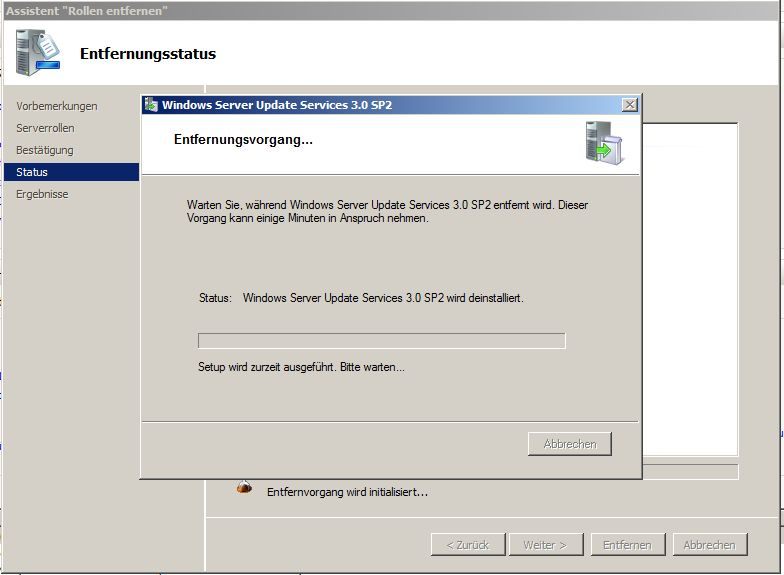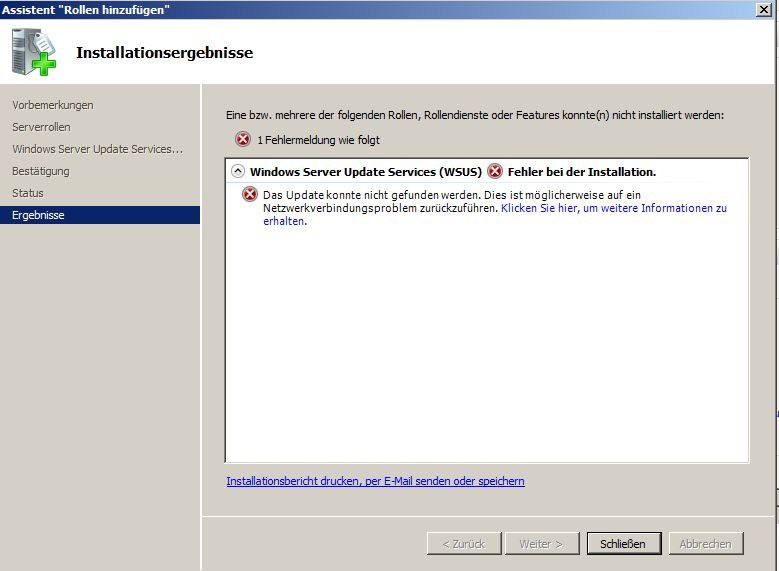Windows Sever 2008 R2 - WSUS 3 funktioniert nicht
Hallo,
seit einiger Zeit funktioniert der Windows Server Update Service 3.0 nicht mehr.
Ich konnte anfangs nur auf die Verwaltungskonsole nicht mehr zugreifen.
Danach habe ich aus dem Userprofil unter MMC, die WSUSConfig gelöscht.
Danach wollte ich es wieder installieren.
Dies war nicht mehr möglich.
Ich konnte nur noch das komplette WSUS Packet entfernen.
Deshalb habe ich die Daten wegkopiert und versucht den WSUS komplett zu deinstallieren.
Der Server fängt an den WSUS zu löschen aber bleibt hängen, so sieht das dann aus:
Danach ist der WSUS nicht mehr im Servemanager zu sehen.
Also versuch ich ihn wieder zu installieren über die Rollen und es kommt folgende Meldung:
Ich bin dann hergegangen und lade mir das Paket vom WSUS extra herunter und möchte es installieren.
Der prozess scheint erfolgreich durchgeführt worden zu sein.
Aber es ist keine Verwaltungkonsole, etc vorhanden.
Der Servermanager erkennt das Paket auch als nicht installiert.
Habe im Internet bereits gesucht, aber nichts hat so wirklich geholfen...
Hat jemand eine Idee?
seit einiger Zeit funktioniert der Windows Server Update Service 3.0 nicht mehr.
Ich konnte anfangs nur auf die Verwaltungskonsole nicht mehr zugreifen.
Danach habe ich aus dem Userprofil unter MMC, die WSUSConfig gelöscht.
Danach wollte ich es wieder installieren.
Dies war nicht mehr möglich.
Ich konnte nur noch das komplette WSUS Packet entfernen.
Deshalb habe ich die Daten wegkopiert und versucht den WSUS komplett zu deinstallieren.
Der Server fängt an den WSUS zu löschen aber bleibt hängen, so sieht das dann aus:
Danach ist der WSUS nicht mehr im Servemanager zu sehen.
Also versuch ich ihn wieder zu installieren über die Rollen und es kommt folgende Meldung:
Ich bin dann hergegangen und lade mir das Paket vom WSUS extra herunter und möchte es installieren.
Der prozess scheint erfolgreich durchgeführt worden zu sein.
Aber es ist keine Verwaltungkonsole, etc vorhanden.
Der Servermanager erkennt das Paket auch als nicht installiert.
Habe im Internet bereits gesucht, aber nichts hat so wirklich geholfen...
Hat jemand eine Idee?
Please also mark the comments that contributed to the solution of the article
Content-Key: 191136
Url: https://administrator.de/contentid/191136
Printed on: April 24, 2024 at 12:04 o'clock
4 Comments
Latest comment
Hi,
lade Dir das Windows Installer Cleanup Utility herunter: http://sysout.twoday.net/stories/97014659/
und entferne den WSUS manuell.
Es gab vor ein paar Wochen ein Update, dass den WSUS kaputt gemacht hat, das hast Du Dir wahrscheinlich eingefangen.
Gruß
Marcus
lade Dir das Windows Installer Cleanup Utility herunter: http://sysout.twoday.net/stories/97014659/
und entferne den WSUS manuell.
Es gab vor ein paar Wochen ein Update, dass den WSUS kaputt gemacht hat, das hast Du Dir wahrscheinlich eingefangen.
Gruß
Marcus
Hi,
was hast Du jetzt 7 Monate ohne WSUS gemacht?
Versuche das mal:
Quelle: http://social.msdn.microsoft.com/Forums/en-US/sqlsetupandupgrade/thread ...
Zum vollständigen Entfernen von WSUS folge dieser Anleitung:
Quelle: http://social.technet.microsoft.com/Forums/en-US/winserverwsus/thread/f ...
Viel Erfolg.
Marcus
was hast Du jetzt 7 Monate ohne WSUS gemacht?
Versuche das mal:
I encountered this same issue on a SBS2008 server. The Windows Internal Database was failing to reinstall. After 8 hours of troubleshooting, I resolved permissions issues in the registry. I searched for and deleted all references to WSUS from the registry(several keys needed ownership change and permissions changes to allow delete). Final change that allowed reinstallation was to seize ownership of Hkey_local_machine\software\Microsoft\windows\currentversion\installer\userdata\S-1-5-18\components and then add administrator and system user full control control permissions and propogate down.
Quelle: http://social.msdn.microsoft.com/Forums/en-US/sqlsetupandupgrade/thread ...
Zum vollständigen Entfernen von WSUS folge dieser Anleitung:
There are no comprehensive documented procedures for doing a forced uninstall on Windows Server 2008. There is an article in the WSUS Technical Reference which says to use Programs and Features to uninstall WSUS.
That will work on a perfectly functional system, but it almost always fails on a broken system.
Obviously the preferable method is to remove the WSUS Role using Server Manager, but this may fail, possibly because of the dependencies on the Windows Internal Database feature and/or dependencies on reading from the database itself.
The TechRef article specifies to first uninstall the Windows Internal Database
msiexec /x {CEB5780F-1A70-44A9-850F-DE6C4F6AA8FB} callerid=ocsetup.exe
Then to uninstall WSUS using Program and Features.
So that would be my first suggestion
If uninstalling using the above procedures is not successful, then my second suggestion is to try using the Windows Installer Cleanup Utility, as described in the WSUS Support Team Blog Post (November 2008), following that complete procedure to clean up the WSUS installation. The challenge with this procedure, though, is that it is dependent upon the Windows Installer Cleanup Utility (WICU), which is no longer available from the Microsoft Download Center. If you have the WICU (or can get the WICU), then that procedure does still work.
If you cannot obtain the WICU, then there is also a procedure using MSIZAP that appears to be still valid for Win2008SP2 and Win2008R2 systems:
Step 1: Run MSIZAP T {2C0D7E35-EE6E-4DC7-BA13-2C68AEDEB59D}.
Step 2: Run sc delete wsusservice.
Step 3: Run MSIZAP T {2C0D7E35-EE6E-4DC7-BA13-2C68AEDEB59D} again.
Step 4: Reboot.
Step 5: Run aspnet_regiis -i.
Step 6: Run iisreset.
To confirm that WSUS is fully removed, check the following resources:
In the registry the key HKLM\Software\Microsoft\Update Services key should be gone. Delete it if it's still there.
In the filesystem, the folder %ProgramFiles%\Update Services should be gone. Delete it if it's still there.
In the filesystem, the folder ~\WSUSContent\UpdateServicesDbFiles should be empty. Delete the SUSDB.mdf and SUSDB_log.ldf files if they are still there.
If any of the above resources were still present, reboot the server again.
Inspect Server Manager and confirm that the WSUS Role and the Windows Internal Database Feature are no longer listed as installed. (They should not be if you have successfully performed the above procedure.)
[Added 12/19/2012 LG]: If you continue to experience issues related to the Windows Internal Database, and the Windows Internal Database has been updated at any time (e.g. Service Pack installation or Security Updates), it is possible that the issue described in KB971187 is applicable. If so, perform the manual Fix-It steps described in that article.
You may also wish to consider removing and rebuilding the Web Server Role, depending on what other resources are dependent on that role, and whether it was originally installed to the correct WSUS specifications, or it was customized at any time after that installation.
Then select the WSUS Server Role for installation (and hopefully it does). (Also make note that if this server was configured as a WSUS client of itself, you will need to reconfigure it to be an AU client again, so that you can obtain the WSUS installation bits from Microsoft Update. The easiest way to do this is:
Run gpupdate /force to reset the Policy Refresh timer.
Change the registry value HKLM\Software\Policies\Microsoft\Windows\WindowsUpdate\AU "UseWUServer" to =0=. (This will make the system an AU client for at least the next hour.)
Restart the Windows Update service.
Add the WSUS Server Role. (When the Group Policy refresh occurs 60-120 minutes later the machine will automatically revert back to being a WSUS client of itself again.
[Added 7/13/2012] Critical: Reinstall KB2720211.
If this was a downstream server, it should be able to get the Dynamic Installer from its upstream server, without any reconfiguration required.
That will work on a perfectly functional system, but it almost always fails on a broken system.
Obviously the preferable method is to remove the WSUS Role using Server Manager, but this may fail, possibly because of the dependencies on the Windows Internal Database feature and/or dependencies on reading from the database itself.
The TechRef article specifies to first uninstall the Windows Internal Database
msiexec /x {CEB5780F-1A70-44A9-850F-DE6C4F6AA8FB} callerid=ocsetup.exe
Then to uninstall WSUS using Program and Features.
So that would be my first suggestion
If uninstalling using the above procedures is not successful, then my second suggestion is to try using the Windows Installer Cleanup Utility, as described in the WSUS Support Team Blog Post (November 2008), following that complete procedure to clean up the WSUS installation. The challenge with this procedure, though, is that it is dependent upon the Windows Installer Cleanup Utility (WICU), which is no longer available from the Microsoft Download Center. If you have the WICU (or can get the WICU), then that procedure does still work.
If you cannot obtain the WICU, then there is also a procedure using MSIZAP that appears to be still valid for Win2008SP2 and Win2008R2 systems:
Step 1: Run MSIZAP T {2C0D7E35-EE6E-4DC7-BA13-2C68AEDEB59D}.
Step 2: Run sc delete wsusservice.
Step 3: Run MSIZAP T {2C0D7E35-EE6E-4DC7-BA13-2C68AEDEB59D} again.
Step 4: Reboot.
Step 5: Run aspnet_regiis -i.
Step 6: Run iisreset.
To confirm that WSUS is fully removed, check the following resources:
In the registry the key HKLM\Software\Microsoft\Update Services key should be gone. Delete it if it's still there.
In the filesystem, the folder %ProgramFiles%\Update Services should be gone. Delete it if it's still there.
In the filesystem, the folder ~\WSUSContent\UpdateServicesDbFiles should be empty. Delete the SUSDB.mdf and SUSDB_log.ldf files if they are still there.
If any of the above resources were still present, reboot the server again.
Inspect Server Manager and confirm that the WSUS Role and the Windows Internal Database Feature are no longer listed as installed. (They should not be if you have successfully performed the above procedure.)
[Added 12/19/2012 LG]: If you continue to experience issues related to the Windows Internal Database, and the Windows Internal Database has been updated at any time (e.g. Service Pack installation or Security Updates), it is possible that the issue described in KB971187 is applicable. If so, perform the manual Fix-It steps described in that article.
You may also wish to consider removing and rebuilding the Web Server Role, depending on what other resources are dependent on that role, and whether it was originally installed to the correct WSUS specifications, or it was customized at any time after that installation.
Then select the WSUS Server Role for installation (and hopefully it does). (Also make note that if this server was configured as a WSUS client of itself, you will need to reconfigure it to be an AU client again, so that you can obtain the WSUS installation bits from Microsoft Update. The easiest way to do this is:
Run gpupdate /force to reset the Policy Refresh timer.
Change the registry value HKLM\Software\Policies\Microsoft\Windows\WindowsUpdate\AU "UseWUServer" to =0=. (This will make the system an AU client for at least the next hour.)
Restart the Windows Update service.
Add the WSUS Server Role. (When the Group Policy refresh occurs 60-120 minutes later the machine will automatically revert back to being a WSUS client of itself again.
[Added 7/13/2012] Critical: Reinstall KB2720211.
If this was a downstream server, it should be able to get the Dynamic Installer from its upstream server, without any reconfiguration required.
Quelle: http://social.technet.microsoft.com/Forums/en-US/winserverwsus/thread/f ...
Viel Erfolg.
Marcus