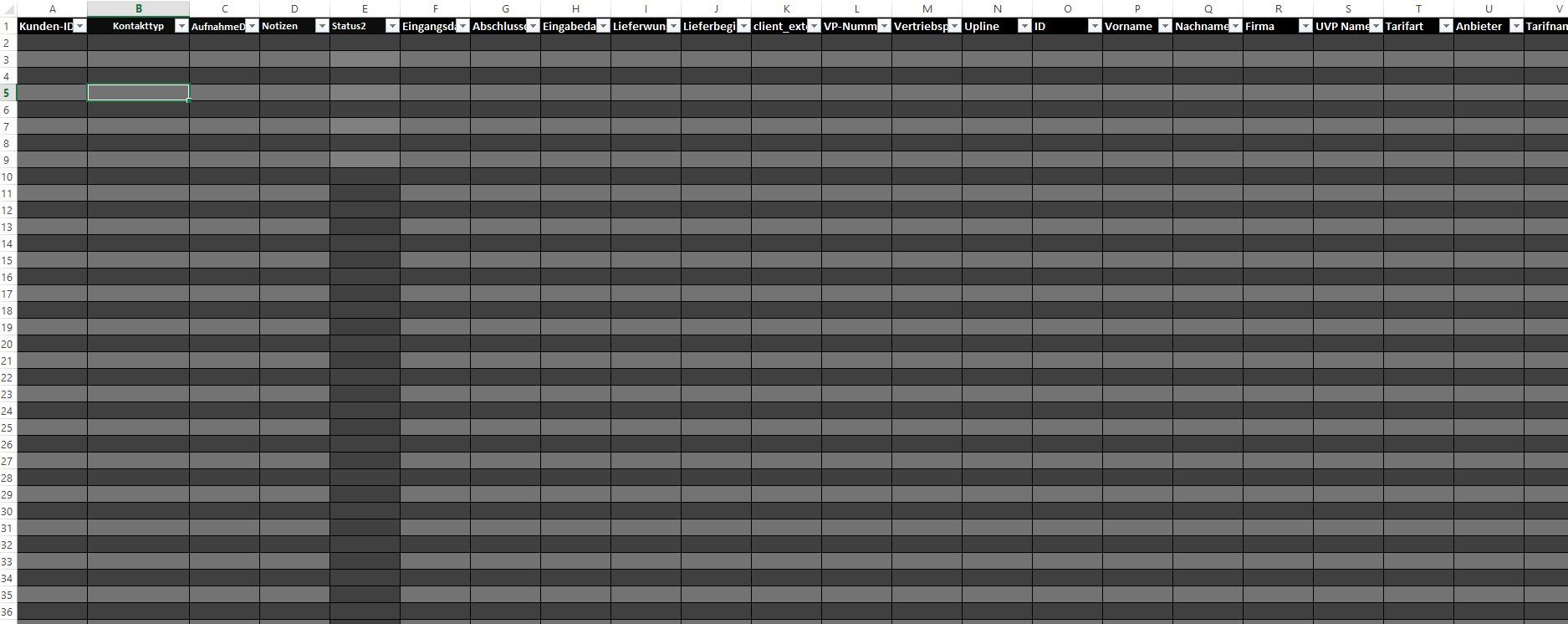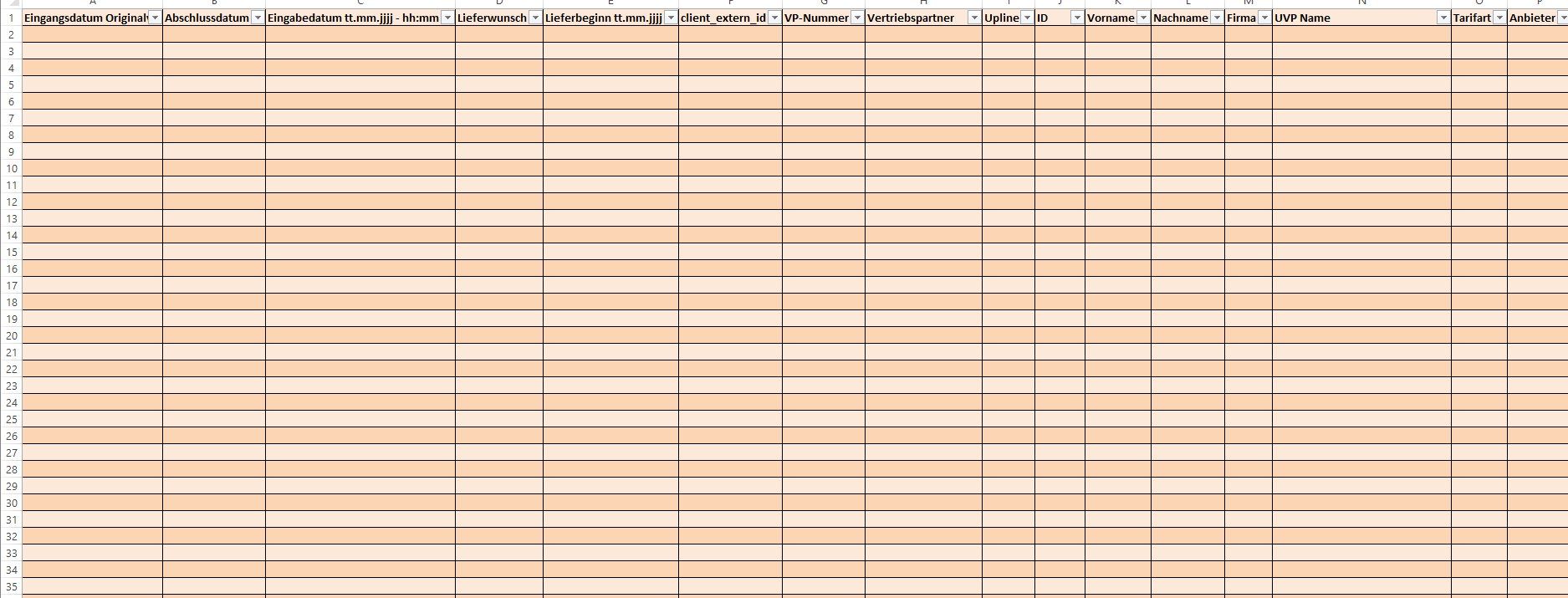Excel VBA Werte von 2 verschiedenen Sheets vergleichen und aktualisieren
Hallo allerseits,
zurzeit arbeite ich ein einer Excel-Datenbank für Kundenverträge. Mir fehlt noch eine Kleinigkeit, bis sie komplett einsatzbereit ist.
Ich erkläre kurz den Hintergrund, damit mein Anliegen etwas verständlicher wird.
Ich besitze 2 Tabellen(Tabelle1,Tabelle2). In beiden befinden Kundendaten. Eine Zeile==> 1 Vertrag mit dazugehörigen Kundendaten(Name,Wohnort,etc.).
In Tabelle1 sind diese Verträge nicht abgeschlossen, in Tabelle2 schon. Man nimmt aus Tabelle1 die Daten, geht zum Kunden und schließt den Vertrag ab, diese Daten kommen automatisch(per Internet) in Tabelle2. Jetzt können sich aber die Werte(Kundendaten) nach dem Abschluss verändert haben. Deswegen sollen Tabelle 2 und 1 verglichen werden .Dabei sollen 5 Werte pro Zeile(nehmen wir an Spalte Nr.1,2,3,4(Name,Vorname,PLZ,Anschluss)) in Tabelle1 mit 5 Werten aus Tabelle2(Spalte Nr.6,7,8,9) verglichen werden. Stimmen die Werte überein, so soll die ganze Zeile in Tabelle1 mit der Zeile aus Tabelle2 überschrieben werden. Bei keiner Übereinstimmung soll die Zeile in Tabelle2 in eine Neue Zeile in Tabelle1 geschrieben werden. Sozusagen eine Aktualisierung.
Leider habe ich keinen Schimmer wie ich den Vergleich und die Überschreibung programmieren soll, ich hoffe ihr könnt mir weiter helfen.
Welche Zelle in der Zeile(Tabelle2) zu welcher Zelle in der anderen Zeile(Tabelle1) muss ich dann natürlich selber anpassen.
MfG
drimrim
zurzeit arbeite ich ein einer Excel-Datenbank für Kundenverträge. Mir fehlt noch eine Kleinigkeit, bis sie komplett einsatzbereit ist.
Ich erkläre kurz den Hintergrund, damit mein Anliegen etwas verständlicher wird.
Ich besitze 2 Tabellen(Tabelle1,Tabelle2). In beiden befinden Kundendaten. Eine Zeile==> 1 Vertrag mit dazugehörigen Kundendaten(Name,Wohnort,etc.).
In Tabelle1 sind diese Verträge nicht abgeschlossen, in Tabelle2 schon. Man nimmt aus Tabelle1 die Daten, geht zum Kunden und schließt den Vertrag ab, diese Daten kommen automatisch(per Internet) in Tabelle2. Jetzt können sich aber die Werte(Kundendaten) nach dem Abschluss verändert haben. Deswegen sollen Tabelle 2 und 1 verglichen werden .Dabei sollen 5 Werte pro Zeile(nehmen wir an Spalte Nr.1,2,3,4(Name,Vorname,PLZ,Anschluss)) in Tabelle1 mit 5 Werten aus Tabelle2(Spalte Nr.6,7,8,9) verglichen werden. Stimmen die Werte überein, so soll die ganze Zeile in Tabelle1 mit der Zeile aus Tabelle2 überschrieben werden. Bei keiner Übereinstimmung soll die Zeile in Tabelle2 in eine Neue Zeile in Tabelle1 geschrieben werden. Sozusagen eine Aktualisierung.
Leider habe ich keinen Schimmer wie ich den Vergleich und die Überschreibung programmieren soll, ich hoffe ihr könnt mir weiter helfen.
Welche Zelle in der Zeile(Tabelle2) zu welcher Zelle in der anderen Zeile(Tabelle1) muss ich dann natürlich selber anpassen.
MfG
drimrim
Please also mark the comments that contributed to the solution of the article
Content-Key: 312995
Url: https://administrator.de/contentid/312995
Printed on: April 27, 2024 at 02:04 o'clock
4 Comments
Latest comment

Found this for you
Excel VBA gefilterte Spalten vergleichen
Would be nice to show us a picture of your sheets and how they are organized.
Regards
Excel VBA gefilterte Spalten vergleichen
Would be nice to show us a picture of your sheets and how they are organized.
Regards

Sub CompareAndUpdate()
Dim ws1 As Worksheet, ws2 As Worksheet, cell As Range, firstAddress As String, f As Range, found As Boolean, intDestRow As Long
'Sheets (adjust to your needs)
Set ws1 = Sheets(1)
Set ws2 = Sheets(2)
'Compare columns (adjust to your needs, maintain same array position between source and destination)
arrCompareSource = Array("K", "L", "M", "N")
arrCompareDestination = Array("P", "Q", "R", "S")
'column mapping (adjust to your needs, maintain same array position between source and destination)
arrColSource = Array("K", "L", "M", "N", "O", "P", "Q", "R","S")
arrColDestination = Array("P", "Q", "R", "S", "T", "U", "V", "W","X")
For Each cell In ws2.Range("A2:A" & ws2.Range("A1").CurrentRegion.SpecialCells(xlCellTypeLastCell).Row)
found = False
With ws1.Range(arrCompareDestination(0) & "2:" & arrCompareDestination(0) & ws1.Cells(Rows.Count, arrCompareDestination(0)).End(xlUp).Row)
Set f = .Find(ws2.Cells(cell.Row, arrCompareSource(0)), LookIn:=xlValues, Lookat:=xlWhole)
If Not f Is Nothing Then
firstAddress = f.Address
Do
For i = 0 To UBound(arrCompareSource)
c2 = c2 & ws2.Cells(cell.Row, arrCompareSource(i)).Value & "|"
c1 = c1 & ws1.Cells(f.Row, arrCompareDestination(i)).Value & "|"
Next
If c1 = c2 Then
found = True
Exit Do
End If
Set f = .FindNext(f)
Loop While Not f Is Nothing And f.Address <> firstAddress
End If
End With
If found = True Then
intDestRow = f.Row
Else
intDestRow = ws1.Cells(Rows.Count, "A").End(xlUp).Offset(1, 0).Row
End If
For i = 0 To UBound(arrColSource)
ws2.Cells(cell.Row, arrColSource(i)).Copy Destination:=ws1.Cells(intDestRow, arrColDestination(i))
Next
Next
End Sub