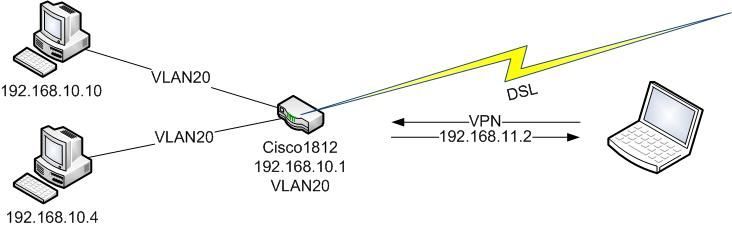VPN-Client hat keinen Internetzugang über VPN-Router
Guten Abend liebe Admins,
ich habe einen Cisco Router 1812er als DSL- & VPN-Router konfiguriert. Die Einwahl mittels Cisco VPN-Client ist problemlos möglich. Diese Clients bekommen auch aus einem extra Pool eine IP-Adresse zugeteilt (192.168.11.0 255.255.255.248).
Die Struktur sieht folgendermaßen aus:
Was funktioniert:
Was nicht funktioniert:
Router-Konfiguration:
Als DNS-Server bekommen die Clients den Router zugeteilt. Was habe ich übersehen? Die Clients sollen nur über den VPN-Router ins Internet dürfen. Meine Vermutung liegt am NAT auf dem FastEthernet.
Viele Grüsse,
Dani
Die Struktur sieht folgendermaßen aus:
Was funktioniert:
- Jeder VPN-Client jeden Client im LAN anpingen.
- Jeder Rechner im LAN kann den VPN-Client anpingen.
Was nicht funktioniert:
- VPN-Clients können nicht über den Router ins Internet.
- VPN-Clients können z..B. kein http://192.168.10.4:8080 aufrufen. Folgendes habe ich bereits gemacht: Portscan im LAN, zeigt mit am 192.168.10.4 den offenen Port an. Mache das ganze über den VPN-Client sind alle Ports geschlossen.
Router-Konfiguration:
u10acfb802#sh run
Building configuration...
Current configuration : 7310 bytes
!
! Last configuration change at 14:06:36 UTC Fri Jan 16 2009 by admin
! NVRAM config last updated at 14:21:51 UTC Fri Jan 16 2009 by admin
!
version 12.4
no service pad
service timestamps debug uptime
service timestamps log uptime
service password-encryption
!
hostname u10acfb802
!
boot-start-marker
boot-end-marker
!
enable secret 5 password
!
aaa new-model
!
!
aaa authentication login clientauth local
aaa authorization network groupauthor local
!
!
aaa session-id common
clock summer-time MEST recurring last Sun Mar 2:00 last Sun Oct 2:00
!
!
dot11 syslog
no ip source-route
!
!
ip cef
no ip dhcp use vrf connected
ip dhcp excluded-address 192.168.10.1 192.168.10.20
!
ip dhcp pool VLAN20
network 192.168.10.0 255.255.255.0
default-router 192.168.10.1
dns-server 192.168.10.1
netbios-node-type h-node
!
!
no ip bootp server
ip domain name test
ip name-server 217.237.148.70
ip name-server 217.237.149.142
!
multilink bundle-name authenticated
vpdn enable
!
isdn switch-type basic-net3
!
!
!
spanning-tree portfast bpduguard
username admin password 7 password
username benutzer password 7 password
username benutzer password 7 password
username benutzer password 7 password
!
!
crypto isakmp policy 10
encr 3des
authentication pre-share
group 2
crypto isakmp fragmentation
!
crypto isakmp client configuration group versuch
key testtesttest
dns 192.168.10.1
domain test.local
pool vpn1
banner ^C
Any unauthorized access is strictly prohibited and will be
prosecuted to the fill extent of applicable and international law. ^C
crypto isakmp profile VPNclient
description VPN clients profile
match identity group versuch
client authentication list clientauth
isakmp authorization list groupauthor
client configuration address respond
!
!
crypto ipsec transform-set myset esp-3des esp-sha-hmac
!
crypto dynamic-map dynmap 5
set transform-set myset
set isakmp-profile VPNclient
!
!
crypto map mymap 10 ipsec-isakmp dynamic dynmap
!
archive
log config
hidekeys
!
!
ip ssh version 2
!
!
bba-group pppoe global
virtual-template 1
!
!
interface FastEthernet0
description *** Physical WAN 0 Interface ***
no ip address
duplex auto
speed auto
pppoe enable group global
pppoe-client dial-pool-number 1
no cdp enable
!
interface FastEthernet1
description *** Physical WAN 1 Interface ***
no ip address
shutdown
duplex auto
speed auto
!
interface BRI0
description *** Physical BRI (ISDN) Interface ***
bandwidth 128
no ip address
encapsulation ppp
shutdown
dialer pool-member 2
isdn switch-type basic-net3
isdn point-to-point-setup
no fair-queue
no cdp enable
ppp authentication pap callin
!
interface FastEthernet2
description *** VLAN10 ***
switchport access vlan 10
shutdown
!
interface FastEthernet3
description *** VLAN20 ***
switchport access vlan 20
!
interface FastEthernet4
description *** VLAN30 ***
switchport access vlan 30
!
interface FastEthernet5
description *** VLAN1 ***
shutdown
!
interface FastEthernet6
description *** VLAN1 ***
shutdown
!
interface FastEthernet7
description *** VLAN1 ***
shutdown
!
interface FastEthernet8
description *** VLAN1 ***
shutdown
!
interface FastEthernet9
description *** VLAN1 ***
!
interface Virtual-Template1
mtu 1492
no ip address
peer default ip address dhcp-pool PPPoE
ppp authentication pap
!
interface Vlan1
description *** Default - VLAN ***
no ip address
ip virtual-reassembly
!
interface Vlan10
description *** LAN - 1 ***
ip address 192.168.100.1 255.255.255.252
ip access-group 105 in
!
interface Vlan20
description *** LAN - 2 ***
ip address 192.168.178.1 255.255.255.0 secondary
ip address 192.168.10.1 255.255.255.0
ip access-group 106 in
ip nat inside
ip virtual-reassembly
!
interface Vlan30
description *** LAN - 3 ***
ip address 10.207.184.2 255.255.255.0
ip access-group 104 in
!
interface Dialer1
description *** Primaer / xxxx / T-Systems ***
ip address negotiated
ip mtu 1492
ip nat outside
ip virtual-reassembly
encapsulation ppp
ip tcp adjust-mss 1452
no ip mroute-cache
dialer pool 1
dialer-group 1
no cdp enable
ppp authentication chap callin
ppp chap hostname xxxxx
ppp chap password 7 xxx
ppp ipcp dns request
crypto map mymap
!
interface Dialer2
description *** Backup / ISDN (2x64k) / T-Systems ***
ip address negotiated
ip nat outside
ip virtual-reassembly
encapsulation ppp
dialer pool 2
dialer idle-timeout 60
dialer string 0191011
dialer load-threshold 150 either
dialer watch-group 1
dialer-group 2
compress mppc
no cdp enable
ppp authentication pap callin
ppp pap sent-username xxx
ppp ipcp dns request
ppp multilink
!
ip local pool vpn1 192.168.11.1 192.168.11.6
ip forward-protocol nd
ip route 0.0.0.0 0.0.0.0 217.5.98.10 50
ip route 0.0.0.0 0.0.0.0 Dialer2 80
ip route 10.198.246.108 255.255.255.255 Vlan30
!
!
no ip http server
no ip http secure-server
ip dns server
ip nat inside source route-map backup interface Dialer2 overload
ip nat inside source route-map primary interface Dialer1 overload
!
access-list 99 permit xxxx
access-list 99 remark *** SSH Zugriff auf Router ***
access-list 99 permit xxxx
access-list 99 permit xxxx
access-list 99 permit xxxx
access-list 99 permit xxxx
access-list 99 permit xxxx
access-list 99 deny any
access-list 103 remark *** Internetzugang ***
access-list 103 permit ip host 192.168.178.149 any
access-list 103 permit ip host 192.168.10.4 any
access-list 103 permit ip host 192.168.10.10 any
access-list 103 permit ip host 192.168.10.19 any
access-list 103 permit ip 192.168.11.0 0.0.0.7 any
access-list 103 deny icmp any any
access-list 103 deny ip any any
access-list 104 remark *** Zugang 3-Netzwerk ***
access-list 105 remark *** Zugang 2-Netzwerk ***
access-list 106 remark *** Zugang 1-Netzwerk ***
access-list 107 remark *** VPN - Clients ***
access-list 107 deny ip 192.168.11.0 0.0.0.7 192.168.11.0 0.0.0.7
dialer watch-list 1 ip 0.0.0.0 0.0.0.0
dialer-list 1 protocol ip permit
no cdp run
!
!
!
route-map backup permit 10
match ip address 103
!
route-map primary permit 10
match ip address 103
!
!
!
!
control-plane
!
banner login ^CC
^C
!
line con 0
exec-timeout 0 0
password 7 xxx
line aux 0
line vty 0 4
access-class 99 in
exec-timeout 0 0
transport input ssh
!
ntp clock-period 17180511
ntp server 192.53.103.104
end
u10acfb802#Viele Grüsse,
Dani
Please also mark the comments that contributed to the solution of the article
Content-Key: 106299
Url: https://administrator.de/contentid/106299
Printed on: April 26, 2024 at 06:04 o'clock
15 Comments
Latest comment
187. interface Vlan20
188. description * LAN - 2 *
189. ip address 192.168.178.1 255.255.255.0 secondary
190. ip address 192.168.10.1 255.255.255.0
191. ip access-group 106 in
192. ip nat inside
193. ip virtual-reassembly
194. !
237. ip local pool vpn1 192.168.11.1 192.168.11.6
Ich habe gerade keinen Router um das selber auszuprobieren und bin mir deshalb nicht sicher. Allerdings fällt mir auf das dein NAT inside anscheinend nicht die Adressen beinhaltet die für den VPN pool vorgesehen sind.
Gruß Rafiki
188. description * LAN - 2 *
189. ip address 192.168.178.1 255.255.255.0 secondary
190. ip address 192.168.10.1 255.255.255.0
191. ip access-group 106 in
192. ip nat inside
193. ip virtual-reassembly
194. !
237. ip local pool vpn1 192.168.11.1 192.168.11.6
Ich habe gerade keinen Router um das selber auszuprobieren und bin mir deshalb nicht sicher. Allerdings fällt mir auf das dein NAT inside anscheinend nicht die Adressen beinhaltet die für den VPN pool vorgesehen sind.
Gruß Rafiki
Doch hat er drin :
access-list 103 permit ip 192.168.11.0 0.0.0.7 any
Warum er das allerdings so umständlich über eine Route Map macht ist schleierhaft wo es eine banale ACL mit
ip nat inside source-list 103 interface Dialer1 overload
auch tut ???
Dani mach mal ein debug ip nat und sieh dir mal an was mit den Internet Paketen des VPNs passiert !
Der Debug sollte dir sofort sagen wo das Problem ist !!
access-list 103 permit ip 192.168.11.0 0.0.0.7 any
Warum er das allerdings so umständlich über eine Route Map macht ist schleierhaft wo es eine banale ACL mit
ip nat inside source-list 103 interface Dialer1 overload
auch tut ???
Dani mach mal ein debug ip nat und sieh dir mal an was mit den Internet Paketen des VPNs passiert !
Der Debug sollte dir sofort sagen wo das Problem ist !!
@aqui
auf der PIX/ASA benötigt man den Befehl split tunnel damit die Pakete in der Firewall wieder auf das gleiche Interface hinaus dürfen. Ich habe den Eindruck das es soetwas auf dem IOS 12.4 nicht gibt oder nicht nötig ist. Kannst du das bestätigen?
auf der PIX/ASA benötigt man den Befehl split tunnel damit die Pakete in der Firewall wieder auf das gleiche Interface hinaus dürfen. Ich habe den Eindruck das es soetwas auf dem IOS 12.4 nicht gibt oder nicht nötig ist. Kannst du das bestätigen?
...sehe ich nichts im CLI..."
Bist du über Telnet oder SSH drauf ?? Dann solltest du natürlich ein term mon nicht vergessen
Du musst mal sehen mit "?" ob es noch sowas wie debug ip nat events, traffic usw. gibt was den Output etwas ausführlicher macht.
Ggf. ist das auch ein Bug im IOS also mal die Release Notes ansehen !!
Bist du über Telnet oder SSH drauf ?? Dann solltest du natürlich ein term mon nicht vergessen
Du musst mal sehen mit "?" ob es noch sowas wie debug ip nat events, traffic usw. gibt was den Output etwas ausführlicher macht.
Ggf. ist das auch ein Bug im IOS also mal die Release Notes ansehen !!
Hi Dani,
Vermutlich hast du das falsch verstanden. Ich meinte das das VPN per unnumbered IPs aus dem lokalen LAN nimmt wie z.B. bei dier PPTP VPN Konfig:
interface Virtual-Template1
description PPTP Dialin Interface fuer VPN Zugang
ip unnumbered Ethernet0/1 (bei dir dann vlan 20)
no keepalive
peer default ip address pool pptp_dialin
ppp encrypt mppe auto
ppp authentication pap chap ms-chap
Damit erspartst du dir das separate NAT Statement in der NAT ACL denn die VPN Clients bekommen .10er IPs. Das klappt aber nur wenn da noch was frei ist und diese IPs musst du natürlich im DHCP Server excluden...logo !!
Was noch auffällig ist: du hast eine inbound ACL an VLAN 20 mit Nummer 106 aber ohne konfigurierte Statements.
Damit gilt für diese ACL deny any any so das vom LAN nix durchkommt...Ist das so gewollt ??
Deine 103er ACL hat auch einen Fehler. bedenke das bei Cisco ACL immer gilt: "First match wins" und danach nichts mehr ausgeführt wird. In sofern stimmt deine Reihenfolge auch in der korrigierten Version nicht !!
Richtig ist es so:
access-list 103 remark * Internetzugang *
access-list 103 permit ip host 192.168.178.149 any
access-list 103 permit ip host 192.168.10.4 any
access-list 103 permit ip host 192.168.10.10 any
access-list 103 permit ip host 192.168.10.19 any
access-list 103 permit ip 192.168.11.0 0.0.0.7 any
access-list 103 deny 192.168.10.0 0.0.0.255 192.168.11.0 0.0.0.7
access-list 103 deny 192.168.11.0 0.0.0.7 192.168.10.0 0.0.0.255
access-list 103 deny icmp any any
access-list 103 deny ip any any
Und nochwas:
Dein Interface Virtual-Template1 korrespondiert ja zum VPN Netzwerk. Hier fehlt ip nat inside damit es über den NAT Prozess ins Internet klappt.
Ferner hast du hier einen IP Pool PPPoE konfiguriert den es gar nicht gibt !
Richtig wäre laut deiner Konfig
peer default ip address dhcp-pool vpn1
Dein NAT über die Route Maps ist auch unglücklich, das kann man, wie oben bereits bemerkt, besser über ACLs lösen....
Vermutlich hast du das falsch verstanden. Ich meinte das das VPN per unnumbered IPs aus dem lokalen LAN nimmt wie z.B. bei dier PPTP VPN Konfig:
interface Virtual-Template1
description PPTP Dialin Interface fuer VPN Zugang
ip unnumbered Ethernet0/1 (bei dir dann vlan 20)
no keepalive
peer default ip address pool pptp_dialin
ppp encrypt mppe auto
ppp authentication pap chap ms-chap
Damit erspartst du dir das separate NAT Statement in der NAT ACL denn die VPN Clients bekommen .10er IPs. Das klappt aber nur wenn da noch was frei ist und diese IPs musst du natürlich im DHCP Server excluden...logo !!
Was noch auffällig ist: du hast eine inbound ACL an VLAN 20 mit Nummer 106 aber ohne konfigurierte Statements.
Damit gilt für diese ACL deny any any so das vom LAN nix durchkommt...Ist das so gewollt ??
Deine 103er ACL hat auch einen Fehler. bedenke das bei Cisco ACL immer gilt: "First match wins" und danach nichts mehr ausgeführt wird. In sofern stimmt deine Reihenfolge auch in der korrigierten Version nicht !!
Richtig ist es so:
access-list 103 remark * Internetzugang *
access-list 103 permit ip host 192.168.178.149 any
access-list 103 permit ip host 192.168.10.4 any
access-list 103 permit ip host 192.168.10.10 any
access-list 103 permit ip host 192.168.10.19 any
access-list 103 permit ip 192.168.11.0 0.0.0.7 any
access-list 103 deny 192.168.10.0 0.0.0.255 192.168.11.0 0.0.0.7
access-list 103 deny 192.168.11.0 0.0.0.7 192.168.10.0 0.0.0.255
access-list 103 deny icmp any any
access-list 103 deny ip any any
Und nochwas:
Dein Interface Virtual-Template1 korrespondiert ja zum VPN Netzwerk. Hier fehlt ip nat inside damit es über den NAT Prozess ins Internet klappt.
Ferner hast du hier einen IP Pool PPPoE konfiguriert den es gar nicht gibt !
Richtig wäre laut deiner Konfig
peer default ip address dhcp-pool vpn1
Dein NAT über die Route Maps ist auch unglücklich, das kann man, wie oben bereits bemerkt, besser über ACLs lösen....