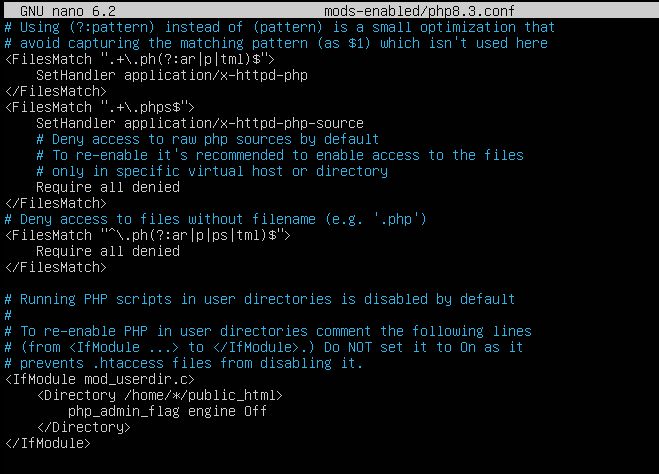PHP funktioniert nicht
Hallo in die Runde,
ich habe php und apache2 neu installieren müssen und bekomme ein äußerst merkwürdiges Verhalten.
Hier meine Testseite, mit der ich Apache und PHP testen wollte
Am Bildschirm bekomme ich als Ausgabe:
Wo ist der Fehler?
Beste Grüße und Danke
ich habe php und apache2 neu installieren müssen und bekomme ein äußerst merkwürdiges Verhalten.
Hier meine Testseite, mit der ich Apache und PHP testen wollte
<!DOCTYPE html>
<html>
<head>
<title>PHP-Test</title>
</head>
<body>
<?php
echo "<p>Hallo Welt</p>";
echo "Test!!!";
?>
</body>
</html>Am Bildschirm bekomme ich als Ausgabe:
Hallo Welt
"; echo "Test!!!"; ?> Wo ist der Fehler?
Beste Grüße und Danke
Please also mark the comments that contributed to the solution of the article
Content-Key: 93895183818
Url: https://administrator.de/contentid/93895183818
Printed on: May 3, 2024 at 19:05 o'clock
13 Comments
Latest comment
Hallo.
 . Der PHP Interpreter mag dich deswegen nicht mehr
. Der PHP Interpreter mag dich deswegen nicht mehr  .
.
Dateierweiterung ist php? Das Verhalten ist normal wenn der Interpreter nicht für die Datei-Erweiterung aktiviert ist. Was sagt ein "phpinfo()"?
PHP code is not being executed, but the code shows in the browser source code
Gruß schrick
Wo ist der Fehler?
Der Smiley lächelt nicht und zu viele Ausrufezeichen verderben den Charakter Dateierweiterung ist php? Das Verhalten ist normal wenn der Interpreter nicht für die Datei-Erweiterung aktiviert ist. Was sagt ein "phpinfo()"?
PHP code is not being executed, but the code shows in the browser source code
Gruß schrick
Hier meine Testseite, mit der ich Apache und PHP testen wollte
Einfacher wäre eine Datei phptest.php mit folgendem Inhalt:<?php
phpinfo();
?> (Die PHP Testdatei ist immer gleich und Aufruf mit http://<webserver>/phptest.php !)
Quote from @Vision2015:
Moin...
wie wird den deine Testseite aufgerufen... also mit .htm oder mit .php?
nur so ein gedanke
Frank
Moin...
wie wird den deine Testseite aufgerufen... also mit .htm oder mit .php?
nur so ein gedanke
Frank
der Gedanke ist gut
wird im Browser der Dateitext angezeigt. Die gewünschte Ausgabe erfolgt nicht.
Durchgehen ... PHP code is not being executed, but the code shows in the browser source code
Hallo,
in deiner Apache2-conf wird dem Apache nirgends mitgeteilt, das er *.php auch als PHP verwenden soll.
sollte das Problem lösen. Nachzulesen unter https://www.php.net/manual/de/install.unix.apache2.php
PS: Ist jetzt nur ins Blaue geraten, nutze fast ausschließlich NGINX als PHP-Server.
Gruß pantox
in deiner Apache2-conf wird dem Apache nirgends mitgeteilt, das er *.php auch als PHP verwenden soll.
<FilesMatch \.php$>
SetHandler application/x-httpd-php
</FilesMatch>sollte das Problem lösen. Nachzulesen unter https://www.php.net/manual/de/install.unix.apache2.php
PS: Ist jetzt nur ins Blaue geraten, nutze fast ausschließlich NGINX als PHP-Server.
Gruß pantox
Zitat von @pantox:
Hallo,
in deiner Apache2-conf wird dem Apache nirgends mitgeteilt, das er *.php auch als PHP verwenden soll.
sollte das Problem lösen. Nachzulesen unter https://www.php.net/manual/de/install.unix.apache2.php
PS: Ist jetzt nur ins Blaue geraten, nutze fast ausschließlich NGINX als PHP-Server.
Das ist normal, bei apache sind diese Mods auf Unter-Konfigurationen aufgeteilt.Hallo,
in deiner Apache2-conf wird dem Apache nirgends mitgeteilt, das er *.php auch als PHP verwenden soll.
<FilesMatch \.php$>
SetHandler application/x-httpd-php
</FilesMatch>sollte das Problem lösen. Nachzulesen unter https://www.php.net/manual/de/install.unix.apache2.php
PS: Ist jetzt nur ins Blaue geraten, nutze fast ausschließlich NGINX als PHP-Server.
Für PHP8.3 stehen diese Konfigurationsdirektiven unter mods-enabled/php.8.3.conf und mods-enabled/php.8.3.load verlinkt.
Das sollte er also auch prüfen ob die dort von mods-available her verlinkt ist.
Und auch ob PHP überhaupt als Modul aktiviert ist
sudo a2enmod php8.3
sudo systemctl restart apache2Oder er hat einfach ein Package vergessen zu installieren...
https://www.linuxtuto.com/how-to-install-php-8-3-on-ubuntu-22-04/
Wenn es das denn nun war bitte nicht vergessen deinen Thread dann auch als erledigt zu markieren!
How can I mark a post as solved?
How can I mark a post as solved?